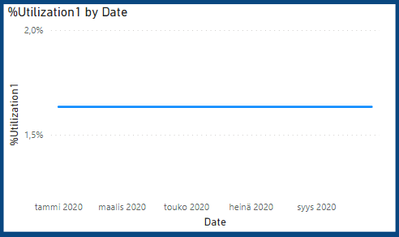- Power BI forums
- Updates
- News & Announcements
- Get Help with Power BI
- Desktop
- Service
- Report Server
- Power Query
- Mobile Apps
- Developer
- DAX Commands and Tips
- Custom Visuals Development Discussion
- Health and Life Sciences
- Power BI Spanish forums
- Translated Spanish Desktop
- Power Platform Integration - Better Together!
- Power Platform Integrations (Read-only)
- Power Platform and Dynamics 365 Integrations (Read-only)
- Training and Consulting
- Instructor Led Training
- Dashboard in a Day for Women, by Women
- Galleries
- Community Connections & How-To Videos
- COVID-19 Data Stories Gallery
- Themes Gallery
- Data Stories Gallery
- R Script Showcase
- Webinars and Video Gallery
- Quick Measures Gallery
- 2021 MSBizAppsSummit Gallery
- 2020 MSBizAppsSummit Gallery
- 2019 MSBizAppsSummit Gallery
- Events
- Ideas
- Custom Visuals Ideas
- Issues
- Issues
- Events
- Upcoming Events
- Community Blog
- Power BI Community Blog
- Custom Visuals Community Blog
- Community Support
- Community Accounts & Registration
- Using the Community
- Community Feedback
Register now to learn Fabric in free live sessions led by the best Microsoft experts. From Apr 16 to May 9, in English and Spanish.
- Power BI forums
- Forums
- Get Help with Power BI
- DAX Commands and Tips
- Re: How to show utilization percentage progress ov...
- Subscribe to RSS Feed
- Mark Topic as New
- Mark Topic as Read
- Float this Topic for Current User
- Bookmark
- Subscribe
- Printer Friendly Page
- Mark as New
- Bookmark
- Subscribe
- Mute
- Subscribe to RSS Feed
- Permalink
- Report Inappropriate Content
How to show utilization percentage progress over time
Hi all,
I am trying to make a chart showing the progress of percentage showing utilization of test environment (how many hours the environment has been used compared to the available hours).
I have a Table showing Test Date, Test Duration, Test Name. In addition I have created a date table.
I made a DAX calculating total hours from the beginning of the year like this:
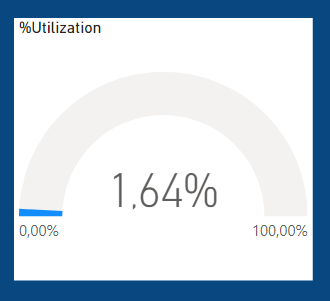

Solved! Go to Solution.
- Mark as New
- Bookmark
- Subscribe
- Mute
- Subscribe to RSS Feed
- Permalink
- Report Inappropriate Content
The measure is correct. You just need to create a 1-to-many relationship between DateTable[Date] and Sheet1 (2)[Date]
See it all at work in the attached file.
Please mark the question solved when done and consider giving a thumbs up if posts are helpful.
Contact me privately for support with any larger-scale BI needs, tutoring, etc.
Cheers
- Mark as New
- Bookmark
- Subscribe
- Mute
- Subscribe to RSS Feed
- Permalink
- Report Inappropriate Content
By considering “how many hours the environment has been used compared to the available hours”
If you create a measure which will calculate used hours for the Month
And another measure will calculate available hours for that month
Then you will able to get utilization % for the test
Day utilization:
Consider, Test A utilization %
Test Date: 23-10-2020
Test Duration: 4 hrs
By considering 8hrs on daily basis is the available hours
Then Test A utilization % for 23-10-2020 will be 4/8 = 50%
Month Utilization:
Now if you want to calculate for Oct Month
Then create a measure which will calculate sum of used hours for test using Test Duration column
Test Duration Month-wise = sum(Testduration)
In Month-wise calculation you will require Working days for the each month table
So Available Hours = working day for month * 8
For example, in Oct working days are 22 and daily available hours are 8
Then Available hours = 22*8 =>176
For Test A test duration total for the month is 150
Then Utilization of Test A for Oct month will be (150/176)*100 => 85.22%
If this post is helpful please like the post
- Mark as New
- Bookmark
- Subscribe
- Mute
- Subscribe to RSS Feed
- Permalink
- Report Inappropriate Content
Can you share the pbix (or a mock version that reproduces the issue)? It would then be easier to come up with an accurate solution
Please mark the question solved when done and consider giving a thumbs up if posts are helpful.
Contact me privately for support with any larger-scale BI needs, tutoring, etc.
Cheers
- Mark as New
- Bookmark
- Subscribe
- Mute
- Subscribe to RSS Feed
- Permalink
- Report Inappropriate Content
Hi @AlB
Cannot share the pbix file for some reason, but here is the drive link for a mock version of the report and its data.
https://drive.google.com/file/d/1k25MW6BRwKKNy1qxtfCDqzDCEK8cHgPx/view?usp=sharing
Let me know if more information is needed.
Thanks,
Jere
- Mark as New
- Bookmark
- Subscribe
- Mute
- Subscribe to RSS Feed
- Permalink
- Report Inappropriate Content
The measure is correct. You just need to create a 1-to-many relationship between DateTable[Date] and Sheet1 (2)[Date]
See it all at work in the attached file.
Please mark the question solved when done and consider giving a thumbs up if posts are helpful.
Contact me privately for support with any larger-scale BI needs, tutoring, etc.
Cheers
- Mark as New
- Bookmark
- Subscribe
- Mute
- Subscribe to RSS Feed
- Permalink
- Report Inappropriate Content
Try
%Utilization =
CALCULATE (
DIVIDE ( SUM ( 'Sheet1 (2)'[Test Duration] ), [HoursOfYear] ),
FILTER ( ALL ( DateTable[Date] ), DateTable[Date] <= MAX ( DateTable[Date] ) )
)Please mark the question solved when done and consider giving a thumbs up if posts are helpful.
Contact me privately for support with any larger-scale BI needs, tutoring, etc.
Cheers
- Mark as New
- Bookmark
- Subscribe
- Mute
- Subscribe to RSS Feed
- Permalink
- Report Inappropriate Content
Hi @AlB
I tried it and it shows the correct percentage, but when applying it to a chart, the line value (measure) does not change along the time:
What am I doing wrong?
BR,
Jere
Helpful resources

Microsoft Fabric Learn Together
Covering the world! 9:00-10:30 AM Sydney, 4:00-5:30 PM CET (Paris/Berlin), 7:00-8:30 PM Mexico City

Power BI Monthly Update - April 2024
Check out the April 2024 Power BI update to learn about new features.

| User | Count |
|---|---|
| 44 | |
| 25 | |
| 19 | |
| 16 | |
| 8 |
| User | Count |
|---|---|
| 70 | |
| 48 | |
| 45 | |
| 19 | |
| 16 |