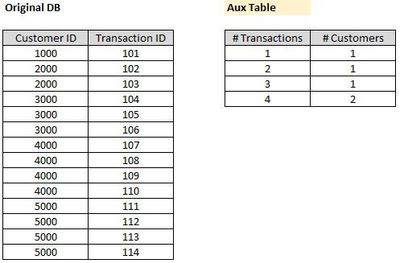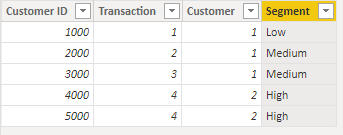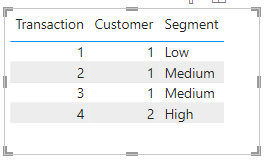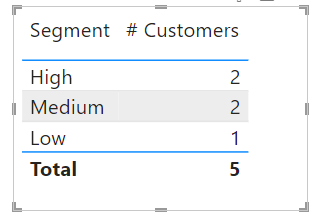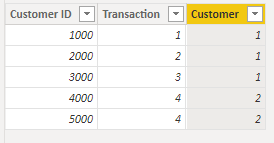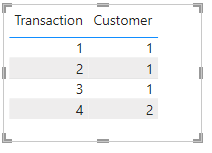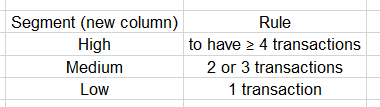Jumpstart your career with the Fabric Career Hub
Find everything you need to get certified on Fabric—skills challenges, live sessions, exam prep, role guidance, and a 50 percent discount on exams.
Get started- Power BI forums
- Updates
- News & Announcements
- Get Help with Power BI
- Desktop
- Service
- Report Server
- Power Query
- Mobile Apps
- Developer
- DAX Commands and Tips
- Custom Visuals Development Discussion
- Health and Life Sciences
- Power BI Spanish forums
- Translated Spanish Desktop
- Power Platform Integration - Better Together!
- Power Platform Integrations (Read-only)
- Power Platform and Dynamics 365 Integrations (Read-only)
- Training and Consulting
- Instructor Led Training
- Dashboard in a Day for Women, by Women
- Galleries
- Community Connections & How-To Videos
- COVID-19 Data Stories Gallery
- Themes Gallery
- Data Stories Gallery
- R Script Showcase
- Webinars and Video Gallery
- Quick Measures Gallery
- 2021 MSBizAppsSummit Gallery
- 2020 MSBizAppsSummit Gallery
- 2019 MSBizAppsSummit Gallery
- Events
- Ideas
- Custom Visuals Ideas
- Issues
- Issues
- Events
- Upcoming Events
- Community Blog
- Power BI Community Blog
- Custom Visuals Community Blog
- Community Support
- Community Accounts & Registration
- Using the Community
- Community Feedback
Earn a 50% discount on the DP-600 certification exam by completing the Fabric 30 Days to Learn It challenge.
- Power BI forums
- Forums
- Get Help with Power BI
- DAX Commands and Tips
- Re: How to segment customers by number of transact...
- Subscribe to RSS Feed
- Mark Topic as New
- Mark Topic as Read
- Float this Topic for Current User
- Bookmark
- Subscribe
- Printer Friendly Page
- Mark as New
- Bookmark
- Subscribe
- Mute
- Subscribe to RSS Feed
- Permalink
- Report Inappropriate Content
How to segment customers by number of transactions by a new table
Hi,
I would like to know how to create this auxiliar table where I have a count of each unique customers displayed by how many times they completed a transaction.
Many thanks in advance,
Rui
Solved! Go to Solution.
- Mark as New
- Bookmark
- Subscribe
- Mute
- Subscribe to RSS Feed
- Permalink
- Report Inappropriate Content
Hi, @RMSLUIS
Column:
Segment = SWITCH(True(),
[Transaction]>=4,"High",
[Transaction]<4&&[Transaction]>=2,"Medium",
[Transaction]<=1,"Low")
Best Regards,
Community Support Team _Charlotte
If this post helps, then please consider Accept it as the solution to help the other members find it more quickly.
- Mark as New
- Bookmark
- Subscribe
- Mute
- Subscribe to RSS Feed
- Permalink
- Report Inappropriate Content
@v-zhangti I'd like to borrow your file, thanks!
1st, create a table via the below code :
Segment =
SELECTCOLUMNS(
{
( "High", 1 ) ,
( "Medium" , 2 ) ,
( "Low" ,3 )
} ,
"Segment" , [Value1] , "Orderby" , [Value2]
)2nd, create a measure
# Customers =
VAR _customerTbl =
ADDCOLUMNS (
VALUES ( 'Transaction'[Customer ID] ),
"@Transaction",
CALCULATE (
DISTINCTCOUNT ( 'Transaction'[Transaction ID] )
)
)
VAR _Segment =
MAX ( 'Segment'[Segment] )
RETURN
IF(
HASONEVALUE( 'Segment'[Segment] ) ,
SWITCH (
TRUE (),
_Segment = "High",
COUNTROWS (
FILTER (
_customerTbl,
[@Transaction] >= 4
)
),
_Segment = "Medium",
COUNTROWS (
FILTER (
_customerTbl,
[@Transaction] >= 2
&& [@Transaction] < 4
)
),
COUNTROWS (
FILTER (
_customerTbl,
[@Transaction] < 2
)
)
),
COUNTROWS( _customerTbl )
)3rd, put the column Segment[Segment] and measure into Matrix.
- Mark as New
- Bookmark
- Subscribe
- Mute
- Subscribe to RSS Feed
- Permalink
- Report Inappropriate Content
Hi, @RMSLUIS
You can try the following methods.
Table:
Table 2 =
SUMMARIZE (
'Table',
'Table'[Customer ID],
"Transaction",
CALCULATE (
COUNT ( 'Table'[Customer ID] ),
ALLEXCEPT ( 'Table', 'Table'[Customer ID] )
)
)
Column:
Customer = CALCULATE(COUNT('Table 2'[Transaction]),ALLEXCEPT('Table 2','Table 2'[Transaction]))Result:
Is this the result you expect?
Best Regards,
Community Support Team _Charlotte
If this post helps, then please consider Accept it as the solution to help the other members find it more quickly.
- Mark as New
- Bookmark
- Subscribe
- Mute
- Subscribe to RSS Feed
- Permalink
- Report Inappropriate Content
Hi,
It works perfectly (by table).
If I want in the same table to add a new collum where I segment the customers by frequency. I mean like this....
Thank you very much!
Rui
- Mark as New
- Bookmark
- Subscribe
- Mute
- Subscribe to RSS Feed
- Permalink
- Report Inappropriate Content
Hi, @RMSLUIS
Column:
Segment = SWITCH(True(),
[Transaction]>=4,"High",
[Transaction]<4&&[Transaction]>=2,"Medium",
[Transaction]<=1,"Low")
Best Regards,
Community Support Team _Charlotte
If this post helps, then please consider Accept it as the solution to help the other members find it more quickly.
Helpful resources
| User | Count |
|---|---|
| 51 | |
| 35 | |
| 19 | |
| 14 | |
| 13 |
| User | Count |
|---|---|
| 94 | |
| 72 | |
| 30 | |
| 22 | |
| 14 |