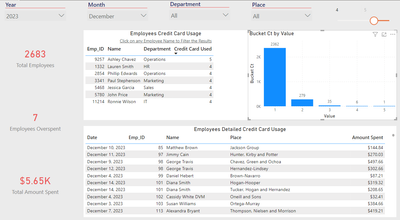- Power BI forums
- Updates
- News & Announcements
- Get Help with Power BI
- Desktop
- Service
- Report Server
- Power Query
- Mobile Apps
- Developer
- DAX Commands and Tips
- Custom Visuals Development Discussion
- Health and Life Sciences
- Power BI Spanish forums
- Translated Spanish Desktop
- Power Platform Integration - Better Together!
- Power Platform Integrations (Read-only)
- Power Platform and Dynamics 365 Integrations (Read-only)
- Training and Consulting
- Instructor Led Training
- Dashboard in a Day for Women, by Women
- Galleries
- Community Connections & How-To Videos
- COVID-19 Data Stories Gallery
- Themes Gallery
- Data Stories Gallery
- R Script Showcase
- Webinars and Video Gallery
- Quick Measures Gallery
- 2021 MSBizAppsSummit Gallery
- 2020 MSBizAppsSummit Gallery
- 2019 MSBizAppsSummit Gallery
- Events
- Ideas
- Custom Visuals Ideas
- Issues
- Issues
- Events
- Upcoming Events
- Community Blog
- Power BI Community Blog
- Custom Visuals Community Blog
- Community Support
- Community Accounts & Registration
- Using the Community
- Community Feedback
Register now to learn Fabric in free live sessions led by the best Microsoft experts. From Apr 16 to May 9, in English and Spanish.
- Power BI forums
- Forums
- Get Help with Power BI
- DAX Commands and Tips
- How to create a Bar Graph using a What if Paramete...
- Subscribe to RSS Feed
- Mark Topic as New
- Mark Topic as Read
- Float this Topic for Current User
- Bookmark
- Subscribe
- Printer Friendly Page
- Mark as New
- Bookmark
- Subscribe
- Mute
- Subscribe to RSS Feed
- Permalink
- Report Inappropriate Content
How to create a Bar Graph using a What if Parameter in the X-Axis
Hi, I have the data of Employees and their Credit Card spends. The data contains Employees having multiple spends in the same month.
Sample of the dataset is provided below,
| Date | Emp_ID | Emp_Name | Emp_Department | Amount_Spent | Place | ||
| 9/16/2023 | 94 | Kimberly Chan | Sales | 214.57 | Hinton-Gomez | ||
| 9/16/2023 | 95 | Andrew Miller | Sales | 77.19 | Avery-Macdonald | ||
| 9/16/2023 | 96 | David Johnson | IT | 381.46 | Long-Gonzales | ||
| 11/26/2023 | 96 | David Johnson | IT | 323.46 | Williams, Ball and Marshall | ||
| 9/16/2023 | 97 | Jimmy Cain | Operations | 483.69 | King and Sons | ||
| 10/9/2023 | 97 | Jimmy Cain | Operations | 474.37 | Jones, Richards and Montoya | ||
| 10/18/2023 | 97 | Jimmy Cain | Operations | 61.49 | Weaver-Stephens | ||
| 11/25/2023 | 97 | Jimmy Cain | Operations | 481.56 | Serrano, Cochran and Tanner | ||
| 12/11/2023 | 97 | Jimmy Cain | Operations | 270.03 | Hunter, Kirby and Potter | ||
| 9/16/2023 | 98 | George Travis | Operations | 21.63 | Andrade, Collier and Davenport | ||
| 10/6/2023 | 98 | George Travis | Operations | 135.93 | Stone, Wilkins and Wells | ||
| 10/29/2023 | 98 | George Travis | Operations | 56.76 | Miller Ltd | ||
| 11/1/2023 | 98 | George Travis | Operations | 181.11 | Johnson PLC | ||
| 12/9/2023 | 98 | George Travis | Operations | 497.66 | Chavez, Green and Ochoa | ||
| 12/12/2023 | 98 | George Travis | Operations | 302.66 | Hernandez-Lindsey | ||
| 9/16/2023 | 99 | Daniel Hebert | Marketing | 22.83 | Young, Gonzalez and Bradshaw | ||
| 10/5/2023 | 99 | Daniel Hebert | Marketing | 78.29 | Morgan-Roth | ||
| 11/9/2023 | 99 | Daniel Hebert | Marketing | 244.62 | Montoya-Garrison | ||
| 11/25/2023 | 99 | Daniel Hebert | Marketing | 375.58 | Carter, Chen and Zuniga | ||
| 12/4/2023 | 99 | Daniel Hebert | Marketing | 87.21 | Brown-Navarro | ||
| 9/16/2023 | 100 | Jennifer Thompson | Sales | 459.3 | Jones Ltd | ||
| 10/12/2023 | 100 | Jennifer Thompson | Sales | 238.13 | Webb, Mcdaniel and Williamson | ||
| 11/4/2023 | 100 | Jennifer Thompson | Sales | 132.01 | Miller LLC | ||
| 11/25/2023 | 100 | Jennifer Thompson | Sales | 402.75 | Rodriguez and Sons | ||
| 11/28/2023 | 100 | Jennifer Thompson | Sales | 98.49 | Thomas-Moore | ||
| 9/16/2023 | 101 | Diana Smith | Sales | 86.24 | Rogers-Winters | ||
| 10/15/2023 | 101 | Diana Smith | Sales | 253.28 | Hogan Group | ||
| 11/6/2023 | 101 | Diana Smith | Sales | 300.5 | Graham, Monroe and Bennett | ||
| 12/14/2023 | 101 | Diana Smith | Sales | 208.65 | Tucker, Hogan and Hernandez | ||
| 12/14/2023 | 101 | Diana Smith | Sales | 319.32 | Hogan-Hooper | ||
| 9/16/2023 | 102 | Cassidy White DVM | Finance | 397.39 | Graham Inc | ||
| 9/18/2023 | 102 | Cassidy White DVM | Finance | 140.54 | Williams-Woods | ||
| 10/13/2023 | 102 | Cassidy White DVM | Finance | 140.57 | Weaver PLC | ||
| 12/4/2023 | 102 | Cassidy White DVM | Finance | 32.41 | Oneill and Sons |
My requirement is to analyzie people who have used the Credit Card more than one time.
I created a What-If parameter "Credit Card Used Filter" as a decimal number from 1 to 4 and added it as a slicer. I further used it in my measures so that the slicer works properly when used.
This is how my report looks at the moment,
However, what I am trying to do is basically create a Bar Graph that will show "Credit Card Used" in the X-Axis (that is, 1, 2, 3 etc.)
and then show a bar containing the number of employees that fall in those categories. For example, 4000 people used Credit Card only once, 200 used it 2 times, 50 people used it 3 times, 4 people used it 4 times and maybe one more thing that we can add is -> 3 people used it 4+ times.
So what I need in my X-Axis is: 1, 2, 3, 4, 4+
What I need in my Y-Axis is: Total Employees falling in that category for the given set of filters (Year, Month, Department etc.)
Anyone here who can help in achieving this? Thanks.
If you would like to download the Power BI file containing the sample dataset, please do so from here: https://drive.google.com/file/d/1j8rqN9jVjlUiX0o_n2uJ9yBGaGs3AyDj/view?usp=sharing
Solved! Go to Solution.
- Mark as New
- Bookmark
- Subscribe
- Mute
- Subscribe to RSS Feed
- Permalink
- Report Inappropriate Content
Like this?
You may also want to take it easy on the What-If parameters. They include a measure for a reason.
see attached.
- Mark as New
- Bookmark
- Subscribe
- Mute
- Subscribe to RSS Feed
- Permalink
- Report Inappropriate Content
- Mark as New
- Bookmark
- Subscribe
- Mute
- Subscribe to RSS Feed
- Permalink
- Report Inappropriate Content
@lbendlin Exactly like this! Thank you so much!
How would you do it with the help of measure, by the way? Would love to know if you have a bit of time, would appreciate that.
I would always do it with the measure rather than What-If Parameter because measures are easier to handle but I don't think this is achievable through a measure (because you can't place a Measure on the X-Axis?)
And also, you can't really have a measure as a slicer
- Mark as New
- Bookmark
- Subscribe
- Mute
- Subscribe to RSS Feed
- Permalink
- Report Inappropriate Content
Like in my proposal you have to prepare a static table with all possible measure values. Then you can use that for the x axis etc.
Helpful resources

Microsoft Fabric Learn Together
Covering the world! 9:00-10:30 AM Sydney, 4:00-5:30 PM CET (Paris/Berlin), 7:00-8:30 PM Mexico City

Power BI Monthly Update - April 2024
Check out the April 2024 Power BI update to learn about new features.

| User | Count |
|---|---|
| 46 | |
| 28 | |
| 22 | |
| 12 | |
| 8 |
| User | Count |
|---|---|
| 75 | |
| 53 | |
| 46 | |
| 15 | |
| 12 |