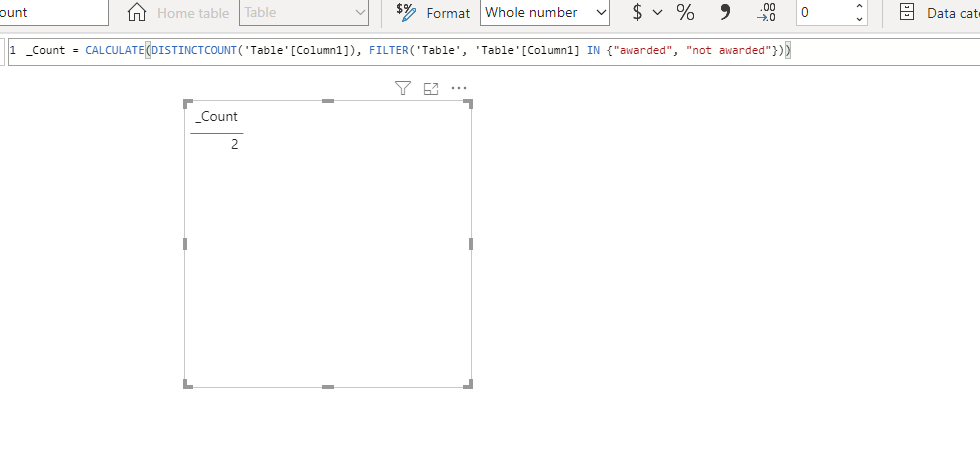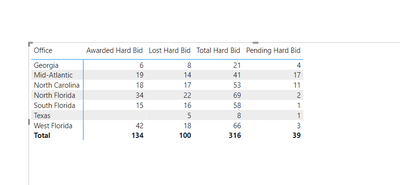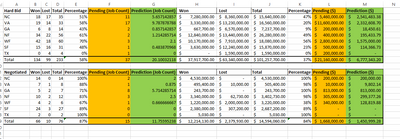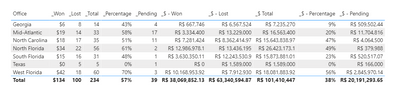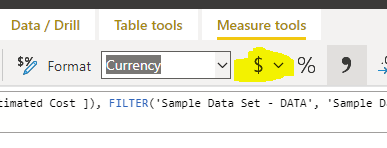- Power BI forums
- Updates
- News & Announcements
- Get Help with Power BI
- Desktop
- Service
- Report Server
- Power Query
- Mobile Apps
- Developer
- DAX Commands and Tips
- Custom Visuals Development Discussion
- Health and Life Sciences
- Power BI Spanish forums
- Translated Spanish Desktop
- Power Platform Integration - Better Together!
- Power Platform Integrations (Read-only)
- Power Platform and Dynamics 365 Integrations (Read-only)
- Training and Consulting
- Instructor Led Training
- Dashboard in a Day for Women, by Women
- Galleries
- Community Connections & How-To Videos
- COVID-19 Data Stories Gallery
- Themes Gallery
- Data Stories Gallery
- R Script Showcase
- Webinars and Video Gallery
- Quick Measures Gallery
- 2021 MSBizAppsSummit Gallery
- 2020 MSBizAppsSummit Gallery
- 2019 MSBizAppsSummit Gallery
- Events
- Ideas
- Custom Visuals Ideas
- Issues
- Issues
- Events
- Upcoming Events
- Community Blog
- Power BI Community Blog
- Custom Visuals Community Blog
- Community Support
- Community Accounts & Registration
- Using the Community
- Community Feedback
Register now to learn Fabric in free live sessions led by the best Microsoft experts. From Apr 16 to May 9, in English and Spanish.
- Power BI forums
- Forums
- Get Help with Power BI
- DAX Commands and Tips
- Re: How to count 2 items in a single row with mult...
- Subscribe to RSS Feed
- Mark Topic as New
- Mark Topic as Read
- Float this Topic for Current User
- Bookmark
- Subscribe
- Printer Friendly Page
- Mark as New
- Bookmark
- Subscribe
- Mute
- Subscribe to RSS Feed
- Permalink
- Report Inappropriate Content
How to count 2 items in a single row with multiple items listed
I have been spinnig my wheels trying to figure out the correct DAX formula to provide me with a total count of certain words in a single column. Example: I have a column for status with items such as "awarded", "not awarded", "pending award", "Lost", etc. etc. I am looking for the correct way to tell the measure to count all of the awarded and not awarded in that same column. Is that possible?
Solved! Go to Solution.
- Mark as New
- Bookmark
- Subscribe
- Mute
- Subscribe to RSS Feed
- Permalink
- Report Inappropriate Content
See the file attached.
I didn't get how you calculated the Prediction column.
- Mark as New
- Bookmark
- Subscribe
- Mute
- Subscribe to RSS Feed
- Permalink
- Report Inappropriate Content
Hi @scyllanbay ,
Try this measure:
- Mark as New
- Bookmark
- Subscribe
- Mute
- Subscribe to RSS Feed
- Permalink
- Report Inappropriate Content
I tried both of these and I am getting an error that says, "too many arguments were passed to the distinctcount function. the maximum argument count for the function is 1."
- Mark as New
- Bookmark
- Subscribe
- Mute
- Subscribe to RSS Feed
- Permalink
- Report Inappropriate Content
- Mark as New
- Bookmark
- Subscribe
- Mute
- Subscribe to RSS Feed
- Permalink
- Report Inappropriate Content
I got the formula to work and provide a 2... however, I need it to count all of the awarded and all of the not awarded and pull back that total number which may be 53. Sorry, for the back and forth, I'm taking classes right now and learning but it's a tricky thing to learn.
- Mark as New
- Bookmark
- Subscribe
- Mute
- Subscribe to RSS Feed
- Permalink
- Report Inappropriate Content
I changed it to counta and that worked. Is there now a way to add another column in this formula to pull out another item such as "hard bid". So, in the end it would be giving me the total count of all awarded and not awarded in column A and the total hard bid in column B. To get a true number of hard bids that were awarded and not awarded?
- Mark as New
- Bookmark
- Subscribe
- Mute
- Subscribe to RSS Feed
- Permalink
- Report Inappropriate Content
You can use input the values here:
_Count = CALCULATE(COUNTA('Table'[Column1]), FILTER('Table', 'Table'[Column1] IN {"awarded", "not awarded", "OTHERS"}
and Column2 = "ABC"))
If you have a sample dataset I can help you with a pbix.
- Mark as New
- Bookmark
- Subscribe
- Mute
- Subscribe to RSS Feed
- Permalink
- Report Inappropriate Content
Is there a way to attached a csv file on here?
- Mark as New
- Bookmark
- Subscribe
- Mute
- Subscribe to RSS Feed
- Permalink
- Report Inappropriate Content
You can use google drive / one drive for it, and share the link here.
- Mark as New
- Bookmark
- Subscribe
- Mute
- Subscribe to RSS Feed
- Permalink
- Report Inappropriate Content
https://drive.google.com/file/d/1Z9SkhkZmm_635clOEL1uLFKKNo8890Sg/view?usp=sharing
I think that will work. The first tab has my data and the second tab is what I am trying to create in Power BI. Below is what I have so far, except the Total Hard Bid column is the one that I'm currently working on and it's 100% correct yet. I have a lot of learning left to do and multiple classes on udemy already purchased 🙂
- Mark as New
- Bookmark
- Subscribe
- Mute
- Subscribe to RSS Feed
- Permalink
- Report Inappropriate Content
I only see a csv file with Hard Bird and Negotiated, I believe there are 2 datasets here, right ?
Sorry I didn't get the connection with the first question. Can you explain it ?
- Mark as New
- Bookmark
- Subscribe
- Mute
- Subscribe to RSS Feed
- Permalink
- Report Inappropriate Content
https://drive.google.com/file/d/1Zm3hzluvTFGdv50wv4yvB6bZwMNnK8V8/view?usp=sharing
The one that you are seeing the the graph that I'm trying to produce in Power BI to look like the below. The attached is the actual data set.
- Mark as New
- Bookmark
- Subscribe
- Mute
- Subscribe to RSS Feed
- Permalink
- Report Inappropriate Content
See the file attached.
I didn't get how you calculated the Prediction column.
- Mark as New
- Bookmark
- Subscribe
- Mute
- Subscribe to RSS Feed
- Permalink
- Report Inappropriate Content
Honestly, I'm speechless. You have no idea how much I appreciate this and didn't expect you to pull all of that together, but Thank you!
He calculated the prdiction column by multiplying the percentage by pending.
One more question, there is an "R" showing before all of the $ values. Do you know why that is?
- Mark as New
- Bookmark
- Subscribe
- Mute
- Subscribe to RSS Feed
- Permalink
- Report Inappropriate Content
That's because I've formatted this column as currency, I'm in Brazil that's why you are seeing this "R$"....
You can change it clicking here:
- Mark as New
- Bookmark
- Subscribe
- Mute
- Subscribe to RSS Feed
- Permalink
- Report Inappropriate Content
Thank you sooo much for helping me with this. You have saved me so many hours of beating my head against my desk trying to figure this out.
Helpful resources

Microsoft Fabric Learn Together
Covering the world! 9:00-10:30 AM Sydney, 4:00-5:30 PM CET (Paris/Berlin), 7:00-8:30 PM Mexico City

Power BI Monthly Update - April 2024
Check out the April 2024 Power BI update to learn about new features.

| User | Count |
|---|---|
| 47 | |
| 26 | |
| 22 | |
| 13 | |
| 8 |
| User | Count |
|---|---|
| 75 | |
| 50 | |
| 47 | |
| 16 | |
| 13 |