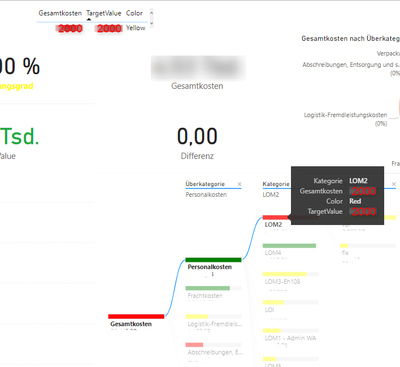- Power BI forums
- Updates
- News & Announcements
- Get Help with Power BI
- Desktop
- Service
- Report Server
- Power Query
- Mobile Apps
- Developer
- DAX Commands and Tips
- Custom Visuals Development Discussion
- Health and Life Sciences
- Power BI Spanish forums
- Translated Spanish Desktop
- Power Platform Integration - Better Together!
- Power Platform Integrations (Read-only)
- Power Platform and Dynamics 365 Integrations (Read-only)
- Training and Consulting
- Instructor Led Training
- Dashboard in a Day for Women, by Women
- Galleries
- Community Connections & How-To Videos
- COVID-19 Data Stories Gallery
- Themes Gallery
- Data Stories Gallery
- R Script Showcase
- Webinars and Video Gallery
- Quick Measures Gallery
- 2021 MSBizAppsSummit Gallery
- 2020 MSBizAppsSummit Gallery
- 2019 MSBizAppsSummit Gallery
- Events
- Ideas
- Custom Visuals Ideas
- Issues
- Issues
- Events
- Upcoming Events
- Community Blog
- Power BI Community Blog
- Custom Visuals Community Blog
- Community Support
- Community Accounts & Registration
- Using the Community
- Community Feedback
Register now to learn Fabric in free live sessions led by the best Microsoft experts. From Apr 16 to May 9, in English and Spanish.
- Power BI forums
- Forums
- Get Help with Power BI
- DAX Commands and Tips
- How do I set the correct colour in the decompositi...
- Subscribe to RSS Feed
- Mark Topic as New
- Mark Topic as Read
- Float this Topic for Current User
- Bookmark
- Subscribe
- Printer Friendly Page
- Mark as New
- Bookmark
- Subscribe
- Mute
- Subscribe to RSS Feed
- Permalink
- Report Inappropriate Content
How do I set the correct colour in the decomposition tree?
Hello, I have a question regarding the colour in a decomposition tree.
I would like to create a KPI tree that should show me in colour whether I have reached the target (bar should be green) or not (bar should be red).
I have created an extra variable for this, which looks like this:
Color =
VAR SumValue = LOG_Kosten_nach_Produkten[Gesamtkosten]
VAR Target = LOG_Kosten_nach_Produkten[TargetValue]
RETURN
SWITCH(
TRUE(),
SumValue > Target, "Red",
SumValue < Target, "Green",
SumValue = Target, "Yellow"
)
Now I have taken the field value from the variable Color for the colour in my tree. (Analysis tree -> Conditional formatting -> Colour for data bar -> Field value -> Color)
Unfortunately, the correct colour is only ever displayed in the child node (rightmost node). As soon as I expand other nodes, the colour of the parent node changes to the wrong colour.
If I now display all relevant variables in a table, the correct colour is displayed , even if I select a specific path in the tree (see picture).
What could be the reason that the tree displays the colours in the parent nodes incorrectly?
The picture shows again what the problem is. I have selected LOM 2 by double-clicking in the tree. The values "Gesamtkosten" and "TargetValue" are the same, but the colour red is displayed in the tree.
In the table above, the values are the same as in the tree (also the same) and the correct colour is displayed (yellow). Why is the colour red displayed in the tree, although the values are the same and according to the logic the colour should be yellow?
Thank you for your help.
Solved! Go to Solution.
- Mark as New
- Bookmark
- Subscribe
- Mute
- Subscribe to RSS Feed
- Permalink
- Report Inappropriate Content
The problem has been solved, the error was that in Visual formatting -> Options -> Scale to: Top node and not Parent node.
Thanks for your help 😄
- Mark as New
- Bookmark
- Subscribe
- Mute
- Subscribe to RSS Feed
- Permalink
- Report Inappropriate Content
The problem has been solved, the error was that in Visual formatting -> Options -> Scale to: Top node and not Parent node.
Thanks for your help 😄
- Mark as New
- Bookmark
- Subscribe
- Mute
- Subscribe to RSS Feed
- Permalink
- Report Inappropriate Content
That's a great topic, and very similar to the issues you have in matrix visuals. You will need to incorporate ISINSCOPE in your calculations.
Please provide sample data that covers your issue or question completely, in a usable format (not as a screenshot).
Do not include sensitive information or anything not related to the issue or question.
If you are unsure how to upload data please refer to https://community.fabric.microsoft.com/t5/Community-Blog/How-to-provide-sample-data-in-the-Power-BI-...
Please show the expected outcome based on the sample data you provided.
Want faster answers? https://community.fabric.microsoft.com/t5/Desktop/How-to-Get-Your-Question-Answered-Quickly/m-p/1447...
Helpful resources

Microsoft Fabric Learn Together
Covering the world! 9:00-10:30 AM Sydney, 4:00-5:30 PM CET (Paris/Berlin), 7:00-8:30 PM Mexico City

Power BI Monthly Update - April 2024
Check out the April 2024 Power BI update to learn about new features.

| User | Count |
|---|---|
| 39 | |
| 25 | |
| 20 | |
| 14 | |
| 8 |
| User | Count |
|---|---|
| 71 | |
| 47 | |
| 46 | |
| 20 | |
| 16 |