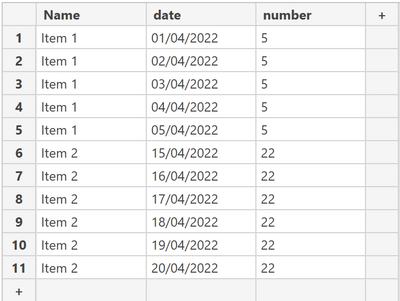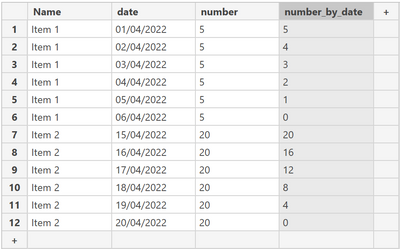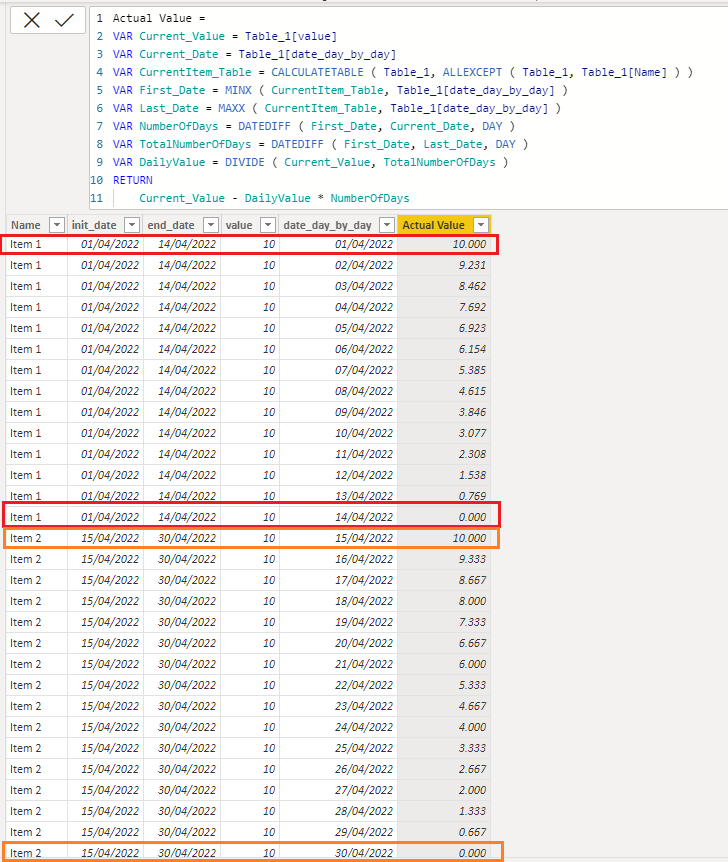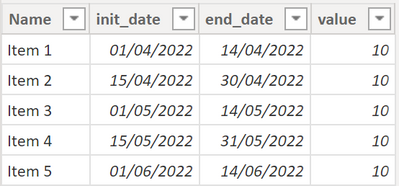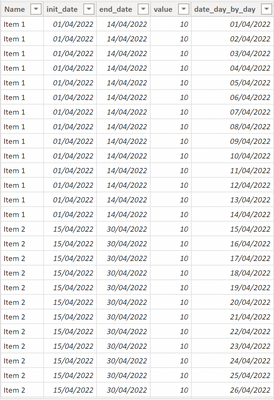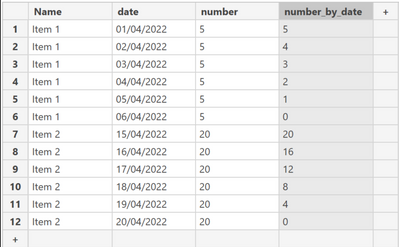- Power BI forums
- Updates
- News & Announcements
- Get Help with Power BI
- Desktop
- Service
- Report Server
- Power Query
- Mobile Apps
- Developer
- DAX Commands and Tips
- Custom Visuals Development Discussion
- Health and Life Sciences
- Power BI Spanish forums
- Translated Spanish Desktop
- Power Platform Integration - Better Together!
- Power Platform Integrations (Read-only)
- Power Platform and Dynamics 365 Integrations (Read-only)
- Training and Consulting
- Instructor Led Training
- Dashboard in a Day for Women, by Women
- Galleries
- Community Connections & How-To Videos
- COVID-19 Data Stories Gallery
- Themes Gallery
- Data Stories Gallery
- R Script Showcase
- Webinars and Video Gallery
- Quick Measures Gallery
- 2021 MSBizAppsSummit Gallery
- 2020 MSBizAppsSummit Gallery
- 2019 MSBizAppsSummit Gallery
- Events
- Ideas
- Custom Visuals Ideas
- Issues
- Issues
- Events
- Upcoming Events
- Community Blog
- Power BI Community Blog
- Custom Visuals Community Blog
- Community Support
- Community Accounts & Registration
- Using the Community
- Community Feedback
Earn a 50% discount on the DP-600 certification exam by completing the Fabric 30 Days to Learn It challenge.
- Power BI forums
- Forums
- Get Help with Power BI
- DAX Commands and Tips
- Re: How can i subtract a value by date ?
- Subscribe to RSS Feed
- Mark Topic as New
- Mark Topic as Read
- Float this Topic for Current User
- Bookmark
- Subscribe
- Printer Friendly Page
- Mark as New
- Bookmark
- Subscribe
- Mute
- Subscribe to RSS Feed
- Permalink
- Report Inappropriate Content
How can i subtract a value by date ? [Solved]
I have a table that looks like this:
what i need to do to add a column that subtract a certain amount (this certain amount will be a measure) considering the date ?
So i have something like this:
Solved! Go to Solution.
- Mark as New
- Bookmark
- Subscribe
- Mute
- Subscribe to RSS Feed
- Permalink
- Report Inappropriate Content
Hi @cccarv82
Here is the sample file with the solution https://we.tl/t-eHYz5Ypz3F
I hope this is what you're looking for
Actual Value =
VAR Current_Value = Table_1[value]
VAR Current_Date = Table_1[date_day_by_day]
VAR CurrentItem_Table = CALCULATETABLE ( Table_1, ALLEXCEPT ( Table_1, Table_1[Name] ) )
VAR First_Date = MINX ( CurrentItem_Table, Table_1[date_day_by_day] )
VAR Last_Date = MAXX ( CurrentItem_Table, Table_1[date_day_by_day] )
VAR NumberOfDays = DATEDIFF ( First_Date, Current_Date, DAY )
VAR TotalNumberOfDays = DATEDIFF ( First_Date, Last_Date, DAY )
VAR DailyValue = DIVIDE ( Current_Value, TotalNumberOfDays )
RETURN
Current_Value - DailyValue * NumberOfDays- Mark as New
- Bookmark
- Subscribe
- Mute
- Subscribe to RSS Feed
- Permalink
- Report Inappropriate Content
Hi @cccarv82
Here is the sample file with the solution https://we.tl/t-eHYz5Ypz3F
I hope this is what you're looking for
Actual Value =
VAR Current_Value = Table_1[value]
VAR Current_Date = Table_1[date_day_by_day]
VAR CurrentItem_Table = CALCULATETABLE ( Table_1, ALLEXCEPT ( Table_1, Table_1[Name] ) )
VAR First_Date = MINX ( CurrentItem_Table, Table_1[date_day_by_day] )
VAR Last_Date = MAXX ( CurrentItem_Table, Table_1[date_day_by_day] )
VAR NumberOfDays = DATEDIFF ( First_Date, Current_Date, DAY )
VAR TotalNumberOfDays = DATEDIFF ( First_Date, Last_Date, DAY )
VAR DailyValue = DIVIDE ( Current_Value, TotalNumberOfDays )
RETURN
Current_Value - DailyValue * NumberOfDays- Mark as New
- Bookmark
- Subscribe
- Mute
- Subscribe to RSS Feed
- Permalink
- Report Inappropriate Content
- Mark as New
- Bookmark
- Subscribe
- Mute
- Subscribe to RSS Feed
- Permalink
- Report Inappropriate Content
Hi @cccarv82
please provide more details. How does your report look like? Can share sample file?
- Mark as New
- Bookmark
- Subscribe
- Mute
- Subscribe to RSS Feed
- Permalink
- Report Inappropriate Content
Hi @tamerj1 !!
First i have this column:
For each item i have a value, ok... then i expanded my table to be daily detailed and reach this:
Now i have the same value for each row but i want to add a column to show the new value where each day i subtract a measured value for each item so i can have Item 1 from 10 to 0 from 01/04/2022 to 14/04/2022 (in this example) and for Item 2 i will have from 10 to 0 from 15/04/2022 to 26/04/2022.
Here is the file:
- Mark as New
- Bookmark
- Subscribe
- Mute
- Subscribe to RSS Feed
- Permalink
- Report Inappropriate Content
I'll work on it and get back to you by tomorrow morning. Thank you
- Mark as New
- Bookmark
- Subscribe
- Mute
- Subscribe to RSS Feed
- Permalink
- Report Inappropriate Content
- Mark as New
- Bookmark
- Subscribe
- Mute
- Subscribe to RSS Feed
- Permalink
- Report Inappropriate Content
@cccarv82 , you can simply subtract a number
new column
new date = [Date] -[Number]
or
new date = [Date] -10
Microsoft Power BI Learning Resources, 2023 !!
Learn Power BI - Full Course with Dec-2022, with Window, Index, Offset, 100+ Topics !!
Did I answer your question? Mark my post as a solution! Appreciate your Kudos !! Proud to be a Super User! !!
- Mark as New
- Bookmark
- Subscribe
- Mute
- Subscribe to RSS Feed
- Permalink
- Report Inappropriate Content
hi @amitchandak !
This way i will subtract the date. I need something like
[Number] - [Measure]But this doesnt work aswell because i will have the same result for all rows. I need to have a new result per row, like this:
the [number_by_date] is my new column where i have the result of the subtract but i i just use [number] - [measure] i will have the wrong result.
Helpful resources
| User | Count |
|---|---|
| 57 | |
| 22 | |
| 21 | |
| 19 | |
| 16 |
| User | Count |
|---|---|
| 87 | |
| 87 | |
| 52 | |
| 37 | |
| 23 |