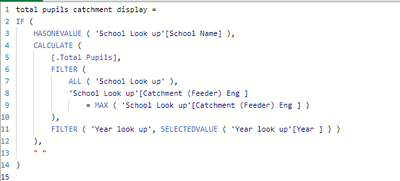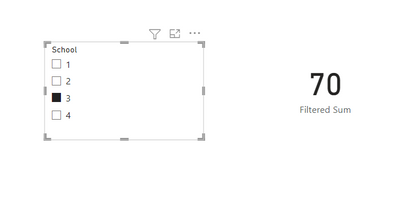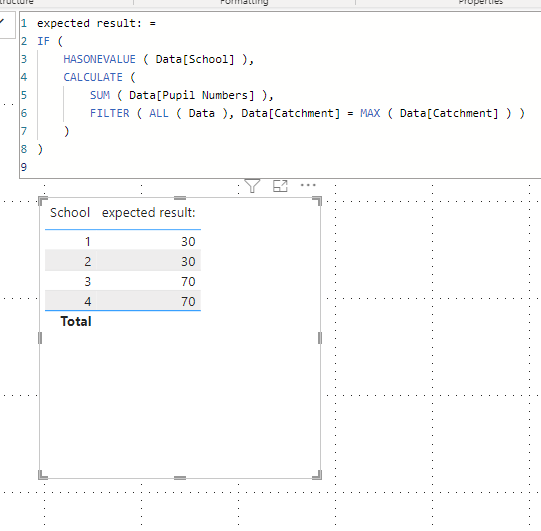- Power BI forums
- Updates
- News & Announcements
- Get Help with Power BI
- Desktop
- Service
- Report Server
- Power Query
- Mobile Apps
- Developer
- DAX Commands and Tips
- Custom Visuals Development Discussion
- Health and Life Sciences
- Power BI Spanish forums
- Translated Spanish Desktop
- Power Platform Integration - Better Together!
- Power Platform Integrations (Read-only)
- Power Platform and Dynamics 365 Integrations (Read-only)
- Training and Consulting
- Instructor Led Training
- Dashboard in a Day for Women, by Women
- Galleries
- Community Connections & How-To Videos
- COVID-19 Data Stories Gallery
- Themes Gallery
- Data Stories Gallery
- R Script Showcase
- Webinars and Video Gallery
- Quick Measures Gallery
- 2021 MSBizAppsSummit Gallery
- 2020 MSBizAppsSummit Gallery
- 2019 MSBizAppsSummit Gallery
- Events
- Ideas
- Custom Visuals Ideas
- Issues
- Issues
- Events
- Upcoming Events
- Community Blog
- Power BI Community Blog
- Custom Visuals Community Blog
- Community Support
- Community Accounts & Registration
- Using the Community
- Community Feedback
Earn a 50% discount on the DP-600 certification exam by completing the Fabric 30 Days to Learn It challenge.
- Power BI forums
- Forums
- Get Help with Power BI
- DAX Commands and Tips
- Help with calculate DAX!
- Subscribe to RSS Feed
- Mark Topic as New
- Mark Topic as Read
- Float this Topic for Current User
- Bookmark
- Subscribe
- Printer Friendly Page
- Mark as New
- Bookmark
- Subscribe
- Mute
- Subscribe to RSS Feed
- Permalink
- Report Inappropriate Content
Help with calculate DAX!
I am having a blank moment. I am trying to do a simple calculate but I can not seem to get my filters working correctly.
How can I write a measure that shows, If school 1 is selected bring back the total for Catchment A
so,
School 1 slelected = 30 catchment
School 2 selected = 30 catchment
School 3 selected = 70 catchment
School 4 selected = 70 catchment
| School | pupil numbers | Catchment |
| 1 | 10 | A |
| 2 | 20 | A |
| 3 | 30 | B |
| 4 | 40 | B |
An easy one for someone who doesnt have brain fog I am sure! @Greg_Deckler ?
Solved! Go to Solution.
- Mark as New
- Bookmark
- Subscribe
- Mute
- Subscribe to RSS Feed
- Permalink
- Report Inappropriate Content
Thanks all! You helped me get to the right result!
Here is what I was trying to do :0)
- Mark as New
- Bookmark
- Subscribe
- Mute
- Subscribe to RSS Feed
- Permalink
- Report Inappropriate Content
Thanks all! You helped me get to the right result!
Here is what I was trying to do :0)
- Mark as New
- Bookmark
- Subscribe
- Mute
- Subscribe to RSS Feed
- Permalink
- Report Inappropriate Content
no probelm but for better practice use BLANK() instead of " " in the end because " " is text form to if you want to use it for other calculations
- Mark as New
- Bookmark
- Subscribe
- Mute
- Subscribe to RSS Feed
- Permalink
- Report Inappropriate Content
Filtered Sum =
CALCULATE (
SUM ( Table1[pupil numbers ] ),FILTER(ALL(Table1),Table1[Catchment ] = MAX(Table1[Catchment ] )
)
)
- Mark as New
- Bookmark
- Subscribe
- Mute
- Subscribe to RSS Feed
- Permalink
- Report Inappropriate Content
Hi,
Please check the below picture and the attached pbix file.
expected result: =
IF (
HASONEVALUE ( Data[School] ),
CALCULATE (
SUM ( Data[Pupil Numbers] ),
FILTER ( ALL ( Data ), Data[Catchment] = MAX ( Data[Catchment] ) )
)
)
If this post helps, then please consider accepting it as the solution to help other members find it faster, and give a big thumbs up.
Helpful resources
| User | Count |
|---|---|
| 59 | |
| 22 | |
| 18 | |
| 18 | |
| 16 |
| User | Count |
|---|---|
| 85 | |
| 54 | |
| 45 | |
| 39 | |
| 21 |