Jumpstart your career with the Fabric Career Hub
Find everything you need to get certified on Fabric—skills challenges, live sessions, exam prep, role guidance, and a 50 percent discount on exams.
Get startedGo To
- Power BI forums
- Updates
- News & Announcements
- Get Help with Power BI
- Desktop
- Service
- Report Server
- Power Query
- Mobile Apps
- Developer
- DAX Commands and Tips
- Custom Visuals Development Discussion
- Health and Life Sciences
- Power BI Spanish forums
- Translated Spanish Desktop
- Power Platform Integration - Better Together!
- Power Platform Integrations (Read-only)
- Power Platform and Dynamics 365 Integrations (Read-only)
- Training and Consulting
- Instructor Led Training
- Dashboard in a Day for Women, by Women
- Galleries
- Community Connections & How-To Videos
- COVID-19 Data Stories Gallery
- Themes Gallery
- Data Stories Gallery
- R Script Showcase
- Webinars and Video Gallery
- Quick Measures Gallery
- 2021 MSBizAppsSummit Gallery
- 2020 MSBizAppsSummit Gallery
- 2019 MSBizAppsSummit Gallery
- Events
- Ideas
- Custom Visuals Ideas
- Issues
- Issues
- Events
- Upcoming Events
- Community Blog
- Power BI Community Blog
- Custom Visuals Community Blog
- Community Support
- Community Accounts & Registration
- Using the Community
- Community Feedback
Turn on suggestions
Auto-suggest helps you quickly narrow down your search results by suggesting possible matches as you type.
Showing results for
Earn a 50% discount on the DP-600 certification exam by completing the Fabric 30 Days to Learn It challenge.
- Power BI forums
- Forums
- Get Help with Power BI
- DAX Commands and Tips
- Help with CALCULATE and ALLEXCEPT, and Dimensions
Reply
Topic Options
- Subscribe to RSS Feed
- Mark Topic as New
- Mark Topic as Read
- Float this Topic for Current User
- Bookmark
- Subscribe
- Printer Friendly Page
- Mark as New
- Bookmark
- Subscribe
- Mute
- Subscribe to RSS Feed
- Permalink
- Report Inappropriate Content
Help with CALCULATE and ALLEXCEPT, and Dimensions
03-08-2024
08:27 AM
I am working with a report that has a Fact table and several dimension tables.
I am trying to calculate a sum of values depending on several filters, so far, I have two "semi" working formulas:
FORMULA 1:
_ccAplied =
CALCULATE(
SUM(FacAccCustomers[AmountLC]),
ALLEXCEPT(
FacAccCustomers,
FacAccCustomers[Table],
FacAccCustomers[Company],
FacAccCustomers[Customer],
FacAccCustomers[Assignment],
DimCustomer[Name]
),
FacAccCustomers[DocTypeKey]="MRPAB"
)
This formula works correctly if the table only has columns from the "Fact" table, however, when I add a column from one of the Dim tables for example DimCust[Name], the resulting table shows all the values from the dimension.

FORMULA 2:
_ccAplied_2 =
CALCULATE(
SUMX(
SUMMARIZE(
FacAccCustomers,
FacAccCustomers[Company],
FacAccCustomers[Customer],
FacAccCustomers[Assignment],
"_cc_Net",SUM(FacAccCustomers[AmountLC])),
[_cc_Net]
),
FacAccCustomers[DocTypeKey]="MRPAB")
This formula somehow shows the total value correct, but at row level the cell is blank.
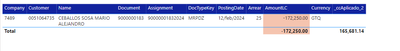
What am I missing here?
Thank you!
1 REPLY 1
- Mark as New
- Bookmark
- Subscribe
- Mute
- Subscribe to RSS Feed
- Permalink
- Report Inappropriate Content
03-08-2024
06:03 PM
See if REMOVEFILTERS is a more appropriate approach.
Helpful resources
Top Solution Authors
| User | Count |
|---|---|
| 47 | |
| 44 | |
| 19 | |
| 14 | |
| 14 |
Top Kudoed Authors
| User | Count |
|---|---|
| 107 | |
| 56 | |
| 28 | |
| 20 | |
| 16 |


