- Power BI forums
- Updates
- News & Announcements
- Get Help with Power BI
- Desktop
- Service
- Report Server
- Power Query
- Mobile Apps
- Developer
- DAX Commands and Tips
- Custom Visuals Development Discussion
- Health and Life Sciences
- Power BI Spanish forums
- Translated Spanish Desktop
- Power Platform Integration - Better Together!
- Power Platform Integrations (Read-only)
- Power Platform and Dynamics 365 Integrations (Read-only)
- Training and Consulting
- Instructor Led Training
- Dashboard in a Day for Women, by Women
- Galleries
- Community Connections & How-To Videos
- COVID-19 Data Stories Gallery
- Themes Gallery
- Data Stories Gallery
- R Script Showcase
- Webinars and Video Gallery
- Quick Measures Gallery
- 2021 MSBizAppsSummit Gallery
- 2020 MSBizAppsSummit Gallery
- 2019 MSBizAppsSummit Gallery
- Events
- Ideas
- Custom Visuals Ideas
- Issues
- Issues
- Events
- Upcoming Events
- Community Blog
- Power BI Community Blog
- Custom Visuals Community Blog
- Community Support
- Community Accounts & Registration
- Using the Community
- Community Feedback
Earn a 50% discount on the DP-600 certification exam by completing the Fabric 30 Days to Learn It challenge.
- Power BI forums
- Forums
- Get Help with Power BI
- DAX Commands and Tips
- Re: Getting rid of negative 0.00
- Subscribe to RSS Feed
- Mark Topic as New
- Mark Topic as Read
- Float this Topic for Current User
- Bookmark
- Subscribe
- Printer Friendly Page
- Mark as New
- Bookmark
- Subscribe
- Mute
- Subscribe to RSS Feed
- Permalink
- Report Inappropriate Content
Getting rid of negative 0.00
Hi, i have a measure which shows change in percentage over time. However i am currenlty getting a value of -0.00% (its due to a rounding issue as the percentage change is -0.0000000029% howvere i am only displaying to 2 DP. The measure is as below:
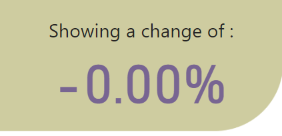
Could osmeone help me either change the measure to eliminate this issue (id like it to just show 0.00% change) or come up with a clever idea on how to stop this.
Thanks
- Mark as New
- Bookmark
- Subscribe
- Mute
- Subscribe to RSS Feed
- Permalink
- Report Inappropriate Content
You could add an IF statement
% Change Over Time =
CALCULATE (
DIVIDE (
CALCULATE (
DISTINCTCOUNT ( DQRule[PersonID] ),
FILTER ( DQRule, DQRule[Pass/Fail] = 1 )
),
CALCULATE ( DISTINCTCOUNT ( DQRule[PersonID] ) )
)
)
-
VAR EarlyDate =
MIN ( DQRule_Timeline_Rules[DateRun] )
VAR __Result =
CALCULATE (
DIVIDE (
SUM ( 'DQRule_Timeline_Rules'[Pass] ),
SUM ( 'DQRule_Timeline_Rules'[Total Execution Population] )
),
DQRule_Timeline_Rules[DateRun] = EarlyDate
)
RETURN
IF ( __Result < 0.004, 0, __Result )
0.004 because then rounded to two decimal places it is 0.00
- Mark as New
- Bookmark
- Subscribe
- Mute
- Subscribe to RSS Feed
- Permalink
- Report Inappropriate Content
Thank you for this suggestion. I have tried the below and i am getting what i think is an incorrect result. i would epect any negative values to disply 'Less than 0' ? hoever i am getting -2.99E-7 as the reuslt (or -0.00% when i set it to percentage) Any suggestions as how to get over this?
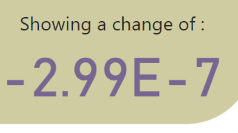
- Mark as New
- Bookmark
- Subscribe
- Mute
- Subscribe to RSS Feed
- Permalink
- Report Inappropriate Content
Maybe you could change the last line to be -0 ?
IF(_Result < -0,"Less than 0",_Result))
- Mark as New
- Bookmark
- Subscribe
- Mute
- Subscribe to RSS Feed
- Permalink
- Report Inappropriate Content
Hi @Anonymous
try the ROUND function
% Change Over Time =
CALCULATE (
DIVIDE (
CALCULATE (
DISTINCTCOUNT ( DQRule[PersonID] ),
FILTER ( DQRule, DQRule[Pass/Fail] = 1 )
),
CALCULATE ( DISTINCTCOUNT ( DQRule[PersonID] ) )
)
)
-
VAR EarlyDate =
MIN ( DQRule_Timeline_Rules[DateRun] )
RETURN
ROUND (
CALCULATE (
DIVIDE (
SUM ( 'DQRule_Timeline_Rules'[Pass] ),
SUM ( 'DQRule_Timeline_Rules'[Total Execution Population] )
),
DQRule_Timeline_Rules[DateRun] = EarlyDate
),
2
)
