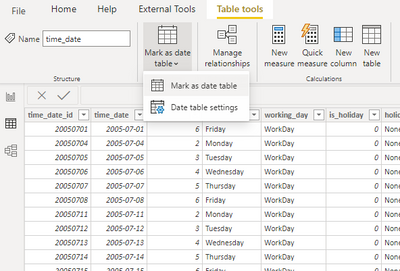Jumpstart your career with the Fabric Career Hub
Find everything you need to get certified on Fabric—skills challenges, live sessions, exam prep, role guidance, and more.
Get started- Power BI forums
- Updates
- News & Announcements
- Get Help with Power BI
- Desktop
- Service
- Report Server
- Power Query
- Mobile Apps
- Developer
- DAX Commands and Tips
- Custom Visuals Development Discussion
- Health and Life Sciences
- Power BI Spanish forums
- Translated Spanish Desktop
- Power Platform Integration - Better Together!
- Power Platform Integrations (Read-only)
- Power Platform and Dynamics 365 Integrations (Read-only)
- Training and Consulting
- Instructor Led Training
- Dashboard in a Day for Women, by Women
- Galleries
- Community Connections & How-To Videos
- COVID-19 Data Stories Gallery
- Themes Gallery
- Data Stories Gallery
- R Script Showcase
- Webinars and Video Gallery
- Quick Measures Gallery
- 2021 MSBizAppsSummit Gallery
- 2020 MSBizAppsSummit Gallery
- 2019 MSBizAppsSummit Gallery
- Events
- Ideas
- Custom Visuals Ideas
- Issues
- Issues
- Events
- Upcoming Events
- Community Blog
- Power BI Community Blog
- Custom Visuals Community Blog
- Community Support
- Community Accounts & Registration
- Using the Community
- Community Feedback
Grow your Fabric skills and prepare for the DP-600 certification exam by completing the latest Microsoft Fabric challenge.
- Power BI forums
- Forums
- Get Help with Power BI
- DAX Commands and Tips
- Getting issues in Time Intelligence calculations (...
- Subscribe to RSS Feed
- Mark Topic as New
- Mark Topic as Read
- Float this Topic for Current User
- Bookmark
- Subscribe
- Printer Friendly Page
- Mark as New
- Bookmark
- Subscribe
- Mute
- Subscribe to RSS Feed
- Permalink
- Report Inappropriate Content
Getting issues in Time Intelligence calculations (YTD, QTD, MTD) - pbix and dax query attached.
Getting issue when the below dax query is run in dax studio:
1. When time_date[time_date_id] is included, none of ytd, qtd or mtd is calculated.
2. When time_date[time_date_id] is excluded, only mtd works, ytd or qtd is calcuated same as mtd.
pbix and dax query is as below:
pbix file location:
https://github.com/business-data-analytics/powerbi/raw/main/assets/ajit-dax-modeling.pbix
DAX query:
DEFINE
MEASURE f2[m1_sum] = sum(f2[m1])
MEASURE f2[m1_count] = countx(f2, f2[m1])
MEASURE f2[m1_ytd] = CALCULATE ( f2[m1_sum], DATESYTD ( time_date[time_date] ) )
MEASURE f2[m1_ytd1] = TOTALYTD([m1_sum], time_date[time_date])
MEASURE f2[m1_ytd2] = CALCULATE ( [m1_sum], VAR LastDateAvailable = MAX ( time_date[time_date] ) VAR FirstJanuaryOfLastDate = DATE ( YEAR ( LastDateAvailable ), 1, 1 ) RETURN FILTER ( ALL ( time_date[time_date] ), AND ( time_date[time_date] >= FirstJanuaryOfLastDate, time_date[time_date] <= LastDateAvailable ) ) )
MEASURE f2[m1_qtd] = CALCULATE([m1_sum],DATESQTD(time_date[time_date]))
MEASURE f2[m1_mtd] = CALCULATE([m1_sum],DATESMTD(time_date[time_date]))
EVALUATE
SUMMARIZECOLUMNS(
time_date[time_cy_id]
, time_date[time_cqtr_id]
, time_date[time_cmon_id]
--, time_date[time_date_id]
, time_date[time_date]
, "m1_sum", f2[m1_sum]
, "m1_count", f2[m1_count]
, "m1_ytd" , f2[m1_ytd]
, "m1_ytd1" , f2[m1_ytd1]
, "m1_ytd2" , f2[m1_ytd2]
, "m1_qtd" , f2[m1_qtd]
, "m1_mtd" , f2[m1_mtd]
)
order by
time_date[time_date]
Thanks,
Ajit Singh.
Solved! Go to Solution.
- Mark as New
- Bookmark
- Subscribe
- Mute
- Subscribe to RSS Feed
- Permalink
- Report Inappropriate Content
@ajit_singh
For the time intelligence functions to work as expected, you need to mark your data table as a Date Table in the model.
Click on Data View select your time_date table, click on "Mark as Date Table"
________________________
If my answer was helpful, please consider Accept it as the solution to help the other members find it
Click on the Thumbs-Up icon if you like this reply 🙂
⭕ Subscribe and learn Power BI from these videos
⚪ Website ⚪ LinkedIn ⚪ PBI User Group
- Mark as New
- Bookmark
- Subscribe
- Mute
- Subscribe to RSS Feed
- Permalink
- Report Inappropriate Content
- Mark as New
- Bookmark
- Subscribe
- Mute
- Subscribe to RSS Feed
- Permalink
- Report Inappropriate Content
@ajit_singh
For the time intelligence functions to work as expected, you need to mark your data table as a Date Table in the model.
Click on Data View select your time_date table, click on "Mark as Date Table"
________________________
If my answer was helpful, please consider Accept it as the solution to help the other members find it
Click on the Thumbs-Up icon if you like this reply 🙂
⭕ Subscribe and learn Power BI from these videos
⚪ Website ⚪ LinkedIn ⚪ PBI User Group
Helpful resources
| User | Count |
|---|---|
| 50 | |
| 44 | |
| 18 | |
| 14 | |
| 14 |
| User | Count |
|---|---|
| 107 | |
| 58 | |
| 29 | |
| 21 | |
| 16 |