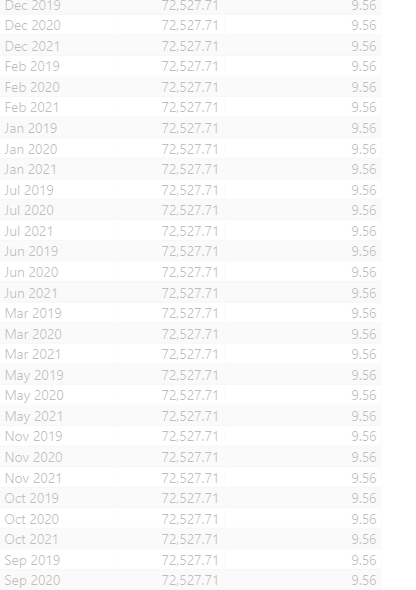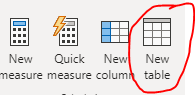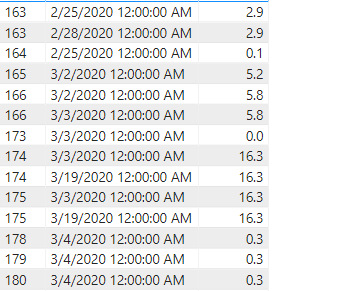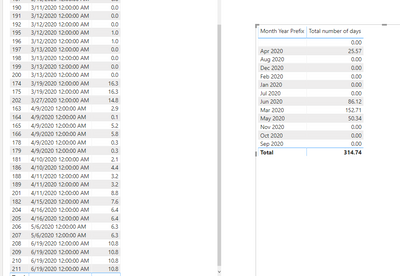- Power BI forums
- Updates
- News & Announcements
- Get Help with Power BI
- Desktop
- Service
- Report Server
- Power Query
- Mobile Apps
- Developer
- DAX Commands and Tips
- Custom Visuals Development Discussion
- Health and Life Sciences
- Power BI Spanish forums
- Translated Spanish Desktop
- Power Platform Integration - Better Together!
- Power Platform Integrations (Read-only)
- Power Platform and Dynamics 365 Integrations (Read-only)
- Training and Consulting
- Instructor Led Training
- Dashboard in a Day for Women, by Women
- Galleries
- Community Connections & How-To Videos
- COVID-19 Data Stories Gallery
- Themes Gallery
- Data Stories Gallery
- R Script Showcase
- Webinars and Video Gallery
- Quick Measures Gallery
- 2021 MSBizAppsSummit Gallery
- 2020 MSBizAppsSummit Gallery
- 2019 MSBizAppsSummit Gallery
- Events
- Ideas
- Custom Visuals Ideas
- Issues
- Issues
- Events
- Upcoming Events
- Community Blog
- Power BI Community Blog
- Custom Visuals Community Blog
- Community Support
- Community Accounts & Registration
- Using the Community
- Community Feedback
Register now to learn Fabric in free live sessions led by the best Microsoft experts. From Apr 16 to May 9, in English and Spanish.
- Power BI forums
- Forums
- Get Help with Power BI
- DAX Commands and Tips
- Re: Get each month total and average based on date
- Subscribe to RSS Feed
- Mark Topic as New
- Mark Topic as Read
- Float this Topic for Current User
- Bookmark
- Subscribe
- Printer Friendly Page
- Mark as New
- Bookmark
- Subscribe
- Mute
- Subscribe to RSS Feed
- Permalink
- Report Inappropriate Content
Get each month total and average based on date
hello All,
I need help on calculating the monthly total and average for the data.
i have the data like below
| ID | Date | Days |
| 163 | 2/28/2020 7:37 | 3 |
| 164 | 2/25/2020 12:47 | 0 |
| 165 | 3/2/2020 15:43 | 5 |
| 166 | 3/3/2020 4:09 | 6 |
| 173 | 3/3/2020 12:35 | 0 |
| 174 | 3/19/2020 19:46 | 16 |
| 175 | 3/19/2020 19:50 | 16 |
| 178 | 3/4/2020 14:27 | 0 |
| 179 | 3/4/2020 14:34 | 0 |
| 180 | 3/4/2020 14:36 | 0 |
| 181 | 3/4/2020 15:59 | 2 |
| 182 | 3/4/2020 15:59 | 8 |
| 185 | 3/10/2020 14:08 | 4 |
| 186 | 3/10/2020 14:08 | 4 |
| 187 | 3/10/2020 14:51 | 0 |
| 188 | 3/10/2020 14:53 | 3 |
| 189 | 3/11/2020 16:33 | 3 |
| 190 | 3/11/2020 16:41 | 0 |
| 191 | 3/12/2020 8:00 | 0 |
| 192 | 3/12/2020 8:01 | 0 |
| 195 | 3/12/2020 16:58 | 1 |
| 196 | 3/12/2020 17:01 | 1 |
| 197 | 3/13/2020 8:05 | 0 |
| 198 | 3/13/2020 8:06 | 0 |
| 199 | 3/13/2020 13:19 | 0 |
| 200 | 3/13/2020 13:10 | 0 |
| 201 | 3/27/2020 11:02 | 9 |
| 202 | 3/27/2020 11:02 | 15 |
| 204 | 4/16/2020 19:52 | 6 |
| 205 | 4/16/2020 19:49 | 6 |
| 206 | 5/6/2020 21:13 | 6 |
| 207 | 5/6/2020 21:12 | 6 |
need to get the output as below
| Month | Total | Average |
| Jan-20 | 0 | 0 |
| Feb-20 | 3 | 3 |
| Mar-20 | 93 | 0.2 |
| Apr-20 | 12 | 6 |
| May-20 | 12 | 6 |
| Jun-20 | 0 | 0 |
| Jul-20 | 0 | 0 |
| Aug-20 | 0 | 0 |
| Sep-20 | 0 | 0 |
| Oct-20 | 0 | 0 |
| Nov-20 | 0 | 0 |
| Dec-20 | 0 | 0 |
the calculation is for the month Jan 2020. i dont have any records, so the value is zero.
for the month feb 2020, i see two records (2/28/2020 and 2/25/2020 with valuse 3 and 0), here the total is 3+0=3
and the average is 3/1 = 3.
and also same for April, the total is 6+6 =12 and the average is 12/2 = 6.
Can anyone help me with this?
Thanks
- Mark as New
- Bookmark
- Subscribe
- Mute
- Subscribe to RSS Feed
- Permalink
- Report Inappropriate Content
Hi @usomaraju
have a look at the attached .pbix-file
Cheers,
Sturla
If this post helps, then please consider Accepting it as the solution. Kudos are nice too.
- Mark as New
- Bookmark
- Subscribe
- Mute
- Subscribe to RSS Feed
- Permalink
- Report Inappropriate Content
Hi Sturla,
Thank you for your quick response, but when i used same formulas i see same result for all months.
the steps i followed, on my table, by using measure i applied the below formula
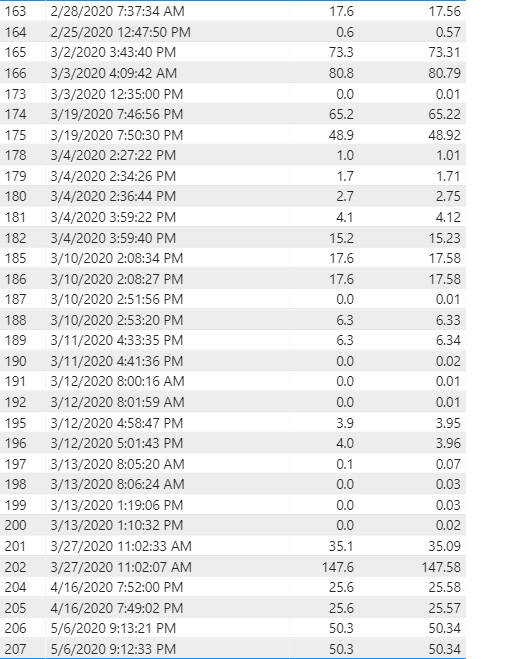
- Mark as New
- Bookmark
- Subscribe
- Mute
- Subscribe to RSS Feed
- Permalink
- Report Inappropriate Content
Did you create a date-table? And a relationship between the date table and your main table?
- Mark as New
- Bookmark
- Subscribe
- Mute
- Subscribe to RSS Feed
- Permalink
- Report Inappropriate Content
yes sturlaw, i did.
created the date table and made 1:*relationship between the date table and data table.
but i have one question is, the date column that i shared in my data wast get it from the quick measure column , so i used the original date column for to make relationship,will it cause the issue?
or can i make relationship with quikcmeasure column? if yesy how can we do that?
thanks
- Mark as New
- Bookmark
- Subscribe
- Mute
- Subscribe to RSS Feed
- Permalink
- Report Inappropriate Content
It need to be a separate table. In the modelling tab, find the 'New table'-button:
and use this piece of dax:
Dates = CALENDAR(DATE(2019,1,1),DATE(2020,4,30))
-s
- Mark as New
- Bookmark
- Subscribe
- Mute
- Subscribe to RSS Feed
- Permalink
- Report Inappropriate Content
i did same way sturlaw for the date table.
but my doubt is in My data table i had quickmeasure date column where i need to make relationship with datetable date column.
i'm not sure where i did mistake
- Mark as New
- Bookmark
- Subscribe
- Mute
- Subscribe to RSS Feed
- Permalink
- Report Inappropriate Content
hi sturla
here is my dataset and the date completed is the quickmeasure of other columns in the same table
| id | days | date completed |
| 163 | 3 | 2/28/2020 7:37 |
| 164 | 0 | 2/25/2020 12:47 |
| 165 | 5 | 3/2/2020 15:43 |
| 166 | 6 | 3/3/2020 4:09 |
| 173 | 0 | 3/3/2020 12:35 |
| 174 | 16 | 3/19/2020 19:46 |
| 175 | 16 | 3/19/2020 19:50 |
| 178 | 0 | 3/4/2020 14:27 |
| 179 | 0 | 3/4/2020 14:34 |
| 180 | 0 | 3/4/2020 14:36 |
| 181 | 2 | 3/4/2020 15:59 |
| 182 | 8 | 3/4/2020 15:59 |
| 185 | 4 | 3/10/2020 14:08 |
| 186 | 4 | 3/10/2020 14:08 |
| 187 | 0 | 3/10/2020 14:51 |
| 188 | 3 | 3/10/2020 14:53 |
| 189 | 3 | 3/11/2020 16:33 |
| 190 | 0 | 3/11/2020 16:41 |
| 191 | 0 | 3/12/2020 8:00 |
| 192 | 0 | 3/12/2020 8:01 |
| 195 | 1 | 3/12/2020 16:58 |
| 196 | 1 | 3/12/2020 17:01 |
| 197 | 0 | 3/13/2020 8:05 |
| 198 | 0 | 3/13/2020 8:06 |
| 199 | 0 | 3/13/2020 13:19 |
| 200 | 0 | 3/13/2020 13:10 |
| 201 | 9 | 3/27/2020 11:02 |
| 202 | 15 | 3/27/2020 11:02 |
| 204 | 6 | 4/16/2020 19:52 |
| 205 | 6 | 4/16/2020 19:49 |
| 206 | 6 | 5/6/2020 21:13 |
| 207 | 6 | 5/6/2020 21:12 |
- Mark as New
- Bookmark
- Subscribe
- Mute
- Subscribe to RSS Feed
- Permalink
- Report Inappropriate Content
What do you mean by the date completed is the quickmeasure of other columns in the same table?
Is it a calculated column?
- Mark as New
- Bookmark
- Subscribe
- Mute
- Subscribe to RSS Feed
- Permalink
- Report Inappropriate Content
yes sturlaw.
in my table i have duplicate ID's with different dates like below, and i applied the quick measure for to get the max date for each id, which is the final result of my date column.
and with that quick measure column, i'm not able to make relationship with the date table date column, so did 1: * relationship with the original column.
can you please help me on getting the monthwise report .
Thanks
- Mark as New
- Bookmark
- Subscribe
- Mute
- Subscribe to RSS Feed
- Permalink
- Report Inappropriate Content
Create a new calculated column in your table like this:
completed date =
VAR _currentID =
CALCULATE ( SELECTEDVALUE ( 'table'[ID] ) )
RETURN
CALCULATE ( MAX ( 'table'[date] ), FILTER ( ALL ( 'table' ), id = _currentID ) )
and change the measure [total number of days] to
Total number of days = var _s = calculate(SUM('Table'[Days],filter('table', 'table'[date]='table'[completed date]) return
IF(ISBLANK(_s),0,_s)Change the other measure the same way.
If it still does not work, please post a copy of your report
- Mark as New
- Bookmark
- Subscribe
- Mute
- Subscribe to RSS Feed
- Permalink
- Report Inappropriate Content
hi sturlaw,
Thank you for your quick response
here is the result that i get from the formula,if you see, i'm not sure what the values are displaying here for the month of april , may and june.
here is my need, i have the below sample data
| ID | Days | Date |
| 163 | 2.9 | 2/25/2020 0:00 |
| 163 | 2.9 | 2/28/2020 0:00 |
| 164 | 0.1 | 2/25/2020 0:00 |
| 165 | 5.2 | 3/2/2020 0:00 |
| 166 | 5.8 | 3/2/2020 0:00 |
| 166 | 5.8 | 3/3/2020 0:00 |
| 173 | 0 | 3/3/2020 0:00 |
| 174 | 16.3 | 3/3/2020 0:00 |
| 174 | 16.3 | 3/19/2020 0:00 |
| 175 | 16.3 | 3/3/2020 0:00 |
| 175 | 16.3 | 3/19/2020 0:00 |
| 178 | 0.3 | 3/4/2020 0:00 |
| 179 | 0.3 | 3/4/2020 0:00 |
| 180 | 0.3 | 3/4/2020 0:00 |
| 181 | 2.1 | 3/4/2020 0:00 |
| 182 | 7.6 | 3/4/2020 0:00 |
| 185 | 4.4 | 3/10/2020 0:00 |
| 186 | 4.4 | 3/10/2020 0:00 |
| 187 | 0 | 3/10/2020 0:00 |
| 188 | 3.2 | 3/10/2020 0:00 |
| 189 | 3.2 | 3/11/2020 0:00 |
| 190 | 0 | 3/11/2020 0:00 |
from here for each id, i need max date and the orresponding days.
| ID | Days | Date |
| 163 | 2.9 | 2/28/2020 0:00 |
| 164 | 0.1 | 2/25/2020 0:00 |
| 166 | 5.8 | 3/3/2020 0:00 |
| 173 | 0 | 3/3/2020 0:00 |
| 174 | 16.3 | 3/19/2020 0:00 |
| 175 | 16.3 | 3/19/2020 0:00 |
| 178 | 0.3 | 3/4/2020 0:00 |
| 179 | 0.3 | 3/4/2020 0:00 |
| 180 | 0.3 | 3/4/2020 0:00 |
| 181 | 2.1 | 3/4/2020 0:00 |
| 182 | 7.6 | 3/4/2020 0:00 |
| 185 | 4.4 | 3/10/2020 0:00 |
| 186 | 4.4 | 3/10/2020 0:00 |
| 187 | 0 | 3/10/2020 0:00 |
| 188 | 3.2 | 3/10/2020 0:00 |
| 189 | 3.2 | 3/11/2020 0:00 |
| 190 | 0 | 3/11/2020 0:00 |
from here i need to total and average per month
in my data, for january, i dont see any data, so the value is zero
and for month february, i see 2 results, 2.9+0.1 =3, the total is 3 and the average for the month is 3/2(based on no of id's) = 1.5 and the same for march sum = 64.2 and the count of id's is 15, so the average value is total/count of the id's
which 64.2/15=4.28
so the final report what i need is
| total | average | |
| Jan-20 | 0 | 0 |
| Feb-20 | 3 | 1.5 |
| Mar-20 | 64.2 | 4.28 |
| Apr-20 | 0 | 0 |
| May-20 | 0 | 0 |
| Jun-20 | 0 | 0 |
| Jul-20 | 0 | 0 |
| Aug-20 | 0 | 0 |
| Sep-20 | 0 | 0 |
| Oct-20 | 0 | 0 |
| Nov-20 | 0 | 0 |
| Dec-20 | 0 | 0 |
Can you help me please,
Thank you
- Mark as New
- Bookmark
- Subscribe
- Mute
- Subscribe to RSS Feed
- Permalink
- Report Inappropriate Content
- Mark as New
- Bookmark
- Subscribe
- Mute
- Subscribe to RSS Feed
- Permalink
- Report Inappropriate Content
hi sturlaw,
i'm not able to open the file, get the error mesaage
can u please upload it again .
Thank you
- Mark as New
- Bookmark
- Subscribe
- Mute
- Subscribe to RSS Feed
- Permalink
- Report Inappropriate Content
Best
D
- Mark as New
- Bookmark
- Subscribe
- Mute
- Subscribe to RSS Feed
- Permalink
- Report Inappropriate Content
- Mark as New
- Bookmark
- Subscribe
- Mute
- Subscribe to RSS Feed
- Permalink
- Report Inappropriate Content
still same sturlaw, not able to open the file.
i'm not sure why.
- Mark as New
- Bookmark
- Subscribe
- Mute
- Subscribe to RSS Feed
- Permalink
- Report Inappropriate Content
hi sturlaw,
the error i see when i try to open is 'error Object reference not set to an instance of an obj'.
and i read so manyy blogs which suggested to installe oracle 64 bit instead of 32 bit, i dont have anything on my PC.
can you send me the dax commands, what you used in the file for to get the final result if possible.
Thank you in advance
- Mark as New
- Bookmark
- Subscribe
- Mute
- Subscribe to RSS Feed
- Permalink
- Report Inappropriate Content
Calculated column in the table containing your data:
IsLastDateFlag =
VAR _id =
CALCULATE ( SELECTEDVALUE ( 'Table'[ID] ) )
RETURN
IF (
'Table'[Date]
= CALCULATE (
MAX ( 'Table'[Date] ),
FILTER ( ALL ( 'Table' ), 'Table'[ID] = _id )
),
1,
0
)
measure:
Total number of days =
VAR _s =
CALCULATE (
SUM ( 'Table'[Days] ),
FILTER ( 'Table', 'Table'[IsLastDateFlag] = 1 )
)
RETURN
IF ( ISBLANK ( _s ), 0, _s )
measure:
Average number of days =
VAR _s =
CALCULATE (
COUNT ( 'Table'[Date] ),
FILTER ( 'Table', 'Table'[IsLastDateFlag] = 1 )
)
RETURN
DIVIDE ( [Total number of days], _s, 0 )
Date table(create new table):
Dates = CALENDAR(DATE(2020,1,1),date(2020,12,31))
calculated columns in date table:
Month = FORMAT(Dates[Date],"MMMM")YearMonth = year(Dates[Date])*100+MONTH(Dates[Date])MonthNum = month(Dates[Date])
Sort Month by MonthNum
Helpful resources

Microsoft Fabric Learn Together
Covering the world! 9:00-10:30 AM Sydney, 4:00-5:30 PM CET (Paris/Berlin), 7:00-8:30 PM Mexico City

Power BI Monthly Update - April 2024
Check out the April 2024 Power BI update to learn about new features.

| User | Count |
|---|---|
| 47 | |
| 26 | |
| 19 | |
| 15 | |
| 10 |
| User | Count |
|---|---|
| 57 | |
| 50 | |
| 44 | |
| 21 | |
| 19 |