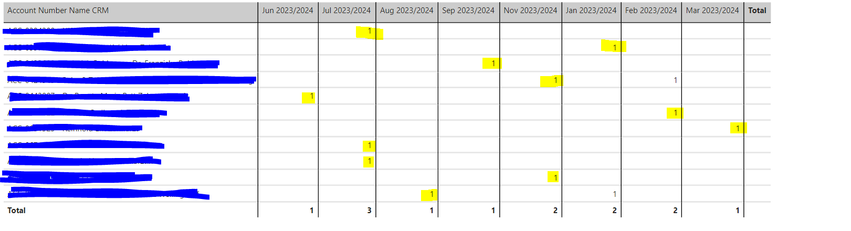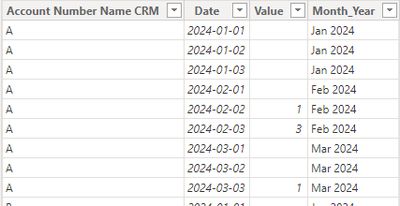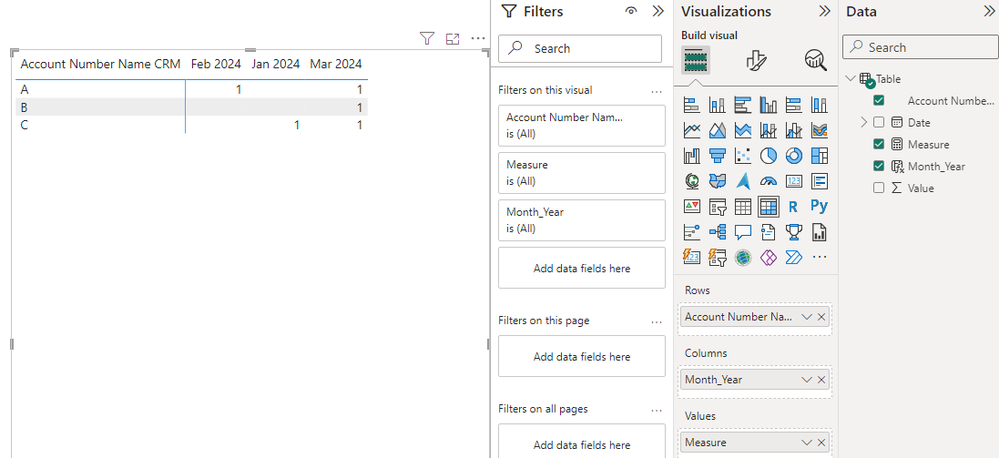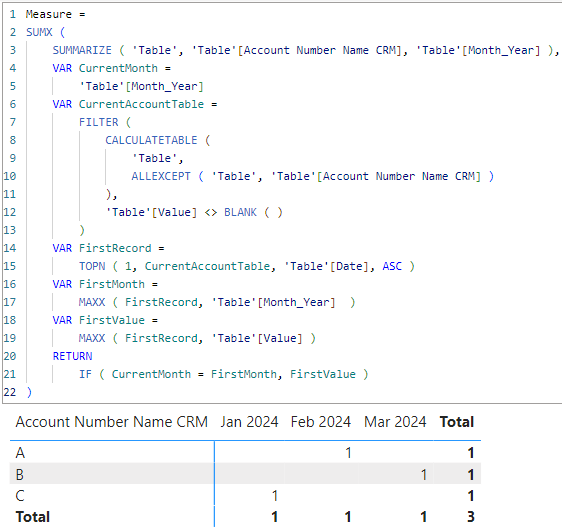- Power BI forums
- Updates
- News & Announcements
- Get Help with Power BI
- Desktop
- Service
- Report Server
- Power Query
- Mobile Apps
- Developer
- DAX Commands and Tips
- Custom Visuals Development Discussion
- Health and Life Sciences
- Power BI Spanish forums
- Translated Spanish Desktop
- Power Platform Integration - Better Together!
- Power Platform Integrations (Read-only)
- Power Platform and Dynamics 365 Integrations (Read-only)
- Training and Consulting
- Instructor Led Training
- Dashboard in a Day for Women, by Women
- Galleries
- Community Connections & How-To Videos
- COVID-19 Data Stories Gallery
- Themes Gallery
- Data Stories Gallery
- R Script Showcase
- Webinars and Video Gallery
- Quick Measures Gallery
- 2021 MSBizAppsSummit Gallery
- 2020 MSBizAppsSummit Gallery
- 2019 MSBizAppsSummit Gallery
- Events
- Ideas
- Custom Visuals Ideas
- Issues
- Issues
- Events
- Upcoming Events
- Community Blog
- Power BI Community Blog
- Custom Visuals Community Blog
- Community Support
- Community Accounts & Registration
- Using the Community
- Community Feedback
Register now to learn Fabric in free live sessions led by the best Microsoft experts. From Apr 16 to May 9, in English and Spanish.
- Power BI forums
- Forums
- Get Help with Power BI
- DAX Commands and Tips
- Re: Get First Value on Matrix
- Subscribe to RSS Feed
- Mark Topic as New
- Mark Topic as Read
- Float this Topic for Current User
- Bookmark
- Subscribe
- Printer Friendly Page
- Mark as New
- Bookmark
- Subscribe
- Mute
- Subscribe to RSS Feed
- Permalink
- Report Inappropriate Content
Get First Value on Matrix
Dear all,
I'm currenty working on issue to get only first value on Marix within Month, I used Firstnonblankvalue but I get the result without month, as you can see below I want to get only the yellow values:
Best regrads
Solved! Go to Solution.
- Mark as New
- Bookmark
- Subscribe
- Mute
- Subscribe to RSS Feed
- Permalink
- Report Inappropriate Content
Thanks for the reply from @tamerj1 , please allow me to provide another insight:
Hi @Dizzy ,
I created some data:
Here are the steps you can follow:
1. Create measure.
Measure =
var _date=
MINX(
FILTER(ALL('Table'),
'Table'[Account Number Name CRM]=MAX('Table'[Account Number Name CRM])&&
'Table'[Month_Year]=MAX('Table'[Month_Year])&&
'Table'[Value]<>BLANK()),[Date])
return
SUMX(
FILTER(ALL('Table'),
'Table'[Account Number Name CRM]=MAX('Table'[Account Number Name CRM])&&
'Table'[Month_Year]=MAX('Table'[Month_Year])&&
'Table'[Date]=_date),[Value])
2. Result:
Best Regards,
Liu Yang
If this post helps, then please consider Accept it as the solution to help the other members find it more quickly
- Mark as New
- Bookmark
- Subscribe
- Mute
- Subscribe to RSS Feed
- Permalink
- Report Inappropriate Content
Hi @Dizzy
Following the sample file created by @v-yangliu-msft, please try the following
Measure =
SUMX (
SUMMARIZE ( 'Table', 'Table'[Account Number Name CRM], 'Table'[Month_Year] ),
VAR CurrentMonth =
'Table'[Month_Year]
VAR CurrentAccountTable =
FILTER (
CALCULATETABLE (
'Table',
ALLEXCEPT ( 'Table', 'Table'[Account Number Name CRM] )
),
'Table'[Value] <> BLANK ( )
)
VAR FirstRecord =
TOPN ( 1, CurrentAccountTable, 'Table'[Date], ASC )
VAR FirstMonth =
MAXX ( FirstRecord, 'Table'[Month_Year] )
VAR FirstValue =
MAXX ( FirstRecord, 'Table'[Value] )
RETURN
IF ( CurrentMonth = FirstMonth, FirstValue )
)
- Mark as New
- Bookmark
- Subscribe
- Mute
- Subscribe to RSS Feed
- Permalink
- Report Inappropriate Content
Thanks for the reply from @tamerj1 , please allow me to provide another insight:
Hi @Dizzy ,
I created some data:
Here are the steps you can follow:
1. Create measure.
Measure =
var _date=
MINX(
FILTER(ALL('Table'),
'Table'[Account Number Name CRM]=MAX('Table'[Account Number Name CRM])&&
'Table'[Month_Year]=MAX('Table'[Month_Year])&&
'Table'[Value]<>BLANK()),[Date])
return
SUMX(
FILTER(ALL('Table'),
'Table'[Account Number Name CRM]=MAX('Table'[Account Number Name CRM])&&
'Table'[Month_Year]=MAX('Table'[Month_Year])&&
'Table'[Date]=_date),[Value])
2. Result:
Best Regards,
Liu Yang
If this post helps, then please consider Accept it as the solution to help the other members find it more quickly
- Mark as New
- Bookmark
- Subscribe
- Mute
- Subscribe to RSS Feed
- Permalink
- Report Inappropriate Content
Thank you.
This is not why I'm locking for.
In your example, it schould be only Feb 2024 for A and C Only Jan.
Ony first value sorted by Month.
- Mark as New
- Bookmark
- Subscribe
- Mute
- Subscribe to RSS Feed
- Permalink
- Report Inappropriate Content
Hi @Dizzy
Please elaborate on your expected result perhaps on top of the example that you've provided.
- Mark as New
- Bookmark
- Subscribe
- Mute
- Subscribe to RSS Feed
- Permalink
- Report Inappropriate Content
Hi @tamerj1
the value what I expected are in yellow in sorted by Fiscal Month.
The Last Row in my example is returned two values one in august and other one in january, I want to have at the end only august.
- Mark as New
- Bookmark
- Subscribe
- Mute
- Subscribe to RSS Feed
- Permalink
- Report Inappropriate Content
Helpful resources

Microsoft Fabric Learn Together
Covering the world! 9:00-10:30 AM Sydney, 4:00-5:30 PM CET (Paris/Berlin), 7:00-8:30 PM Mexico City

Power BI Monthly Update - April 2024
Check out the April 2024 Power BI update to learn about new features.

| User | Count |
|---|---|
| 55 | |
| 25 | |
| 23 | |
| 14 | |
| 11 |
| User | Count |
|---|---|
| 78 | |
| 63 | |
| 47 | |
| 17 | |
| 12 |