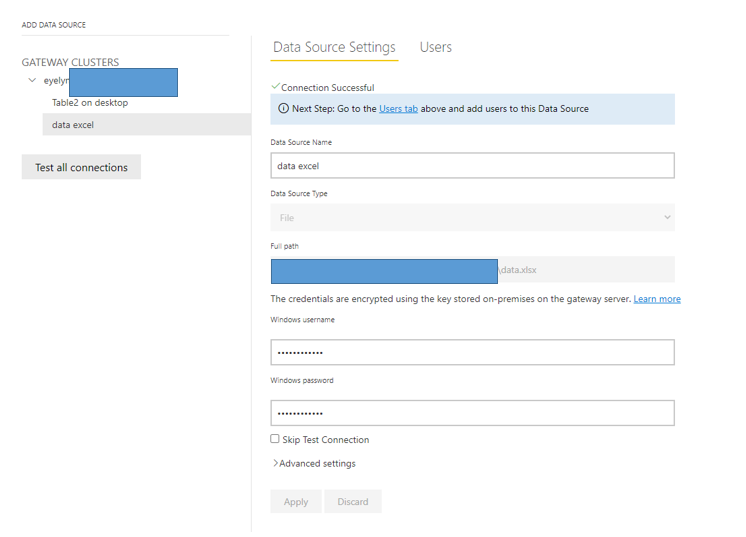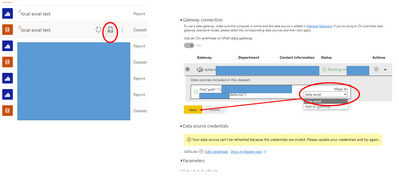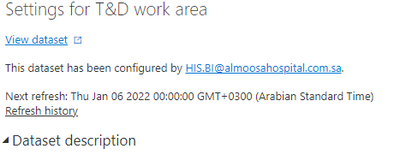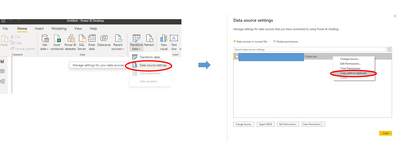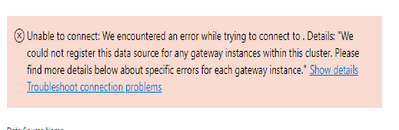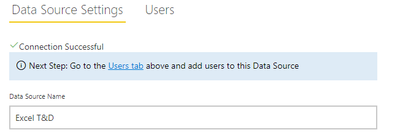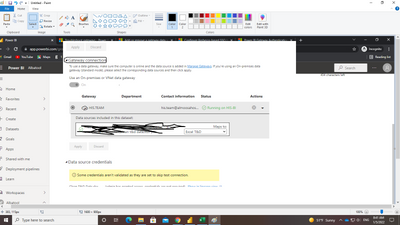- Power BI forums
- Updates
- News & Announcements
- Get Help with Power BI
- Desktop
- Service
- Report Server
- Power Query
- Mobile Apps
- Developer
- DAX Commands and Tips
- Custom Visuals Development Discussion
- Health and Life Sciences
- Power BI Spanish forums
- Translated Spanish Desktop
- Power Platform Integration - Better Together!
- Power Platform Integrations (Read-only)
- Power Platform and Dynamics 365 Integrations (Read-only)
- Training and Consulting
- Instructor Led Training
- Dashboard in a Day for Women, by Women
- Galleries
- Community Connections & How-To Videos
- COVID-19 Data Stories Gallery
- Themes Gallery
- Data Stories Gallery
- R Script Showcase
- Webinars and Video Gallery
- Quick Measures Gallery
- 2021 MSBizAppsSummit Gallery
- 2020 MSBizAppsSummit Gallery
- 2019 MSBizAppsSummit Gallery
- Events
- Ideas
- Custom Visuals Ideas
- Issues
- Issues
- Events
- Upcoming Events
- Community Blog
- Power BI Community Blog
- Custom Visuals Community Blog
- Community Support
- Community Accounts & Registration
- Using the Community
- Community Feedback
Register now to learn Fabric in free live sessions led by the best Microsoft experts. From Apr 16 to May 9, in English and Spanish.
- Power BI forums
- Forums
- Get Help with Power BI
- DAX Commands and Tips
- Re: Excel sheet with Power bi
- Subscribe to RSS Feed
- Mark Topic as New
- Mark Topic as Read
- Float this Topic for Current User
- Bookmark
- Subscribe
- Printer Friendly Page
- Mark as New
- Bookmark
- Subscribe
- Mute
- Subscribe to RSS Feed
- Permalink
- Report Inappropriate Content
Excel sheet with Power bi
Dear all
please I need your help before the next 24 hour 💔
I connect my excel sheet with power bi and finish my work
then to find out that when I share it with other users it's dose not refresh intel i refresh it in the power bi desk top and I upload it again
not to mention that users need to use the excel sheet and up date it manual from time and then
and refresh it using the power bi online
- Mark as New
- Bookmark
- Subscribe
- Mute
- Subscribe to RSS Feed
- Permalink
- Report Inappropriate Content
sorry it's taken so long I need help in this last step i don't know why it's show unathurize access I gave access but it's fail to refresh
- Mark as New
- Bookmark
- Subscribe
- Mute
- Subscribe to RSS Feed
- Permalink
- Report Inappropriate Content
Hi @albatoul ,
I have a test on my side.
This means you have successfully configured the gateway.
Then click the "Scheduled refresh" icon of this dataset , map the data source and click "Apply". Then everything will work fine.
Best Regards,
Eyelyn Qin
If this post helps, then please consider Accept it as the solution to help the other members find it more quickly.
- Mark as New
- Bookmark
- Subscribe
- Mute
- Subscribe to RSS Feed
- Permalink
- Report Inappropriate Content
I did all the step
so everyy this time will refresh even though I edit the exel sheet I can,t refresh manually ?
- Mark as New
- Bookmark
- Subscribe
- Mute
- Subscribe to RSS Feed
- Permalink
- Report Inappropriate Content
Hi @albatoul ,
Please firstly erase some private information contained in your pictures like the username, file address...
According to your screenshots, the full path you entered is not correct, yours is ended with a folder name but not the excel file name
Please go to Transform --> Data source settings to get the full path that is ended with .xlsx
A similar thread:
Best Regards,
Eyelyn Qin
If this post helps, then please consider Accept it as the solution to help the other members find it more quickly.
- Mark as New
- Bookmark
- Subscribe
- Mute
- Subscribe to RSS Feed
- Permalink
- Report Inappropriate Content
same error even after I correct the path
- Mark as New
- Bookmark
- Subscribe
- Mute
- Subscribe to RSS Feed
- Permalink
- Report Inappropriate Content
- Mark as New
- Bookmark
- Subscribe
- Mute
- Subscribe to RSS Feed
- Permalink
- Report Inappropriate Content
thank you so much not the gateway is able but still dosse not refresh
- Mark as New
- Bookmark
- Subscribe
- Mute
- Subscribe to RSS Feed
- Permalink
- Report Inappropriate Content
Hi @albatoul ,
Did you install the gateway? Please share the error message or some screenshots.
Refer to
Install an on-premises data gateway | Microsoft Docs
Use the on-premises data gateway app | Microsoft Docs
Best Regards,
Eyelyn Qin
- Mark as New
- Bookmark
- Subscribe
- Mute
- Subscribe to RSS Feed
- Permalink
- Report Inappropriate Content
it's not working please hellp me I'm alone learn by myself the problem is with the gateway it's show disable
- Mark as New
- Bookmark
- Subscribe
- Mute
- Subscribe to RSS Feed
- Permalink
- Report Inappropriate Content
dear @ashkanduja
thank you for replaing I already add it in one drive then went to power bi
click on Get data -> then web-> and add the file
is this the right way ?
(ou can then set up a scheduled refresh for you power bi dataset.) can you explain this more please
- Mark as New
- Bookmark
- Subscribe
- Mute
- Subscribe to RSS Feed
- Permalink
- Report Inappropriate Content
Yes, that's the right way.
Setting up scheduled refresh is fairly straight forward as long as you have the right permissions. See MS documentation here: https://docs.microsoft.com/en-us/power-bi/connect-data/refresh-scheduled-refresh
If you still have issues you can PM me and share your screen. I can try and guide you that way.
- Mark as New
- Bookmark
- Subscribe
- Mute
- Subscribe to RSS Feed
- Permalink
- Report Inappropriate Content
thank you so much I will try it now then replay to you
- Mark as New
- Bookmark
- Subscribe
- Mute
- Subscribe to RSS Feed
- Permalink
- Report Inappropriate Content
Hi @albatoul ,
Actually, if your excel file is stored in local mahcine, you could publish the report to service , configure gateway and scheduled refresh to make it automatically update in the Power BI service. If you are a pro user, you could set up to 8 times per day (Premium 48 times)to refresh. For the whole steps, please refer to:
POWER BI AND LOCAL EXCEL DATA REFRESH
Refresh a dataset created from an Excel workbook - local - Power BI | Microsoft Docs
Or as @askhanduja suggested, you could upload your excel file in cloud storage such as OneDrive for Business or SharePoint Online.
Here is an official document talking about Refresh a dataset created from an Excel workbook on OneDrive, or SharePoint Online :
Any data you’ve loaded into your file’s model is imported into the dataset, and any reports you’ve created in the file are loaded into Reports in Power BI.
Power BI automatically connects to the workbook on OneDrive, or SharePoint Online, about every hour to check for updates. If the workbook has changed, Power BI will refresh the dataset and reports in the Power BI service.
Best Regards,
Eyelyn Qin
- Mark as New
- Bookmark
- Subscribe
- Mute
- Subscribe to RSS Feed
- Permalink
- Report Inappropriate Content
thank you so muccchhh I will try this
- Mark as New
- Bookmark
- Subscribe
- Mute
- Subscribe to RSS Feed
- Permalink
- Report Inappropriate Content
thank you for your fast replaying I put it in OneDrive in my PC do you thing is google drive is better ?
and is it possible for youser to update the sheet when it's in google drive ?
- Mark as New
- Bookmark
- Subscribe
- Mute
- Subscribe to RSS Feed
- Permalink
- Report Inappropriate Content
Try opening the onedrive location in you browser and copy the address from there. It should look something like https://<your-org-name>.sharepoint.com/<your-workspace-name>
It is this location that you need to supply to the power query editor as the source location for your excel file.
- Mark as New
- Bookmark
- Subscribe
- Mute
- Subscribe to RSS Feed
- Permalink
- Report Inappropriate Content
If you're using power bi service, then one possible solution is to put the excel file in a shared OneDrive location, and import excel data from there into power bi. You can then set up a scheduled refresh for you power bi dataset.
- Mark as New
- Bookmark
- Subscribe
- Mute
- Subscribe to RSS Feed
- Permalink
- Report Inappropriate Content
Hi @albatoul ,
If you put excel at your local machine then all the time you need to follow this process .
What I would suggest, Please put your excel file in share point and refresh your report from Power BI services.
By this way you only need to replace excel sheet in sharepoint whenever it require and then refresh your report.
Thanks,
Samarth
Best Regards,
Samarth
If this post helps, please consider accepting it as the solution to help the other members find it more quickly.
Appreciate your Kudos!!
Connect on Linkedin
Helpful resources

Microsoft Fabric Learn Together
Covering the world! 9:00-10:30 AM Sydney, 4:00-5:30 PM CET (Paris/Berlin), 7:00-8:30 PM Mexico City

Power BI Monthly Update - April 2024
Check out the April 2024 Power BI update to learn about new features.

| User | Count |
|---|---|
| 53 | |
| 27 | |
| 24 | |
| 14 | |
| 9 |
| User | Count |
|---|---|
| 76 | |
| 58 | |
| 47 | |
| 17 | |
| 12 |