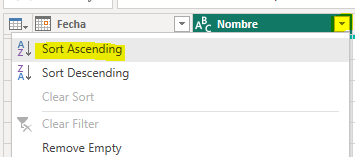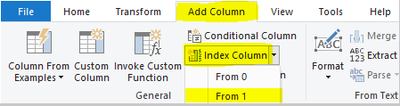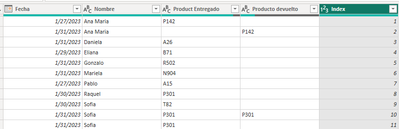- Power BI forums
- Updates
- News & Announcements
- Get Help with Power BI
- Desktop
- Service
- Report Server
- Power Query
- Mobile Apps
- Developer
- DAX Commands and Tips
- Custom Visuals Development Discussion
- Health and Life Sciences
- Power BI Spanish forums
- Translated Spanish Desktop
- Power Platform Integration - Better Together!
- Power Platform Integrations (Read-only)
- Power Platform and Dynamics 365 Integrations (Read-only)
- Training and Consulting
- Instructor Led Training
- Dashboard in a Day for Women, by Women
- Galleries
- Community Connections & How-To Videos
- COVID-19 Data Stories Gallery
- Themes Gallery
- Data Stories Gallery
- R Script Showcase
- Webinars and Video Gallery
- Quick Measures Gallery
- 2021 MSBizAppsSummit Gallery
- 2020 MSBizAppsSummit Gallery
- 2019 MSBizAppsSummit Gallery
- Events
- Ideas
- Custom Visuals Ideas
- Issues
- Issues
- Events
- Upcoming Events
- Community Blog
- Power BI Community Blog
- Custom Visuals Community Blog
- Community Support
- Community Accounts & Registration
- Using the Community
- Community Feedback
Register now to learn Fabric in free live sessions led by the best Microsoft experts. From Apr 16 to May 9, in English and Spanish.
- Power BI forums
- Forums
- Get Help with Power BI
- DAX Commands and Tips
- Re: ESTADO DE PRODUCTO PRESTADO (DEVUELTO O ENTREG...
- Subscribe to RSS Feed
- Mark Topic as New
- Mark Topic as Read
- Float this Topic for Current User
- Bookmark
- Subscribe
- Printer Friendly Page
- Mark as New
- Bookmark
- Subscribe
- Mute
- Subscribe to RSS Feed
- Permalink
- Report Inappropriate Content
ESTADO DE PRODUCTO PRESTADO (DEVUELTO O ENTREGADO Y NO DEVUELTO?)
Buenas noches, me surge una cuestion con esta herramienta de Power Bi.
Es una tabla que muestra productos que se entregaron y que deben ser devueltas en todo caso si no se devolvio mediante un filtro ver con quien se encuentra el producto. (Como se muestra el resultado de Sofia)
Ejemplo:
En el caso de Ana Maria quedaria saldado ya que se le entrego el 27/01 y devolvió el 31/01. Pero en el caso de Sofia se le entregó el 31/01 y devolvió el MISMO DIA, luego mas tarde (el mismo día) se volvio a entregar el mismo producto pero no devolvio por lo cual quedaria como producto pendiente a devolver.
- Mark as New
- Bookmark
- Subscribe
- Mute
- Subscribe to RSS Feed
- Permalink
- Report Inappropriate Content
Hi @Manuu_108 ,
Here are the steps you can follow:
1. Go to Power Query – select the yellow marker for [Nombre] – Sort Ascending. .
2. Add Column – Index Column – From 1.
Result:
3. Create calculated column.
Flag =
var _max=
MAXX(FILTER(ALL('Table'),
'Table'[Nombre]=EARLIER('Table'[Nombre])),[Index])
var _en=
COUNTX(FILTER(ALL('Table'),'Table'[Nombre]=EARLIER('Table'[Nombre])&&'Table'[Index]<=_max),[Product Entregado])
var _de=
MAXX(FILTER(ALL('Table'),
[Index]=_max),[Producto devuelto])
VAR _MAXEN=
MAXX(FILTER(ALL('Table'),
[Index]=_max),[Product Entregado])
return
IF(
_en<>BLANK()&&_de<>BLANK(),
[Nombre] &" "&"it would be settled"
,
[Nombre] &" "&"QUDEA PENDIENTE DE DEVOLUCION DEL PRODUCTO" &" "&_MAXEN
)4. Result:
Best Regards,
Liu Yang
If this post helps, then please consider Accept it as the solution to help the other members find it more quickly
- Mark as New
- Bookmark
- Subscribe
- Mute
- Subscribe to RSS Feed
- Permalink
- Report Inappropriate Content
Esta es la tabla correcta y como deberia quedar la tabla
Envio archivo del ejemplo.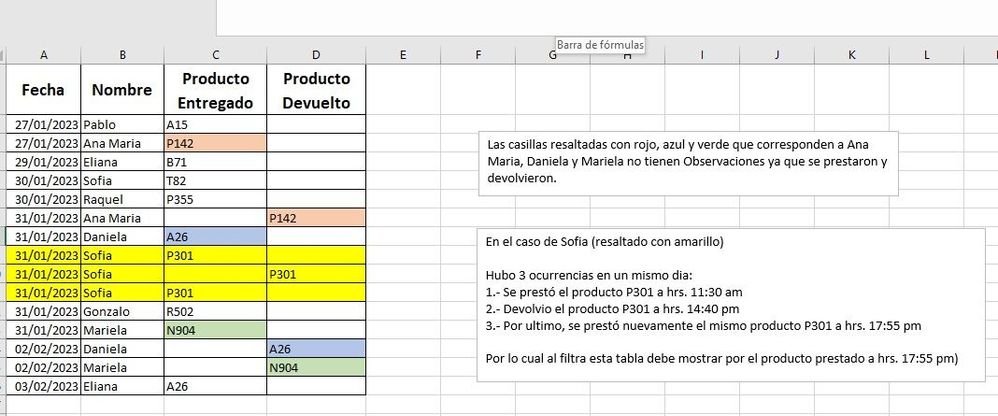
- Mark as New
- Bookmark
- Subscribe
- Mute
- Subscribe to RSS Feed
- Permalink
- Report Inappropriate Content
@Manuu_108 , Create a product dimension and join with both columns, one join will inactive. Create measure for the not blank count. refer termination example in the link
Use userelationship to activate inactive join
example
Microsoft Power BI Learning Resources, 2023 !!
Learn Power BI - Full Course with Dec-2022, with Window, Index, Offset, 100+ Topics !!
Did I answer your question? Mark my post as a solution! Appreciate your Kudos !! Proud to be a Super User! !!
Helpful resources

Microsoft Fabric Learn Together
Covering the world! 9:00-10:30 AM Sydney, 4:00-5:30 PM CET (Paris/Berlin), 7:00-8:30 PM Mexico City

Power BI Monthly Update - April 2024
Check out the April 2024 Power BI update to learn about new features.

| User | Count |
|---|---|
| 39 | |
| 25 | |
| 20 | |
| 14 | |
| 8 |
| User | Count |
|---|---|
| 71 | |
| 47 | |
| 46 | |
| 20 | |
| 16 |