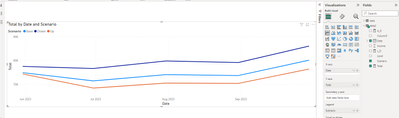Jumpstart your career with the Fabric Career Hub
Find everything you need to get certified on Fabric—skills challenges, live sessions, exam prep, role guidance, and more.
Get started- Power BI forums
- Updates
- News & Announcements
- Get Help with Power BI
- Desktop
- Service
- Report Server
- Power Query
- Mobile Apps
- Developer
- DAX Commands and Tips
- Custom Visuals Development Discussion
- Health and Life Sciences
- Power BI Spanish forums
- Translated Spanish Desktop
- Power Platform Integration - Better Together!
- Power Platform Integrations (Read-only)
- Power Platform and Dynamics 365 Integrations (Read-only)
- Training and Consulting
- Instructor Led Training
- Dashboard in a Day for Women, by Women
- Galleries
- Community Connections & How-To Videos
- COVID-19 Data Stories Gallery
- Themes Gallery
- Data Stories Gallery
- R Script Showcase
- Webinars and Video Gallery
- Quick Measures Gallery
- 2021 MSBizAppsSummit Gallery
- 2020 MSBizAppsSummit Gallery
- 2019 MSBizAppsSummit Gallery
- Events
- Ideas
- Custom Visuals Ideas
- Issues
- Issues
- Events
- Upcoming Events
- Community Blog
- Power BI Community Blog
- Custom Visuals Community Blog
- Community Support
- Community Accounts & Registration
- Using the Community
- Community Feedback
Grow your Fabric skills and prepare for the DP-600 certification exam by completing the latest Microsoft Fabric challenge.
- Power BI forums
- Forums
- Get Help with Power BI
- DAX Commands and Tips
- Re: Display difference in measure by category
- Subscribe to RSS Feed
- Mark Topic as New
- Mark Topic as Read
- Float this Topic for Current User
- Bookmark
- Subscribe
- Printer Friendly Page
- Mark as New
- Bookmark
- Subscribe
- Mute
- Subscribe to RSS Feed
- Permalink
- Report Inappropriate Content
Display difference in measure by category
My data looks like
| Date | Scenario | Level | Income |
| 31/05/2023 | Base | A | 58,619 |
| 31/05/2023 | Base | D | 7,914 |
| 31/05/2023 | Base | L | 471 |
| 31/05/2023 | Down | A | 59,107 |
| 31/05/2023 | Down | D | 9,179 |
| 31/05/2023 | Down | L | 81 |
| 31/05/2023 | Up | A | 57,808 |
| 31/05/2023 | Up | D | 7,698 |
| 31/05/2023 | Up | L | 1,142 |
I am displaying line chart
where measure Total is combination of two other measures
Total = [A_D] + [L_D]
where
A_D = CALCULATE(SUM(data2[Income]),data2[Level]="A" || data2[Level]="D")
L_D = CALCULATE(SUM(data2[Income]),data2[Level]="L" || data2[Level]="D")
In Legend I have scenario (which creates 3 lines)
Base, Down, Up
and I see values of 'Total' in tooltip
I additionally want to show
Base - Down in tooltip
I cannot create a measure that works like
Base-Down = Calculate(Sum([Total]), data2[Scenario]="Base") - Calculate(Sum([Total]), data2[Scenario]="Down")
i.e. Sum([Total]) ie. sum of measure is not allowed.
Any ideas how to implement this?
full data series in chart
| Date | Scenario | Level | Income |
| 31/05/2023 | Base | A | 58,619 |
| 31/05/2023 | Base | D | 7,914 |
| 31/05/2023 | Base | L | 471 |
| 31/05/2023 | Down | A | 59,107 |
| 31/05/2023 | Down | D | 9,179 |
| 31/05/2023 | Down | L | 81 |
| 31/05/2023 | Up | A | 57,808 |
| 31/05/2023 | Up | D | 7,698 |
| 31/05/2023 | Up | L | 1,142 |
| 30/06/2023 | Base | A | 61,400 |
| 30/06/2023 | Base | D | 4,721 |
| 30/06/2023 | Base | L | 620 |
| 30/06/2023 | Down | A | 61,954 |
| 30/06/2023 | Down | D | 7,279 |
| 30/06/2023 | Down | L | 146 |
| 30/06/2023 | Up | A | 60,527 |
| 30/06/2023 | Up | D | 3,278 |
| 30/06/2023 | Up | L | 1,380 |
| 31/07/2023 | Base | A | 60,247 |
| 31/07/2023 | Base | D | 6,636 |
| 31/07/2023 | Base | L | 573 |
| 31/07/2023 | Down | A | 60,700 |
| 31/07/2023 | Down | D | 9,504 |
| 31/07/2023 | Down | L | 116 |
| 31/07/2023 | Up | A | 59,479 |
| 31/07/2023 | Up | D | 4,871 |
| 31/07/2023 | Up | L | 1,320 |
| 31/08/2023 | Base | A | 60,755 |
| 31/08/2023 | Base | D | 6,217 |
| 31/08/2023 | Base | L | 535 |
| 31/08/2023 | Down | A | 61,205 |
| 31/08/2023 | Down | D | 8,940 |
| 31/08/2023 | Down | L | 91 |
| 31/08/2023 | Up | A | 59,982 |
| 31/08/2023 | Up | D | 4,586 |
| 31/08/2023 | Up | L | 1,270 |
| 30/09/2023 | Base | A | 64,755 |
| 30/09/2023 | Base | D | 7,389 |
| 30/09/2023 | Base | L | 593 |
| 30/09/2023 | Down | A | 65,222 |
| 30/09/2023 | Down | D | 10,356 |
| 30/09/2023 | Down | L | 113 |
| 30/09/2023 | Up | A | 63,967 |
| 30/09/2023 | Up | D | 5,539 |
| 30/09/2023 | Up | L | 1,372 |
Solved! Go to Solution.
- Mark as New
- Bookmark
- Subscribe
- Mute
- Subscribe to RSS Feed
- Permalink
- Report Inappropriate Content
hello it seems that you are trying to sum a measure, you are using the wrong syntax pelase try sumx instead of sum
- Mark as New
- Bookmark
- Subscribe
- Mute
- Subscribe to RSS Feed
- Permalink
- Report Inappropriate Content
Hi, @alsm
tyr below
result =
Calculate(Sumx(data2,[output]), data2[Scenario]="Base") - Calculate(Sumx(data2,[output]),
data2[Scenario]="Down")- Mark as New
- Bookmark
- Subscribe
- Mute
- Subscribe to RSS Feed
- Permalink
- Report Inappropriate Content
Hi, @alsm
tyr below
result =
Calculate(Sumx(data2,[output]), data2[Scenario]="Base") - Calculate(Sumx(data2,[output]),
data2[Scenario]="Down")- Mark as New
- Bookmark
- Subscribe
- Mute
- Subscribe to RSS Feed
- Permalink
- Report Inappropriate Content
Hi @Dangar332 ,
cosmetic edit to your solution
result =
Calculate(Sumx(data2,[Total]), data2[Scenario]="Base") - Calculate(Sumx(data2,[Total]),
data2[Scenario]="Down")the measure I want to add is Total (and not output)
Thank you for your reply
- Mark as New
- Bookmark
- Subscribe
- Mute
- Subscribe to RSS Feed
- Permalink
- Report Inappropriate Content
Hi, @alsm
no problem but your measure [total] is saved by me as a name [output] so i mention output as a measure name
- Mark as New
- Bookmark
- Subscribe
- Mute
- Subscribe to RSS Feed
- Permalink
- Report Inappropriate Content
hello it seems that you are trying to sum a measure, you are using the wrong syntax pelase try sumx instead of sum
- Mark as New
- Bookmark
- Subscribe
- Mute
- Subscribe to RSS Feed
- Permalink
- Report Inappropriate Content
Hi @eliasayyy
Thank you for your reply.
learning: "to add measures with filter one needs to use sumx and for adding columns sum would suffice"
Helpful resources
| User | Count |
|---|---|
| 70 | |
| 43 | |
| 21 | |
| 21 | |
| 14 |
| User | Count |
|---|---|
| 124 | |
| 42 | |
| 39 | |
| 28 | |
| 25 |