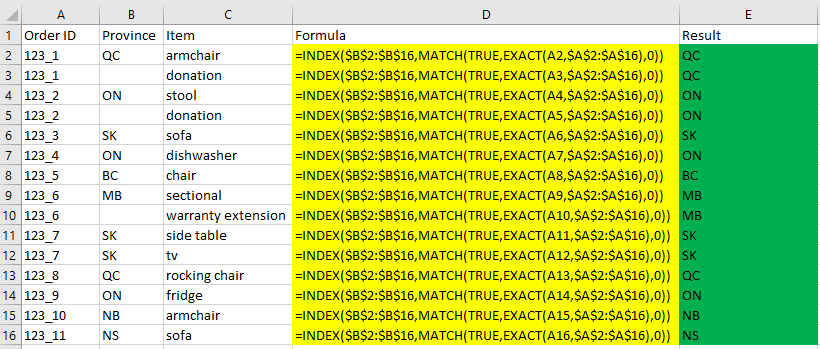- Power BI forums
- Updates
- News & Announcements
- Get Help with Power BI
- Desktop
- Service
- Report Server
- Power Query
- Mobile Apps
- Developer
- DAX Commands and Tips
- Custom Visuals Development Discussion
- Health and Life Sciences
- Power BI Spanish forums
- Translated Spanish Desktop
- Power Platform Integration - Better Together!
- Power Platform Integrations (Read-only)
- Power Platform and Dynamics 365 Integrations (Read-only)
- Training and Consulting
- Instructor Led Training
- Dashboard in a Day for Women, by Women
- Galleries
- Community Connections & How-To Videos
- COVID-19 Data Stories Gallery
- Themes Gallery
- Data Stories Gallery
- R Script Showcase
- Webinars and Video Gallery
- Quick Measures Gallery
- 2021 MSBizAppsSummit Gallery
- 2020 MSBizAppsSummit Gallery
- 2019 MSBizAppsSummit Gallery
- Events
- Ideas
- Custom Visuals Ideas
- Issues
- Issues
- Events
- Upcoming Events
- Community Blog
- Power BI Community Blog
- Custom Visuals Community Blog
- Community Support
- Community Accounts & Registration
- Using the Community
- Community Feedback
Earn a 50% discount on the DP-600 certification exam by completing the Fabric 30 Days to Learn It challenge.
- Power BI forums
- Forums
- Get Help with Power BI
- DAX Commands and Tips
- Dax measure to return missing text values in colum...
- Subscribe to RSS Feed
- Mark Topic as New
- Mark Topic as Read
- Float this Topic for Current User
- Bookmark
- Subscribe
- Printer Friendly Page
- Mark as New
- Bookmark
- Subscribe
- Mute
- Subscribe to RSS Feed
- Permalink
- Report Inappropriate Content
Dax measure to return missing text values in column within single table
Hi,
I need to replicate the following Excel formula in Power BI.
I have been trying a few things based on what I could find on the forum, but unfortunately nothing has worked so far.
The problem I'm facing is that the dataflow I'm working with does not carry forward some of the Province values for certain types of items (as shown in the example above). I am looking for a function that would allow me to carry forward those missing Province values and fill in the blanks.
Thanks for your help!
Solved! Go to Solution.
- Mark as New
- Bookmark
- Subscribe
- Mute
- Subscribe to RSS Feed
- Permalink
- Report Inappropriate Content
Hi @vroy
Please create a new calculated column
Result =
MAXX (
CALCULATETABLE ( TableName, ALLEXCEPT ( TableName, TableName[OrderID] ) ),
TableName[Province]
)- Mark as New
- Bookmark
- Subscribe
- Mute
- Subscribe to RSS Feed
- Permalink
- Report Inappropriate Content
Hi @vroy
Please create a new calculated column
Result =
MAXX (
CALCULATETABLE ( TableName, ALLEXCEPT ( TableName, TableName[OrderID] ) ),
TableName[Province]
)- Mark as New
- Bookmark
- Subscribe
- Mute
- Subscribe to RSS Feed
- Permalink
- Report Inappropriate Content
Hi @vroy
This is one of the simplest data transformations that Power Query does for you out of the box. It's about one mouse click away... There is a transformation in PQ called---if I remember right---Fill Down. Just use this and you'll be finished.
Helpful resources
| User | Count |
|---|---|
| 50 | |
| 23 | |
| 18 | |
| 18 | |
| 13 |
| User | Count |
|---|---|
| 91 | |
| 86 | |
| 46 | |
| 28 | |
| 21 |