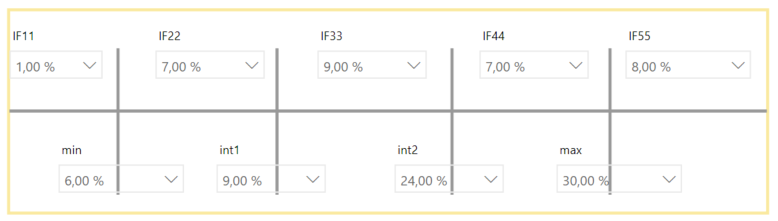Jumpstart your career with the Fabric Career Hub
Find everything you need to get certified on Fabric—skills challenges, live sessions, exam prep, role guidance, and a 50 percent discount on exams.
Get started- Power BI forums
- Updates
- News & Announcements
- Get Help with Power BI
- Desktop
- Service
- Report Server
- Power Query
- Mobile Apps
- Developer
- DAX Commands and Tips
- Custom Visuals Development Discussion
- Health and Life Sciences
- Power BI Spanish forums
- Translated Spanish Desktop
- Power Platform Integration - Better Together!
- Power Platform Integrations (Read-only)
- Power Platform and Dynamics 365 Integrations (Read-only)
- Training and Consulting
- Instructor Led Training
- Dashboard in a Day for Women, by Women
- Galleries
- Community Connections & How-To Videos
- COVID-19 Data Stories Gallery
- Themes Gallery
- Data Stories Gallery
- R Script Showcase
- Webinars and Video Gallery
- Quick Measures Gallery
- 2021 MSBizAppsSummit Gallery
- 2020 MSBizAppsSummit Gallery
- 2019 MSBizAppsSummit Gallery
- Events
- Ideas
- Custom Visuals Ideas
- Issues
- Issues
- Events
- Upcoming Events
- Community Blog
- Power BI Community Blog
- Custom Visuals Community Blog
- Community Support
- Community Accounts & Registration
- Using the Community
- Community Feedback
Earn a 50% discount on the DP-600 certification exam by completing the Fabric 30 Days to Learn It challenge.
- Power BI forums
- Forums
- Get Help with Power BI
- DAX Commands and Tips
- Re: DAX performance. Lots of what if parameters af...
- Subscribe to RSS Feed
- Mark Topic as New
- Mark Topic as Read
- Float this Topic for Current User
- Bookmark
- Subscribe
- Printer Friendly Page
- Mark as New
- Bookmark
- Subscribe
- Mute
- Subscribe to RSS Feed
- Permalink
- Report Inappropriate Content
DAX performance. Lots of what if parameters affecting measures.
Hi all,
I have a Power BI file with a tab where there are 14 segmentations (14 what if parameters) and I have a measure that use all those segmentations:
This is the measure I have:
------------------------------------------------
The problem is that when I change any of the what if parameters values it takes almost 2 minutes to update the visual.. how can I make more optimized my measure? (G.O.P_TOT % is another measure from another table)
Thank you in advance.
Andrea.
Solved! Go to Solution.
- Mark as New
- Bookmark
- Subscribe
- Mute
- Subscribe to RSS Feed
- Permalink
- Report Inappropriate Content
in your code [G.O.P_TOT %] get's evaluated 8 times, it's better to put it in the variable like this, so it gets evaluated once:
INCENTIVE FEE_TRAMO =
VAR gop_tot_perc = [G.O.P_TOT %]
VAR agop_por = SELECTEDVALUE ( '%AGOP'[Value] )
VAR por_min = SELECTEDVALUE ( '%min'[Value] )
VAR por_int = SELECTEDVALUE ( '%int1'[Value] )
VAR por_int2 = SELECTEDVALUE ( '%int2'[Value] )
VAR por_max = SELECTEDVALUE ( '%max'[Value] )
VAR IF11 = SELECTEDVALUE ( IF1[Value] )
VAR IF22 = SELECTEDVALUE ( IF2[Value] )
VAR IF33 = SELECTEDVALUE ( IF3[Value] )
VAR IF44 = SELECTEDVALUE ( IF4[Value] )
VAR IF55 = SELECTEDVALUE ( IF5[Value] )
RETURN
SWITCH (
TRUE ();
agop_por < por_min
|| gop_tot_perc < por_min; IF11;
( agop_por > por_min
&& agop_por < por_int )
|| ( gop_tot_perc > por_min
&& gop_tot_perc < por_int ); IF22;
( agop_por > por_int
&& agop_por < por_int2 )
|| ( gop_tot_perc > por_int
&& gop_tot_perc < por_int2 ); IF33;
( agop_por > por_int2
&& agop_por < por_max )
|| ( gop_tot_perc > por_int2
&& gop_tot_perc < por_max ); IF44;
agop_por > por_max
|| gop_tot_perc > por_max; IF55
)that's the quick and easy improvement
before we move to SWITCH statement - you basically want to assign value to a range where the lower of the [G.O.P_TOT %] and agop_por falls, is that correct?
Thank you for the kudos 🙂
- Mark as New
- Bookmark
- Subscribe
- Mute
- Subscribe to RSS Feed
- Permalink
- Report Inappropriate Content
I would split the calculation like this ( I also added <= criteria instead of < in case values will be exactly same as parameter, this case wasn't covered in your solution)
INCENTIVE FEE_TRAMO =
VAR por_min = SELECTEDVALUE ( '%min'[Value] )
VAR por_int = SELECTEDVALUE ( '%int1'[Value] )
VAR por_int2 = SELECTEDVALUE ( '%int2'[Value] )
VAR por_max = SELECTEDVALUE ( '%max'[Value] )
VAR gop_tot = [G.O.P_TOT %]
VAR gop_tot_index =
SWITCH (
TRUE ();
gop_tot <= por_min; 1;
gop_tot <= por_int; 2;
gop_tot <= por_int2; 3;
gop_tot <= por_max; 4;
gop_tot > por_max; 5
)
VAR agop_por = SELECTEDVALUE ( '%AGOP'[Value] )
VAR agop_por_index =
SWITCH (
TRUE ();
agop_por <= por_min; 1;
agop_por <= por_int; 2;
agop_por <= por_int2; 3;
agop_por <= por_max; 4;
agop_por > por_max; 5
)
VAR IF11 = SELECTEDVALUE ( IF1[Value] )
VAR IF22 = SELECTEDVALUE ( IF2[Value] )
VAR IF33 = SELECTEDVALUE ( IF3[Value] )
VAR IF44 = SELECTEDVALUE ( IF4[Value] )
VAR IF55 = SELECTEDVALUE ( IF5[Value] )
RETURN
SWITCH (
MIN ( gop_tot_index; agop_por_index );
1; IF11;
2; IF22;
3; IF33;
4; IF44;
5; IF55
)
it should have the same results as your query and be faster
Thank you for the kudos 🙂
- Mark as New
- Bookmark
- Subscribe
- Mute
- Subscribe to RSS Feed
- Permalink
- Report Inappropriate Content
My usual suspects are conditionals (IF, SWITCH, more here https://www.sqlbi.com/articles/optimizing-if-and-switch-expressions-using-variables/) and iterators (X functions, like SUMX, etc.), especially nested iterators (see more here https://www.sqlbi.com/articles/optimizing-nested-iterators-in-dax/).
Variables are always helpful when you use value multiple times, and they improve readability
as for learning materials this post has lots of excellent sources:
https://community.powerbi.com/t5/Desktop/Good-Source-to-Learn-DAX/m-p/537748
for me personally the gamechanger was The Definitive Guide to DAX
Thank you for the kudos 🙂
- Mark as New
- Bookmark
- Subscribe
- Mute
- Subscribe to RSS Feed
- Permalink
- Report Inappropriate Content
in your code [G.O.P_TOT %] get's evaluated 8 times, it's better to put it in the variable like this, so it gets evaluated once:
INCENTIVE FEE_TRAMO =
VAR gop_tot_perc = [G.O.P_TOT %]
VAR agop_por = SELECTEDVALUE ( '%AGOP'[Value] )
VAR por_min = SELECTEDVALUE ( '%min'[Value] )
VAR por_int = SELECTEDVALUE ( '%int1'[Value] )
VAR por_int2 = SELECTEDVALUE ( '%int2'[Value] )
VAR por_max = SELECTEDVALUE ( '%max'[Value] )
VAR IF11 = SELECTEDVALUE ( IF1[Value] )
VAR IF22 = SELECTEDVALUE ( IF2[Value] )
VAR IF33 = SELECTEDVALUE ( IF3[Value] )
VAR IF44 = SELECTEDVALUE ( IF4[Value] )
VAR IF55 = SELECTEDVALUE ( IF5[Value] )
RETURN
SWITCH (
TRUE ();
agop_por < por_min
|| gop_tot_perc < por_min; IF11;
( agop_por > por_min
&& agop_por < por_int )
|| ( gop_tot_perc > por_min
&& gop_tot_perc < por_int ); IF22;
( agop_por > por_int
&& agop_por < por_int2 )
|| ( gop_tot_perc > por_int
&& gop_tot_perc < por_int2 ); IF33;
( agop_por > por_int2
&& agop_por < por_max )
|| ( gop_tot_perc > por_int2
&& gop_tot_perc < por_max ); IF44;
agop_por > por_max
|| gop_tot_perc > por_max; IF55
)that's the quick and easy improvement
before we move to SWITCH statement - you basically want to assign value to a range where the lower of the [G.O.P_TOT %] and agop_por falls, is that correct?
Thank you for the kudos 🙂
- Mark as New
- Bookmark
- Subscribe
- Mute
- Subscribe to RSS Feed
- Permalink
- Report Inappropriate Content
Thank you @Stachu for your solution. Is the first time a face a performance problem with DAX so is good to know that if I call a measure inside another masure it have to evaluate it each time i call it.
What i want to do is to assign my measure (INCENTIVE_FEE_TRAMO) a value depending on diferent "what if" parameters. It looks like that:
It means that:
if my [G.O.P_TOT %] or my agop_por is less than min value (6%), measure INCENTIVE_FEE_TRAMOS should be IF11 = 1%,
if [G.O.P_TOT %] or agop_por is between min and int1 (6%-9%) it should be IF22 (7%) ...
and so on...
The problem is that all those min, int1,int2,max, IF11,IF22,IF33,IF44,IF55 should be variables (changeables).
This is the only way i found to do it but if you have any suggestion or advice i would appreciate it.
Thank you again.
Andrea.
- Mark as New
- Bookmark
- Subscribe
- Mute
- Subscribe to RSS Feed
- Permalink
- Report Inappropriate Content
I would split the calculation like this ( I also added <= criteria instead of < in case values will be exactly same as parameter, this case wasn't covered in your solution)
INCENTIVE FEE_TRAMO =
VAR por_min = SELECTEDVALUE ( '%min'[Value] )
VAR por_int = SELECTEDVALUE ( '%int1'[Value] )
VAR por_int2 = SELECTEDVALUE ( '%int2'[Value] )
VAR por_max = SELECTEDVALUE ( '%max'[Value] )
VAR gop_tot = [G.O.P_TOT %]
VAR gop_tot_index =
SWITCH (
TRUE ();
gop_tot <= por_min; 1;
gop_tot <= por_int; 2;
gop_tot <= por_int2; 3;
gop_tot <= por_max; 4;
gop_tot > por_max; 5
)
VAR agop_por = SELECTEDVALUE ( '%AGOP'[Value] )
VAR agop_por_index =
SWITCH (
TRUE ();
agop_por <= por_min; 1;
agop_por <= por_int; 2;
agop_por <= por_int2; 3;
agop_por <= por_max; 4;
agop_por > por_max; 5
)
VAR IF11 = SELECTEDVALUE ( IF1[Value] )
VAR IF22 = SELECTEDVALUE ( IF2[Value] )
VAR IF33 = SELECTEDVALUE ( IF3[Value] )
VAR IF44 = SELECTEDVALUE ( IF4[Value] )
VAR IF55 = SELECTEDVALUE ( IF5[Value] )
RETURN
SWITCH (
MIN ( gop_tot_index; agop_por_index );
1; IF11;
2; IF22;
3; IF33;
4; IF44;
5; IF55
)
it should have the same results as your query and be faster
Thank you for the kudos 🙂
- Mark as New
- Bookmark
- Subscribe
- Mute
- Subscribe to RSS Feed
- Permalink
- Report Inappropriate Content
Thank you very much @Stachu ! Only one question, how do you know which formula is going to take more time? it's possible learn it from any book, course or something like that? I would be very interested on it.
Thank you again 🙂
- Mark as New
- Bookmark
- Subscribe
- Mute
- Subscribe to RSS Feed
- Permalink
- Report Inappropriate Content
My usual suspects are conditionals (IF, SWITCH, more here https://www.sqlbi.com/articles/optimizing-if-and-switch-expressions-using-variables/) and iterators (X functions, like SUMX, etc.), especially nested iterators (see more here https://www.sqlbi.com/articles/optimizing-nested-iterators-in-dax/).
Variables are always helpful when you use value multiple times, and they improve readability
as for learning materials this post has lots of excellent sources:
https://community.powerbi.com/t5/Desktop/Good-Source-to-Learn-DAX/m-p/537748
for me personally the gamechanger was The Definitive Guide to DAX
Thank you for the kudos 🙂
Helpful resources
| User | Count |
|---|---|
| 51 | |
| 37 | |
| 20 | |
| 14 | |
| 13 |
| User | Count |
|---|---|
| 96 | |
| 71 | |
| 29 | |
| 20 | |
| 13 |