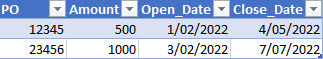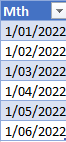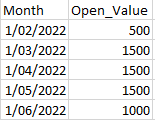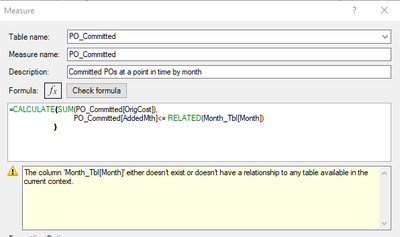Jumpstart your career with the Fabric Career Hub
Find everything you need to get certified on Fabric—skills challenges, live sessions, exam prep, role guidance, and a 50 percent discount on exams.
Get started- Power BI forums
- Updates
- News & Announcements
- Get Help with Power BI
- Desktop
- Service
- Report Server
- Power Query
- Mobile Apps
- Developer
- DAX Commands and Tips
- Custom Visuals Development Discussion
- Health and Life Sciences
- Power BI Spanish forums
- Translated Spanish Desktop
- Power Platform Integration - Better Together!
- Power Platform Integrations (Read-only)
- Power Platform and Dynamics 365 Integrations (Read-only)
- Training and Consulting
- Instructor Led Training
- Dashboard in a Day for Women, by Women
- Galleries
- Community Connections & How-To Videos
- COVID-19 Data Stories Gallery
- Themes Gallery
- Data Stories Gallery
- R Script Showcase
- Webinars and Video Gallery
- Quick Measures Gallery
- 2021 MSBizAppsSummit Gallery
- 2020 MSBizAppsSummit Gallery
- 2019 MSBizAppsSummit Gallery
- Events
- Ideas
- Custom Visuals Ideas
- Issues
- Issues
- Events
- Upcoming Events
- Community Blog
- Power BI Community Blog
- Custom Visuals Community Blog
- Community Support
- Community Accounts & Registration
- Using the Community
- Community Feedback
Earn a 50% discount on the DP-600 certification exam by completing the Fabric 30 Days to Learn It challenge.
- Power BI forums
- Forums
- Get Help with Power BI
- DAX Commands and Tips
- Re: DAX measure for calculating open values betwee...
- Subscribe to RSS Feed
- Mark Topic as New
- Mark Topic as Read
- Float this Topic for Current User
- Bookmark
- Subscribe
- Printer Friendly Page
- Mark as New
- Bookmark
- Subscribe
- Mute
- Subscribe to RSS Feed
- Permalink
- Report Inappropriate Content
DAX measure for calculating open values between two dates - Power Pivot
Hi,
New to Power Pivot and DAX so please excuse if this isn't the correct place to post or my question is utterly ridiculous.
I have a table that has a list of purchase orders. The table includes two date columns, one for the date the PO was opened and the other for the date the PO was closed.
I also have a dimension table that lists months
What I'm wanting to do is create a pivot table using power pivot that shows the open value of purchase orders at a point in time determined by the mth and lists the open values as follows (open value is sum of Amount where open_date <= Month & close_date > Month):
I'm unsure how to define this in a measure in Power Pivot as I'm not sure how to link it to the month table. I've tried a few things and even just trying something simple like only using one date I can't work out...
Ideally I'd like a measure that looks at both dates or if recommend a better way to be looking at this.
Any help would be appreciated as again, I'm very new to this.
thanks!
Solved! Go to Solution.
- Mark as New
- Bookmark
- Subscribe
- Mute
- Subscribe to RSS Feed
- Permalink
- Report Inappropriate Content
OK.... scratch the above. I had a relationship set with the date table that I've now marked as inactive and its giving me what I expected.
- Mark as New
- Bookmark
- Subscribe
- Mute
- Subscribe to RSS Feed
- Permalink
- Report Inappropriate Content
Thanks. This definitely got me moving in the right direction (stepping through this one part at a time).... I've got my DAX expression now as:
CALCULATE(SUMX(FILTER(PO_Committed,PO_Committed[AddedMth]<=max(Month_Tbl[Month])),[OrigCost])
)
Note that column names are a little different from my original post as original post was simplified to clarify the issue I was having.
For some reason, the above DAX only gives me items added in that month rather than in that month or earlier despite using <= in the filter. Any idea why this would be happening?
- Mark as New
- Bookmark
- Subscribe
- Mute
- Subscribe to RSS Feed
- Permalink
- Report Inappropriate Content
OK.... scratch the above. I had a relationship set with the date table that I've now marked as inactive and its giving me what I expected.
- Mark as New
- Bookmark
- Subscribe
- Mute
- Subscribe to RSS Feed
- Permalink
- Report Inappropriate Content
@pmc0861 , seems similar to the HR use case - https://community.powerbi.com/t5/Community-Blog/HR-Analytics-Active-Employee-Hire-and-Termination-tr...
Power BI HR Active Employee Tenure Bucketing, and Hired, Terminated, and Active employees: https://youtu.be/fvgcx8QLqZU
Microsoft Power BI Learning Resources, 2023 !!
Learn Power BI - Full Course with Dec-2022, with Window, Index, Offset, 100+ Topics !!
Did I answer your question? Mark my post as a solution! Appreciate your Kudos !! Proud to be a Super User! !!