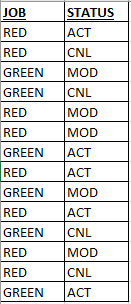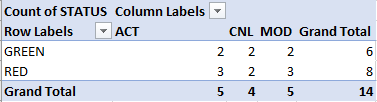Jumpstart your career with the Fabric Career Hub
Find everything you need to get certified on Fabric—skills challenges, live sessions, exam prep, role guidance, and more.
Get started- Power BI forums
- Updates
- News & Announcements
- Get Help with Power BI
- Desktop
- Service
- Report Server
- Power Query
- Mobile Apps
- Developer
- DAX Commands and Tips
- Custom Visuals Development Discussion
- Health and Life Sciences
- Power BI Spanish forums
- Translated Spanish Desktop
- Power Platform Integration - Better Together!
- Power Platform Integrations (Read-only)
- Power Platform and Dynamics 365 Integrations (Read-only)
- Training and Consulting
- Instructor Led Training
- Dashboard in a Day for Women, by Women
- Galleries
- Community Connections & How-To Videos
- COVID-19 Data Stories Gallery
- Themes Gallery
- Data Stories Gallery
- R Script Showcase
- Webinars and Video Gallery
- Quick Measures Gallery
- 2021 MSBizAppsSummit Gallery
- 2020 MSBizAppsSummit Gallery
- 2019 MSBizAppsSummit Gallery
- Events
- Ideas
- Custom Visuals Ideas
- Issues
- Issues
- Events
- Upcoming Events
- Community Blog
- Power BI Community Blog
- Custom Visuals Community Blog
- Community Support
- Community Accounts & Registration
- Using the Community
- Community Feedback
Grow your Fabric skills and prepare for the DP-600 certification exam by completing the latest Microsoft Fabric challenge.
- Power BI forums
- Forums
- Get Help with Power BI
- DAX Commands and Tips
- Re: DAX Percentage of filtered total
- Subscribe to RSS Feed
- Mark Topic as New
- Mark Topic as Read
- Float this Topic for Current User
- Bookmark
- Subscribe
- Printer Friendly Page
- Mark as New
- Bookmark
- Subscribe
- Mute
- Subscribe to RSS Feed
- Permalink
- Report Inappropriate Content
DAX Percentage of filtered total
I'm new to Power BI and I'm looking to find the percentage on a stacked column chart or 100% chart after a filter selected. Example when no filters are selected the % amounts are shown as % of grand total which is correct but when a filter is selected I want the new % numbers to be shown as the filtered totals and not the grand totals.
In the table below the grand totoal percentages for the RED job are 21% for ACT, 14% for CNL and 21% for MOD. Which these percentage are from the grand total of 14 jobs.
If I only select the RED jobs then the percentages would change to 38% for ACT, 25% for CNL and 38% for MOD. All based off a grand total of 8 RED jobs.
How do I get my stacked column chart to show the change in percentage when a filter is selected and not the percentage base on the grand total?
Solved! Go to Solution.
- Mark as New
- Bookmark
- Subscribe
- Mute
- Subscribe to RSS Feed
- Permalink
- Report Inappropriate Content
Try below the DAX measure.
PercentageVal =
VAR total =
CALCULATE ( COUNT ( Job_Status[Job] ), ALL ( Job_Status ) )
VAR countVal =
CALCULATE ( COUNT ( Job_Status[Job] ) )
VAR result = countVal / total
RETURN
result
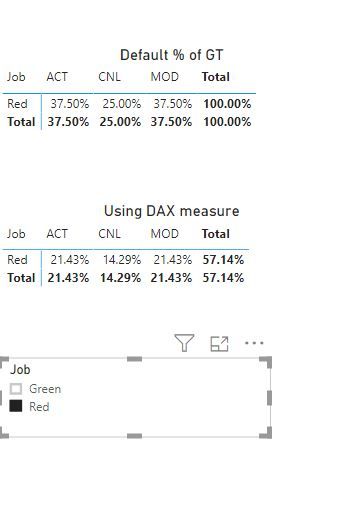
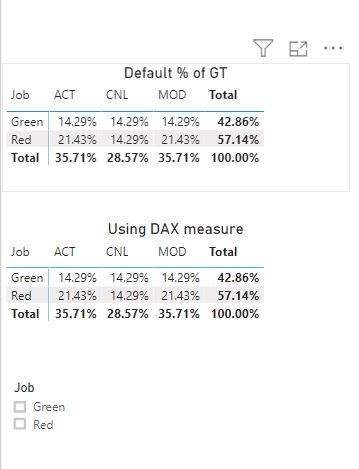
Let me know your comments.
Regards,
Nandu Krishna
- Mark as New
- Bookmark
- Subscribe
- Mute
- Subscribe to RSS Feed
- Permalink
- Report Inappropriate Content
- Mark as New
- Bookmark
- Subscribe
- Mute
- Subscribe to RSS Feed
- Permalink
- Report Inappropriate Content
Try below the DAX measure.
PercentageVal =
VAR total =
CALCULATE ( COUNT ( Job_Status[Job] ), ALL ( Job_Status ) )
VAR countVal =
CALCULATE ( COUNT ( Job_Status[Job] ) )
VAR result = countVal / total
RETURN
result
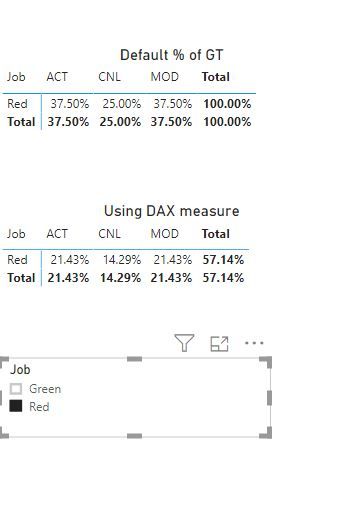
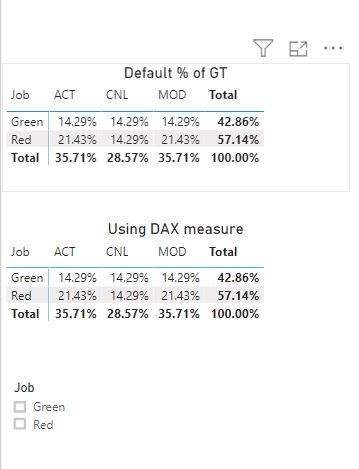
Let me know your comments.
Regards,
Nandu Krishna
- Mark as New
- Bookmark
- Subscribe
- Mute
- Subscribe to RSS Feed
- Permalink
- Report Inappropriate Content
Hi Nandu
This solution worked for me. The only thing I had to change was changing ALL to ALLSELECTED.
Thanks,
HW
Helpful resources
| User | Count |
|---|---|
| 52 | |
| 46 | |
| 20 | |
| 16 | |
| 13 |
| User | Count |
|---|---|
| 108 | |
| 56 | |
| 31 | |
| 19 | |
| 18 |