Jumpstart your career with the Fabric Career Hub
Find everything you need to get certified on Fabric—skills challenges, live sessions, exam prep, role guidance, and more.
Get started- Power BI forums
- Updates
- News & Announcements
- Get Help with Power BI
- Desktop
- Service
- Report Server
- Power Query
- Mobile Apps
- Developer
- DAX Commands and Tips
- Custom Visuals Development Discussion
- Health and Life Sciences
- Power BI Spanish forums
- Translated Spanish Desktop
- Power Platform Integration - Better Together!
- Power Platform Integrations (Read-only)
- Power Platform and Dynamics 365 Integrations (Read-only)
- Training and Consulting
- Instructor Led Training
- Dashboard in a Day for Women, by Women
- Galleries
- Community Connections & How-To Videos
- COVID-19 Data Stories Gallery
- Themes Gallery
- Data Stories Gallery
- R Script Showcase
- Webinars and Video Gallery
- Quick Measures Gallery
- 2021 MSBizAppsSummit Gallery
- 2020 MSBizAppsSummit Gallery
- 2019 MSBizAppsSummit Gallery
- Events
- Ideas
- Custom Visuals Ideas
- Issues
- Issues
- Events
- Upcoming Events
- Community Blog
- Power BI Community Blog
- Custom Visuals Community Blog
- Community Support
- Community Accounts & Registration
- Using the Community
- Community Feedback
Grow your Fabric skills and prepare for the DP-600 certification exam by completing the latest Microsoft Fabric challenge.
- Power BI forums
- Forums
- Get Help with Power BI
- DAX Commands and Tips
- Re: DAX Measure ALL
- Subscribe to RSS Feed
- Mark Topic as New
- Mark Topic as Read
- Float this Topic for Current User
- Bookmark
- Subscribe
- Printer Friendly Page
- Mark as New
- Bookmark
- Subscribe
- Mute
- Subscribe to RSS Feed
- Permalink
- Report Inappropriate Content
DAX Measure ALL
Hi
I have requirements to get the % of defect using the formula defect % = defect count / volume qty.
the problem is i'm getting the overall volume qty even i'm using a month filter from a page and it should be getting the volume for that particular month.
Right now it display 171166, the correct value should be 25973 of volume qty. January. May i know if i'm missing from my measure of volume qty. could not figure out if this is correct.
measure to get the volume qty
sample:
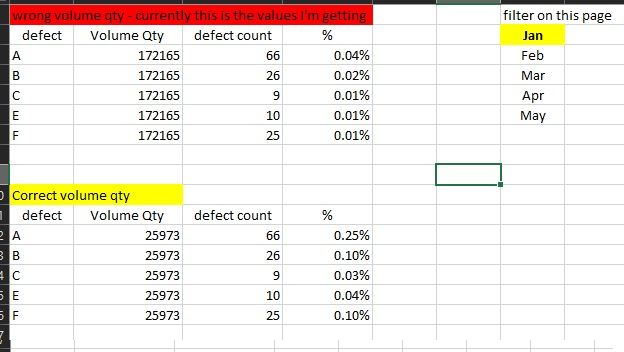
- Mark as New
- Bookmark
- Subscribe
- Mute
- Subscribe to RSS Feed
- Permalink
- Report Inappropriate Content
Try like
volume qty= CALCULATE(table[defect Count], ALLSELECTED(table))
Microsoft Power BI Learning Resources, 2023 !!
Learn Power BI - Full Course with Dec-2022, with Window, Index, Offset, 100+ Topics !!
Did I answer your question? Mark my post as a solution! Appreciate your Kudos !! Proud to be a Super User! !!
- Mark as New
- Bookmark
- Subscribe
- Mute
- Subscribe to RSS Feed
- Permalink
- Report Inappropriate Content
@amitchandak its possible to use the code you've given with filter. I need to calculate the defect count and filter the column1 = "ASY"
CALCULATE(table[defect Count], ALLSELECTED(table))
- Mark as New
- Bookmark
- Subscribe
- Mute
- Subscribe to RSS Feed
- Permalink
- Report Inappropriate Content
Hi, Already found the root cause why its is not working correctly when I do the filtering. This is what I found In filter on visual I have excluded the empty defect and also perform top 10 defect. So removed these filters and the volume is displayed correctly. However, how can I perform a top 10% that will not affect the values and also the empty defect will ot be displayed in the visual?
Thank you.
- Mark as New
- Bookmark
- Subscribe
- Mute
- Subscribe to RSS Feed
- Permalink
- Report Inappropriate Content
Thank you.
The code is working fine when i used to the first type of defect. but when i used it to another type of defect the volume qty is wrong where in it should be the same from the first one 25973.
Helpful resources
| User | Count |
|---|---|
| 53 | |
| 46 | |
| 19 | |
| 16 | |
| 13 |
| User | Count |
|---|---|
| 108 | |
| 56 | |
| 31 | |
| 19 | |
| 18 |


