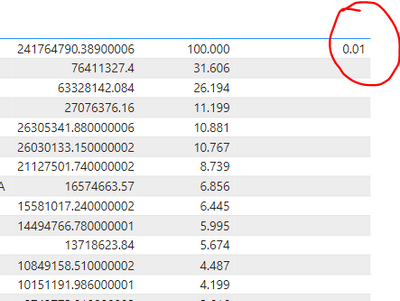- Power BI forums
- Updates
- News & Announcements
- Get Help with Power BI
- Desktop
- Service
- Report Server
- Power Query
- Mobile Apps
- Developer
- DAX Commands and Tips
- Custom Visuals Development Discussion
- Health and Life Sciences
- Power BI Spanish forums
- Translated Spanish Desktop
- Power Platform Integration - Better Together!
- Power Platform Integrations (Read-only)
- Power Platform and Dynamics 365 Integrations (Read-only)
- Training and Consulting
- Instructor Led Training
- Dashboard in a Day for Women, by Women
- Galleries
- Community Connections & How-To Videos
- COVID-19 Data Stories Gallery
- Themes Gallery
- Data Stories Gallery
- R Script Showcase
- Webinars and Video Gallery
- Quick Measures Gallery
- 2021 MSBizAppsSummit Gallery
- 2020 MSBizAppsSummit Gallery
- 2019 MSBizAppsSummit Gallery
- Events
- Ideas
- Custom Visuals Ideas
- Issues
- Issues
- Events
- Upcoming Events
- Community Blog
- Power BI Community Blog
- Custom Visuals Community Blog
- Community Support
- Community Accounts & Registration
- Using the Community
- Community Feedback
Earn a 50% discount on the DP-600 certification exam by completing the Fabric 30 Days to Learn It challenge.
- Power BI forums
- Forums
- Get Help with Power BI
- DAX Commands and Tips
- Re: DAX Calculation to mesh my variables together
- Subscribe to RSS Feed
- Mark Topic as New
- Mark Topic as Read
- Float this Topic for Current User
- Bookmark
- Subscribe
- Printer Friendly Page
- Mark as New
- Bookmark
- Subscribe
- Mute
- Subscribe to RSS Feed
- Permalink
- Report Inappropriate Content
DAX Calculation to mesh my variables together
Hi I was able to create these 3 measures:
Total = (CALCULATE('Sales'[x], 'Customers'[Markets]="All of US"))
CustomSales = (CALCULATE(SWITCH(
SELECTEDVALUE('Customers'[Total US Markets]),
"Retailer 4",
CALCULATE([x],'ITEM Control'[Control Item] = "N"),
CALCULATE([x]))))
Division Equation =
SUMX (
VALUES ( 'Customers'[Markets]),
DIVIDE (
CustomSales,
CALCULATE ( Total, All('Customers'[Markets] )
) * 100
))
But I want to improve my DAX and just create one measure to have everything involved.
What the 'Total' Measure is doing is creating my dominator.
I have a bunch of Customers and one of them has this special use case where I need to use a switch statement to get the information for that retailer, this is essentially my numerator (there's 30 different retailers, the switch is only needed for retailer 4)
CustomSales = (CALCULATE(SWITCH(
SELECTEDVALUE('Customers'[Total US Markets]),
"Retailer 4",
CALCULATE([x],'ITEM Control'[Control Item] = "N"),
CALCULATE([$]))))
Now I have this measure doing this Retailer/Total * 100, for each specific retailer
Division Equation =
SUMX (
VALUES ( 'Customers'[Markets]),
DIVIDE (
CustomSales,
CALCULATE ( Total, All('Customers'[Markets] )
) * 100
))
Hoping to get all 3 into just one DAX measure I can copy and paste and send to friends.
- Mark as New
- Bookmark
- Subscribe
- Mute
- Subscribe to RSS Feed
- Permalink
- Report Inappropriate Content
Hi,
I am not 100% I follow, but in essence instead of having 3 measures you want to combine the logic used in the measures?
The most straight-forward way to do this is to place the logic you now have in measures into variables.
E.g. here I am creating a calculated table with a column which gets a boolean value based on mindate calculation:
Measure =
var _Total = (CALCULATE('Sales'[x], 'Customers'[Markets]="All of US"))
var _CustomSales = (CALCULATE(SWITCH(
SELECTEDVALUE('Customers'[Total US Markets]),
"Retailer 4",
CALCULATE([x],'ITEM Control'[Control Item] = "N"),
CALCULATE([x]))))
return
SUMX (
VALUES ( 'Customers'[Markets]),
DIVIDE (
_CustomSales,
CALCULATE ( _Total, All('Customers'[Markets] )
) * 100
))
I hope this post helps to solve your issue and if it does consider accepting it as a solution and giving the post a thumbs up!
My LinkedIn: https://www.linkedin.com/in/n%C3%A4ttiahov-00001/
Did I answer your question? Mark my post as a solution!
Proud to be a Super User!
- Mark as New
- Bookmark
- Subscribe
- Mute
- Subscribe to RSS Feed
- Permalink
- Report Inappropriate Content
Hey this didn't work, I tried and what happened was that it took the 'All of US' values and dividied that... so in my table it shows like that, i need it to be like the middle column
- Mark as New
- Bookmark
- Subscribe
- Mute
- Subscribe to RSS Feed
- Permalink
- Report Inappropriate Content
Still need help 😕
Helpful resources
| User | Count |
|---|---|
| 57 | |
| 22 | |
| 21 | |
| 19 | |
| 16 |
| User | Count |
|---|---|
| 87 | |
| 85 | |
| 52 | |
| 37 | |
| 23 |