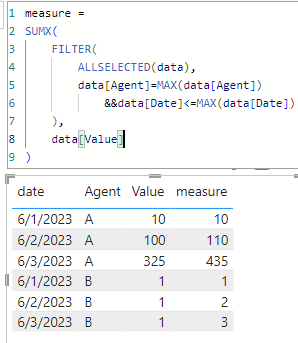- Power BI forums
- Updates
- News & Announcements
- Get Help with Power BI
- Desktop
- Service
- Report Server
- Power Query
- Mobile Apps
- Developer
- DAX Commands and Tips
- Custom Visuals Development Discussion
- Health and Life Sciences
- Power BI Spanish forums
- Translated Spanish Desktop
- Power Platform Integration - Better Together!
- Power Platform Integrations (Read-only)
- Power Platform and Dynamics 365 Integrations (Read-only)
- Training and Consulting
- Instructor Led Training
- Dashboard in a Day for Women, by Women
- Galleries
- Community Connections & How-To Videos
- COVID-19 Data Stories Gallery
- Themes Gallery
- Data Stories Gallery
- R Script Showcase
- Webinars and Video Gallery
- Quick Measures Gallery
- 2021 MSBizAppsSummit Gallery
- 2020 MSBizAppsSummit Gallery
- 2019 MSBizAppsSummit Gallery
- Events
- Ideas
- Custom Visuals Ideas
- Issues
- Issues
- Events
- Upcoming Events
- Community Blog
- Power BI Community Blog
- Custom Visuals Community Blog
- Community Support
- Community Accounts & Registration
- Using the Community
- Community Feedback
Earn a 50% discount on the DP-600 certification exam by completing the Fabric 30 Days to Learn It challenge.
- Power BI forums
- Forums
- Get Help with Power BI
- DAX Commands and Tips
- Re: Cumulative Sales by Agent for date range
- Subscribe to RSS Feed
- Mark Topic as New
- Mark Topic as Read
- Float this Topic for Current User
- Bookmark
- Subscribe
- Printer Friendly Page
- Mark as New
- Bookmark
- Subscribe
- Mute
- Subscribe to RSS Feed
- Permalink
- Report Inappropriate Content
Cumulative Sales by Agent for date range
Hi Everyone,
I have looked everywhere, google ChatGPT but can't get anything to work.
I need a DAX command to show the cumulative sales by agent by date for Q3-Q4 2023.
Date Agent Value Cumulative
01/06/2023 A 10 10
02/06/2023 A 100 110
03/06/2023 A 325 435
The problem is all dax commands I have seen up to now don't actually do what they say they will and look like this
Date Agent Value Cumulative
01/06/2023 A 10 10
02/06/2023 A 100 100
03/06/2023 A 325 325
This is what ChatGPT said but it feels like this DAX will only show sum for the date and not add up previous dates
Solved! Go to Solution.
- Mark as New
- Bookmark
- Subscribe
- Mute
- Subscribe to RSS Feed
- Permalink
- Report Inappropriate Content
hi @Kris55
try to add a calculated column like:
Column =
SUMX(
FILTER(
data,
data[Agent]=EARLIER(data[Agent])
&&data[Date]<=EARLIER(data[Date])
),
data[Value]
)or plot a table visual with columns and a measure like:
measure =
SUMX(
FILTER(
ALLSELECTED(data),
data[Agent]=MAX(data[Agent])
&&data[Date]<=MAX(data[Date])
),
data[Value]
)it worked like:
- Mark as New
- Bookmark
- Subscribe
- Mute
- Subscribe to RSS Feed
- Permalink
- Report Inappropriate Content
hi @Kris55
try to add a calculated column like:
Column =
SUMX(
FILTER(
data,
data[Agent]=EARLIER(data[Agent])
&&data[Date]<=EARLIER(data[Date])
),
data[Value]
)or plot a table visual with columns and a measure like:
measure =
SUMX(
FILTER(
ALLSELECTED(data),
data[Agent]=MAX(data[Agent])
&&data[Date]<=MAX(data[Date])
),
data[Value]
)it worked like:
- Mark as New
- Bookmark
- Subscribe
- Mute
- Subscribe to RSS Feed
- Permalink
- Report Inappropriate Content
Thank you so much FreemanZ,
This has worked perfectly.
Helpful resources
| User | Count |
|---|---|
| 58 | |
| 21 | |
| 18 | |
| 16 | |
| 13 |
| User | Count |
|---|---|
| 85 | |
| 54 | |
| 45 | |
| 39 | |
| 21 |