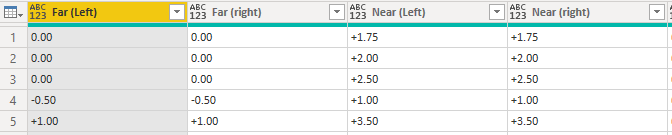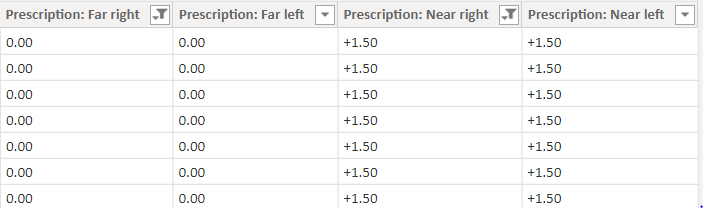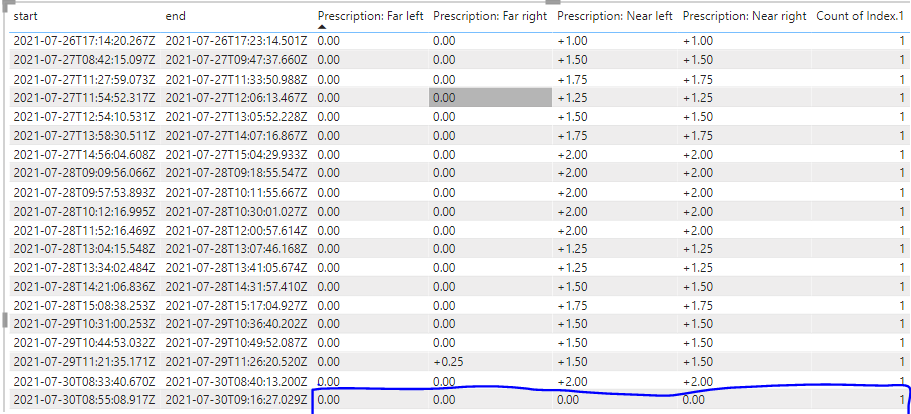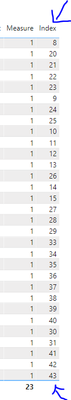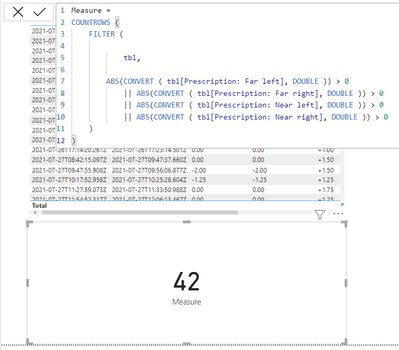- Power BI forums
- Updates
- News & Announcements
- Get Help with Power BI
- Desktop
- Service
- Report Server
- Power Query
- Mobile Apps
- Developer
- DAX Commands and Tips
- Custom Visuals Development Discussion
- Health and Life Sciences
- Power BI Spanish forums
- Translated Spanish Desktop
- Power Platform Integration - Better Together!
- Power Platform Integrations (Read-only)
- Power Platform and Dynamics 365 Integrations (Read-only)
- Training and Consulting
- Instructor Led Training
- Dashboard in a Day for Women, by Women
- Galleries
- Community Connections & How-To Videos
- COVID-19 Data Stories Gallery
- Themes Gallery
- Data Stories Gallery
- R Script Showcase
- Webinars and Video Gallery
- Quick Measures Gallery
- 2021 MSBizAppsSummit Gallery
- 2020 MSBizAppsSummit Gallery
- 2019 MSBizAppsSummit Gallery
- Events
- Ideas
- Custom Visuals Ideas
- Issues
- Issues
- Events
- Upcoming Events
- Community Blog
- Power BI Community Blog
- Custom Visuals Community Blog
- Community Support
- Community Accounts & Registration
- Using the Community
- Community Feedback
Register now to learn Fabric in free live sessions led by the best Microsoft experts. From Apr 16 to May 9, in English and Spanish.
- Power BI forums
- Forums
- Get Help with Power BI
- DAX Commands and Tips
- Re: Count rows if more than 0.00 for multiple rows...
- Subscribe to RSS Feed
- Mark Topic as New
- Mark Topic as Read
- Float this Topic for Current User
- Bookmark
- Subscribe
- Printer Friendly Page
- Mark as New
- Bookmark
- Subscribe
- Mute
- Subscribe to RSS Feed
- Permalink
- Report Inappropriate Content
Count rows if more than 0.00 for multiple rows (considering different columns)
Hi Team, I am new to Power BI. I am currently looking for a solution on DAX measure. I would like to count the rows if the column Far (Left) OR Far (right) is more than 0.00 OR the column Near (Left) OR Near (right) is more than 0.00. See attached screenshot. The desired results that fit the condition would be 5, if count manually. I have tried several other formulas but it never work. Desperately looking for solution here. Thanks in advance. Cheers!
Solved! Go to Solution.
- Mark as New
- Bookmark
- Subscribe
- Mute
- Subscribe to RSS Feed
- Permalink
- Report Inappropriate Content
@SYChan_22 show the index in the matrix and use this as a measure
Measure =
COUNTROWS (
FILTER (
tbl,
ABS(CONVERT ( tbl[Prescription: Far left], DOUBLE )) > 0
|| ABS(CONVERT ( tbl[Prescription: Far right], DOUBLE )) > 0
|| ABS(CONVERT ( tbl[Prescription: Near left], DOUBLE )) > 0
|| ABS(CONVERT ( tbl[Prescription: Near right], DOUBLE )) > 0
)
)- Mark as New
- Bookmark
- Subscribe
- Mute
- Subscribe to RSS Feed
- Permalink
- Report Inappropriate Content
Hi @smpa01 , thanks for your suggestion. I tried and it did not work ;( Is there any way to share the sample data here? I could not find any option to attach a file here. Thanks in advance for your help!
- Mark as New
- Bookmark
- Subscribe
- Mute
- Subscribe to RSS Feed
- Permalink
- Report Inappropriate Content
@SYChan_22 you can share it through google drive / 1 drive
- Mark as New
- Bookmark
- Subscribe
- Mute
- Subscribe to RSS Feed
- Permalink
- Report Inappropriate Content
@smpa01, as suggested. Here is the link:
https://drive.google.com/drive/folders/1wobXwSza7l1xPcMbYJJ-OpPdbwkYkmF4?usp=sharing
- Mark as New
- Bookmark
- Subscribe
- Mute
- Subscribe to RSS Feed
- Permalink
- Report Inappropriate Content
Measure =
COUNTROWS (
FILTER (
SUMMARIZE (
tbl,
tbl[Prescription: Far left],
tbl[Prescription: Far right],
tbl[Prescription: Near left],
tbl[Prescription: Near right]
),
CONVERT ( tbl[Prescription: Far left], DOUBLE ) > 0
|| CONVERT ( tbl[Prescription: Far right], DOUBLE ) > 0
|| CONVERT ( tbl[Prescription: Near left], DOUBLE ) > 0
|| CONVERT ( tbl[Prescription: Near right], DOUBLE ) > 0
)
)
- Mark as New
- Bookmark
- Subscribe
- Mute
- Subscribe to RSS Feed
- Permalink
- Report Inappropriate Content
That works perfectly, @smpa01 and the solution saves me a lot of time!
Probably last question from my side: What if I would like to count the rows if it more than 0 and less than 0? In other words, if all the rows contain zero, it shoud not be counted. Thanks!
- Mark as New
- Bookmark
- Subscribe
- Mute
- Subscribe to RSS Feed
- Permalink
- Report Inappropriate Content
In other words, if all the rows contain zero, it shoud not be counted - currently the code is doing that.
With the following
CONVERT ( tbl[Prescription: Far left], DOUBLE ) > 0
|| CONVERT ( tbl[Prescription: Far right], DOUBLE ) > 0
|| CONVERT ( tbl[Prescription: Near left], DOUBLE ) > 0
|| CONVERT ( tbl[Prescription: Near right], DOUBLE ) > 0the code can't return any rows that will have column1=0 and column2=0 and column3=0 and column4=0.
Because DAX is explicitly asked to perform a serach and return a table where any of these 4 columns are >0, therfore the opposite can't be true.
- Mark as New
- Bookmark
- Subscribe
- Mute
- Subscribe to RSS Feed
- Permalink
- Report Inappropriate Content
Thanks @smpa01 for your clarification. But I realized the following was not displayed in the result (see screenshot). I would like the rows to be counted as well if it has negative value (or less than zero). Is there anything we can tweak on the DAX measure?
- Mark as New
- Bookmark
- Subscribe
- Mute
- Subscribe to RSS Feed
- Permalink
- Report Inappropriate Content
@SYChan_22 weap in ABS
Measure =
COUNTROWS (
FILTER (
SUMMARIZE (
tbl,
tbl[Prescription: Far left],
tbl[Prescription: Far right],
tbl[Prescription: Near left],
tbl[Prescription: Near right]
),
ABS(CONVERT ( tbl[Prescription: Far left], DOUBLE )) > 0
|| ABS(CONVERT ( tbl[Prescription: Far right], DOUBLE )) > 0
|| ABS(CONVERT ( tbl[Prescription: Near left], DOUBLE )) > 0
|| ABS(CONVERT ( tbl[Prescription: Near right], DOUBLE )) > 0
)
)- Mark as New
- Bookmark
- Subscribe
- Mute
- Subscribe to RSS Feed
- Permalink
- Report Inappropriate Content
Dear @smpa01, I performed the DAX measure. It works fine but it does not match the final results that I imagine. I realized the rows that has repetitions are not included. I would like to count the rows, even if it repeats (see screenshot). Any idea how to modify the DAX measure? Thanks a lot.
- Mark as New
- Bookmark
- Subscribe
- Mute
- Subscribe to RSS Feed
- Permalink
- Report Inappropriate Content
@SYChan_22 add an index column in the data and then run the measure
- Mark as New
- Bookmark
- Subscribe
- Mute
- Subscribe to RSS Feed
- Permalink
- Report Inappropriate Content
Hi @smpa01 , as suggested, I performed the following steps: Transform Data -> Add column -> Index column (From 1) -> Close and apply -> Add new measure -> Paste in the DAX. However, 0.00 appeared in the table and counted as 1 row. Have I missed out some steps here? Maybe you can help me on this? Appreciate for your further advice. Cheers
- Mark as New
- Bookmark
- Subscribe
- Mute
- Subscribe to RSS Feed
- Permalink
- Report Inappropriate Content
@SYChan_22 show the index in the matrix and use this as a measure
Measure =
COUNTROWS (
FILTER (
tbl,
ABS(CONVERT ( tbl[Prescription: Far left], DOUBLE )) > 0
|| ABS(CONVERT ( tbl[Prescription: Far right], DOUBLE )) > 0
|| ABS(CONVERT ( tbl[Prescription: Near left], DOUBLE )) > 0
|| ABS(CONVERT ( tbl[Prescription: Near right], DOUBLE )) > 0
)
)- Mark as New
- Bookmark
- Subscribe
- Mute
- Subscribe to RSS Feed
- Permalink
- Report Inappropriate Content
Hi @smpa01 , thanks for the valuable tips. The row that contains 0.00 isn't shown in the table anymore. As a final step, I would like to now count the rows in the index column in the matrix. How could we achieve this?
- Mark as New
- Bookmark
- Subscribe
- Mute
- Subscribe to RSS Feed
- Permalink
- Report Inappropriate Content
@SYChan_22 I think the quetion is getting sidetracked now and you are asking me different quetion. Did I manage to give you the answer to your original question? I like to think yes and please accept the answer and create a new question.
- Mark as New
- Bookmark
- Subscribe
- Mute
- Subscribe to RSS Feed
- Permalink
- Report Inappropriate Content
Hi @smpa01, referring to my original question, I would like to count the rows that meet the abovementioned conditions (yes, the solution worked!). Ultimately, I would like to show the total number of rows that met the conditions in the card visual instead of showing them in the matrix. Sorry for the misunderstanding and I hope I expressed it clear enough now.
- Mark as New
- Bookmark
- Subscribe
- Mute
- Subscribe to RSS Feed
- Permalink
- Report Inappropriate Content
@SYChan_22 did you actually really try putting the same measure in a card to see whether it works?
- Mark as New
- Bookmark
- Subscribe
- Mute
- Subscribe to RSS Feed
- Permalink
- Report Inappropriate Content
Hi @smpa01 , the DAX (screenshot) in your previous message was not displayed the first time I read your message. Must be due to the weak internet connection here. Greetings from Kinshasa. Thanks for your expertise!
- Mark as New
- Bookmark
- Subscribe
- Mute
- Subscribe to RSS Feed
- Permalink
- Report Inappropriate Content
@SYChan_22 try this
MEASURE= COUNTROWS(FILTER(SUMMARIZE(tbl,tbl[Far(left)],tbl[Far(right)],tbl[Near(left)],tbl[Near(right)]), tbl[Far(left)]>0||tbl[Far(right)]>0||tbl[Near(left)]>0||tbl[Near(right)]>0))Helpful resources

Microsoft Fabric Learn Together
Covering the world! 9:00-10:30 AM Sydney, 4:00-5:30 PM CET (Paris/Berlin), 7:00-8:30 PM Mexico City

Power BI Monthly Update - April 2024
Check out the April 2024 Power BI update to learn about new features.

| User | Count |
|---|---|
| 39 | |
| 25 | |
| 20 | |
| 14 | |
| 8 |
| User | Count |
|---|---|
| 71 | |
| 47 | |
| 46 | |
| 20 | |
| 16 |