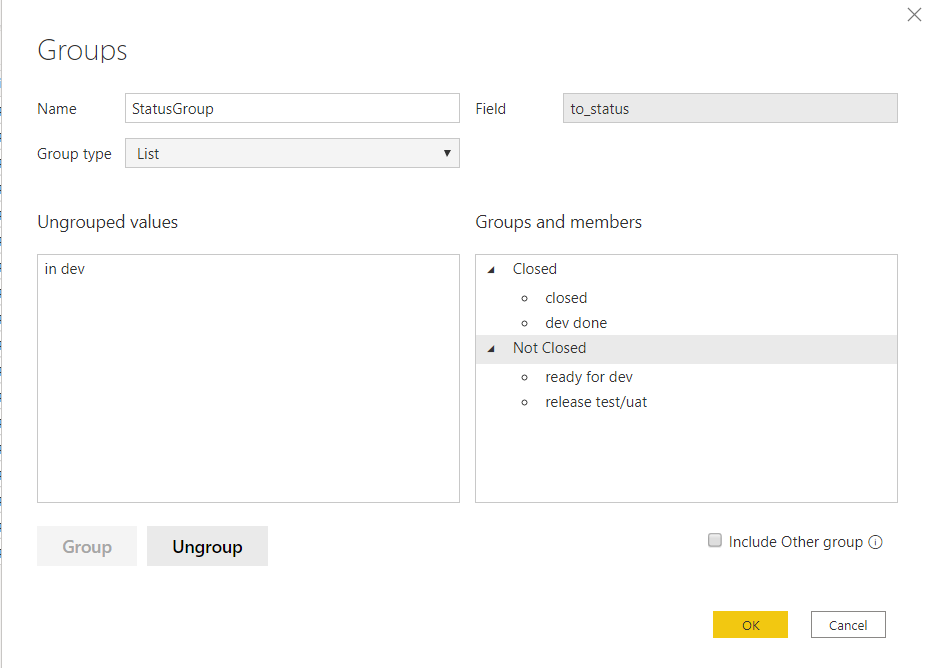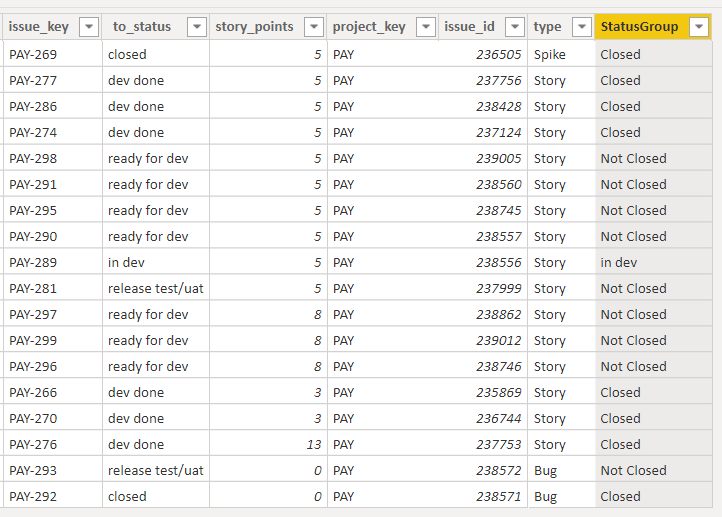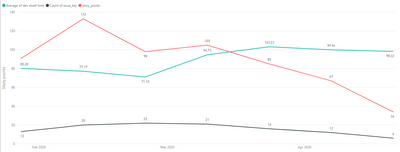- Power BI forums
- Updates
- News & Announcements
- Get Help with Power BI
- Desktop
- Service
- Report Server
- Power Query
- Mobile Apps
- Developer
- DAX Commands and Tips
- Custom Visuals Development Discussion
- Health and Life Sciences
- Power BI Spanish forums
- Translated Spanish Desktop
- Power Platform Integration - Better Together!
- Power Platform Integrations (Read-only)
- Power Platform and Dynamics 365 Integrations (Read-only)
- Training and Consulting
- Instructor Led Training
- Dashboard in a Day for Women, by Women
- Galleries
- Community Connections & How-To Videos
- COVID-19 Data Stories Gallery
- Themes Gallery
- Data Stories Gallery
- R Script Showcase
- Webinars and Video Gallery
- Quick Measures Gallery
- 2021 MSBizAppsSummit Gallery
- 2020 MSBizAppsSummit Gallery
- 2019 MSBizAppsSummit Gallery
- Events
- Ideas
- Custom Visuals Ideas
- Issues
- Issues
- Events
- Upcoming Events
- Community Blog
- Power BI Community Blog
- Custom Visuals Community Blog
- Community Support
- Community Accounts & Registration
- Using the Community
- Community Feedback
Register now to learn Fabric in free live sessions led by the best Microsoft experts. From Apr 16 to May 9, in English and Spanish.
- Power BI forums
- Forums
- Get Help with Power BI
- DAX Commands and Tips
- Combining filters on multiple fields
- Subscribe to RSS Feed
- Mark Topic as New
- Mark Topic as Read
- Float this Topic for Current User
- Bookmark
- Subscribe
- Printer Friendly Page
- Mark as New
- Bookmark
- Subscribe
- Mute
- Subscribe to RSS Feed
- Permalink
- Report Inappropriate Content
Combining filters on multiple fields
Hi everyone, I've been banging my head against this for a while and can't figure out where i am going wrong....
I am trying to create a report that shows work done by a dev squad over an iteration, pulling issue data from our work tracking system (Jira). To this end, i have a history table (history) that shows every status change for each dev item, and this is then summarised (history_sprint_summary) in a separate table that groups these changes into iterations. So far, so good - i was able to put a nice helpful graph to show velocity, story count, etc. Due to how different squads work, I added a filter to allow you to report based on a chosen end status (e.g. how many items went into dev done during an iteration). Now for the painful part...
Our work uses 2 different workflows (1 for stories, 1 for tasks, etc) which do not share the same statuses, and so my report is only counting some of the work that has been done (e.g. the stories) and ignoring the tasks because the don't go through dev done. To try and sidestep this, i have been trying to use CALCULATETABLE to hardcode a filter for the tasks (so that we count all tasks that got closed AND all stories that went to dev done, but with no success.
In simple terms - I want to able to show, for each iteration, all stories that went to the selected status AND all tasks that went to closed.
Things tried so far:
1. Knowing that the status filter would filter history_sprint_summary (my source table), i have been trying to use ALL and REMOVEFILTER to cancel that out - but i get the same result regardless
2. I cancelled the interaction between the drop down filter and the visual (thinking that my filter logic would take over). That stopped any kind of filtering working.
3. Added my filter logic to the DAX that builds up history_sprint_summary (same effect as above).
It's as if the filter logic i am using is being ignored! Below is the DAX i am using to build my history sprint summary table, and my calculated table that should be filtered.
history_sprint_summary = SUMMARIZE (
filter(history, history[sprint_to_date] <> BLANK() && ((history[type] = "Task" ||
history[type] = "Sub-task" ||
history[type] = "Bug Sub-task" ||
history[type] = "Spike") && history[to_status] = "closed") ||
history[to_status] = (sprint_summary[filter])
),
history[issue_key],
history[to_status],
history[story_points],
issues[project_key],
issues[issue_id],
issue_types[type],
history[assignee],"from_date", MIN( history[from_date] ),
"max_sprint_date", min( ( history[sprint_to_date] )))
Sprint_Summary_Calculated =
CALCULATETABLE(history_sprint_summary,
FILTER(ALL(history_sprint_summary),(((history_sprint_summary[type] = "Task" ||
history_sprint_summary[type] = "Sub-task" ||
history_sprint_summary[type] = "Bug Sub-task" ||
history_sprint_summary[type] = "Spike") && history_sprint_summary[to_status] = "closed") ||
history_sprint_summary[to_status] = Sprint_Summary[filter])))
Solved! Go to Solution.
- Mark as New
- Bookmark
- Subscribe
- Mute
- Subscribe to RSS Feed
- Permalink
- Report Inappropriate Content
So, after bashing my head against this for the best part of a month, I have finally come up with a somewhat 'cludgy' solution, that at least gives me what i want, and as usual - it was far simpler than i had been making it!
Ultimately - I have created a new column, which combines the status and issue type into a string - i am then using that as a filter for my graphs. It's not pretty, but it is proving functional, and allows me to filter down my fact table to show - for example - all stories at dev done AND all spikes at closed.
- Mark as New
- Bookmark
- Subscribe
- Mute
- Subscribe to RSS Feed
- Permalink
- Report Inappropriate Content
So, after bashing my head against this for the best part of a month, I have finally come up with a somewhat 'cludgy' solution, that at least gives me what i want, and as usual - it was far simpler than i had been making it!
Ultimately - I have created a new column, which combines the status and issue type into a string - i am then using that as a filter for my graphs. It's not pretty, but it is proving functional, and allows me to filter down my fact table to show - for example - all stories at dev done AND all spikes at closed.
- Mark as New
- Bookmark
- Subscribe
- Mute
- Subscribe to RSS Feed
- Permalink
- Report Inappropriate Content
Example data would be helpful to see if Status values for the two types of things you are tracking are in the same column (if not, maybe you could concatenate them or write some expression to get values into one column). If so, would a Groups calculated column help you? You could group the equivalent status values into the same values in the new column (e.g., "Open", "Closed", "In Progress"), which would allow you write much simpler DAX expressions.
If this works for you, please mark it as the solution. Kudos are appreciated too. Please let me know if not.
Regards,
Pat
Did I answer your question? Mark my post as a solution! Kudos are also appreciated!
To learn more about Power BI, follow me on Twitter or subscribe on YouTube.
@mahoneypa HoosierBI on YouTube
- Mark as New
- Bookmark
- Subscribe
- Mute
- Subscribe to RSS Feed
- Permalink
- Report Inappropriate Content
Below is the raw history
issue_key from_date to_date from_status to_status story_points sprint_to_date type
PAY-298 20/04/2020 11:04 20/04/2020 14:24 new ready for dev 5 20 April 2020 Story
PAY-297 17/04/2020 09:42 20/04/2020 14:22 new ready for dev 8 20 April 2020 Story
PAY-299 20/04/2020 12:02 20/04/2020 14:27 new ready for dev 8 20 April 2020 Story
PAY-291 09/04/2020 12:55 20/04/2020 10:00 new ready for dev 5 20 April 2020 Story
PAY-295 16/04/2020 07:10 20/04/2020 09:59 new ready for dev 5 20 April 2020 Story
PAY-296 16/04/2020 07:21 20/04/2020 09:59 new ready for dev 8 20 April 2020 Story
PAY-288 09/04/2020 11:18 15/04/2020 12:49 new ready for dev 5 20 April 2020 Story
PAY-285 06/04/2020 12:06 08/04/2020 07:11 new ready for dev 8 20 April 2020 Story
PAY-290 09/04/2020 12:42 16/04/2020 09:43 new ready for dev 5 20 April 2020 Story
PAY-286 07/04/2020 11:51 08/04/2020 08:40 new ready for dev 5 20 April 2020 Story
PAY-289 09/04/2020 12:28 16/04/2020 09:46 new ready for dev 5 20 April 2020 Story
PAY-293 10/04/2020 09:34 10/04/2020 09:37 new ready for dev 0 20 April 2020 Bug
PAY-292 10/04/2020 09:07 10/04/2020 09:11 new ready for dev 0 20 April 2020 Bug
PAY-269 12/03/2020 06:44 15/04/2020 10:18 in progress closed 5 20 April 2020 Spike
PAY-288 15/04/2020 12:54 17/04/2020 03:26 in dev peer review 5 20 April 2020 Story
PAY-284 07/04/2020 09:55 16/04/2020 05:21 in dev peer review 8 20 April 2020 Story
PAY-281 02/04/2020 09:54 08/04/2020 08:47 in dev peer review 5 20 April 2020 Story
PAY-286 08/04/2020 08:40 14/04/2020 15:36 in dev peer review 5 20 April 2020 Story
PAY-293 13/04/2020 09:51 14/04/2020 09:58 in dev peer review 0 20 April 2020 Bug
PAY-266 30/03/2020 13:25 09/04/2020 09:11 qa release test/uat 3 20 April 2020 Story
PAY-277 10/04/2020 09:09 10/04/2020 12:09 qa release test/uat 5 20 April 2020 Story
PAY-286 16/04/2020 16:31 20/04/2020 09:39 qa release test/uat 5 20 April 2020 Story
PAY-293 15/04/2020 09:51 15/04/2020 14:48 qa release test/uat 0 20 April 2020 Bug
PAY-270 30/03/2020 13:25 10/04/2020 12:41 qa release test/uat 3 20 April 2020 Story
PAY-283 02/04/2020 16:34 09/04/2020 10:03 ready for dev in dev 8 20 April 2020 Story
PAY-288 15/04/2020 12:49 15/04/2020 12:54 ready for dev in dev 5 20 April 2020 Story
PAY-285 08/04/2020 07:11 09/04/2020 03:22 ready for dev in dev 8 20 April 2020 Story
PAY-284 02/04/2020 16:35 07/04/2020 09:55 ready for dev in dev 8 20 April 2020 Story
PAY-289 16/04/2020 09:46 17/04/2020 08:51 ready for dev in dev 5 20 April 2020 Story
PAY-293 10/04/2020 09:37 13/04/2020 09:51 ready for dev in dev 0 20 April 2020 Bug
PAY-292 10/04/2020 09:11 10/04/2020 10:46 ready for dev in dev 0 20 April 2020 Bug
PAY-277 09/04/2020 09:22 10/04/2020 09:09 ready for qa qa 5 20 April 2020 Story
PAY-281 13/04/2020 06:33 14/04/2020 14:30 ready for qa qa 5 20 April 2020 Story
PAY-286 16/04/2020 08:38 16/04/2020 16:31 ready for qa qa 5 20 April 2020 Story
PAY-293 15/04/2020 07:13 15/04/2020 09:51 ready for qa qa 0 20 April 2020 Bug
PAY-274 08/04/2020 07:43 09/04/2020 09:28 ready for qa qa 5 20 April 2020 Story
PAY-276 07/04/2020 11:47 08/04/2020 07:25 ready for qa qa 13 20 April 2020 Story
PAY-292 10/04/2020 10:47 10/04/2020 11:00 ready for qa qa 0 20 April 2020 Bug
PAY-277 10/04/2020 12:09 14/04/2020 07:10 release test/uat dev done 5 20 April 2020 Story
PAY-286 20/04/2020 09:39 20/04/2020 17:12 release test/uat dev done 5 20 April 2020 Story
PAY-266 09/04/2020 09:11 10/04/2020 11:19 release test/uat dev done 3 20 April 2020 Story
PAY-270 10/04/2020 12:41 13/04/2020 07:22 release test/uat dev done 3 20 April 2020 Story
PAY-274 09/04/2020 09:28 10/04/2020 11:24 release test/uat dev done 5 20 April 2020 Story
PAY-277 06/04/2020 08:36 09/04/2020 09:22 peer review ready for qa 5 20 April 2020 Story
PAY-281 08/04/2020 08:47 13/04/2020 06:33 peer review ready for qa 5 20 April 2020 Story
PAY-286 14/04/2020 15:36 16/04/2020 08:38 peer review ready for qa 5 20 April 2020 Story
PAY-293 14/04/2020 09:58 15/04/2020 07:13 peer review ready for qa 0 20 April 2020 Bug
PAY-274 31/03/2020 09:27 08/04/2020 07:43 peer review ready for qa 5 20 April 2020 Story
PAY-276 03/04/2020 07:43 07/04/2020 11:47 peer review ready for qa 13 20 April 2020 Story
PAY-286 08/04/2020 08:40 08/04/2020 08:40 ready for dev in dev 5 20 April 2020 Story
PAY-292 10/04/2020 11:00 10/04/2020 11:00 release test/uat closed 0 20 April 2020 Bug
PAY-276 08/04/2020 07:25 08/04/2020 07:25 release test/uat dev done 13 20 April 2020 Story
PAY-292 10/04/2020 10:47 10/04/2020 10:47 peer review ready for qa 0 20 April 2020 Bug
PAY-292 10/04/2020 10:46 10/04/2020 10:47 in dev peer review 0 20 April 2020 Bug
PAY-281 14/04/2020 14:30 14/04/2020 14:30 qa release test/uat 5 20 April 2020 Story
PAY-274 09/04/2020 09:28 09/04/2020 09:28 qa release test/uat 5 20 April 2020 Story
PAY-276 08/04/2020 07:25 08/04/2020 07:25 qa release test/uat 13 20 April 2020 Story
PAY-292 10/04/2020 11:00 10/04/2020 11:00 qa release test/uat 0 20 April 2020 Bugfrom that we filter down to the summary table (this records the first instance that a story goes to a given status within each iteration - sometimes things move back out of qa for example):
max_sprint_date from_date squad_sprint issue_key to_status story_points project_key issue_id type
20/04/2020 23:59 12/03/2020 06:44 PAY-20/04/2020 23:59:59 PAY-269 closed 5 PAY 236505 Spike
20/04/2020 23:59 10/04/2020 12:09 PAY-20/04/2020 23:59:59 PAY-277 dev done 5 PAY 237756 Story
20/04/2020 23:59 20/04/2020 09:39 PAY-20/04/2020 23:59:59 PAY-286 dev done 5 PAY 238428 Story
20/04/2020 23:59 09/04/2020 09:28 PAY-20/04/2020 23:59:59 PAY-274 dev done 5 PAY 237124 Story
20/04/2020 23:59 20/04/2020 11:04 PAY-20/04/2020 23:59:59 PAY-298 ready for dev 5 PAY 239005 Story
20/04/2020 23:59 09/04/2020 12:55 PAY-20/04/2020 23:59:59 PAY-291 ready for dev 5 PAY 238560 Story
20/04/2020 23:59 16/04/2020 07:10 PAY-20/04/2020 23:59:59 PAY-295 ready for dev 5 PAY 238745 Story
20/04/2020 23:59 09/04/2020 12:42 PAY-20/04/2020 23:59:59 PAY-290 ready for dev 5 PAY 238557 Story
20/04/2020 23:59 16/04/2020 09:46 PAY-20/04/2020 23:59:59 PAY-289 in dev 5 PAY 238556 Story
20/04/2020 23:59 14/04/2020 14:30 PAY-20/04/2020 23:59:59 PAY-281 release test/uat 5 PAY 237999 Story
20/04/2020 23:59 17/04/2020 09:42 PAY-20/04/2020 23:59:59 PAY-297 ready for dev 8 PAY 238862 Story
20/04/2020 23:59 20/04/2020 12:02 PAY-20/04/2020 23:59:59 PAY-299 ready for dev 8 PAY 239012 Story
20/04/2020 23:59 16/04/2020 07:21 PAY-20/04/2020 23:59:59 PAY-296 ready for dev 8 PAY 238746 Story
20/04/2020 23:59 09/04/2020 09:11 PAY-20/04/2020 23:59:59 PAY-266 dev done 3 PAY 235869 Story
20/04/2020 23:59 10/04/2020 12:41 PAY-20/04/2020 23:59:59 PAY-270 dev done 3 PAY 236744 Story
20/04/2020 23:59 08/04/2020 07:25 PAY-20/04/2020 23:59:59 PAY-276 dev done 13 PAY 237753 Story
20/04/2020 23:59 15/04/2020 09:51 PAY-20/04/2020 23:59:59 PAY-293 release test/uat 0 PAY 238572 Bug
20/04/2020 23:59 10/04/2020 11:00 PAY-20/04/2020 23:59:59 PAY-292 closed 0 PAY 238571 Bugi'm not entirely sure that grouping will work, as both workflows have the Closed status - so it would not be sufficient for me to say show me everything that moved to closed.
- Mark as New
- Bookmark
- Subscribe
- Mute
- Subscribe to RSS Feed
- Permalink
- Report Inappropriate Content
Thank you for providing example data. I will continue to help work through this with you if you want. Here are images of what I was talking about to try to simplify and harmonize the two workflows. I know this is oversimplified but just trying to better understand your goal. Can you provide an example output with the rights answers so I have something to shoot for with a potential new DAX expression? Are you looking for a new DAX table? Measure? Visual with measure?
Did I answer your question? Mark my post as a solution! Kudos are also appreciated!
To learn more about Power BI, follow me on Twitter or subscribe on YouTube.
@mahoneypa HoosierBI on YouTube
- Mark as New
- Bookmark
- Subscribe
- Mute
- Subscribe to RSS Feed
- Permalink
- Report Inappropriate Content
Please tell me if this measure is getting warmer. I'm still trying to understand your data. Please let me know which date you use on your x-axis. The sample data only had one row for each FromDate, so it is hard to do much. I just did a simple countrows but the same approach with the filter clauses in the calculates can be used with any measure.
VAR selectedstatuscountexcepttasks =
CALCULATE ( COUNTROWS ( Summary ), Summary[type] <> "Task" )
VAR tasksclosedcount =
CALCULATE (
COUNTROWS ( Summary ),
ALL ( Summary[to_status] ),
Summary[type] = "Task",
Summary[to_status] = "Closed"
)
RETURN
selectedstatuscountexcepttasks + tasksclosedcount
Did I answer your question? Mark my post as a solution! Kudos are also appreciated!
To learn more about Power BI, follow me on Twitter or subscribe on YouTube.
@mahoneypa HoosierBI on YouTube
- Mark as New
- Bookmark
- Subscribe
- Mute
- Subscribe to RSS Feed
- Permalink
- Report Inappropriate Content
Hi Pat, thanks for that - I will give it a try in the morning and let you know how it goes. I assume by using a calculated field like that, I lose the ability to let the user view the records that make up the figure from the visualisation?
I'm using max_sprint_date as the X axis. The lines are built using fields from the issues table (which holds the issue metadata) that table links to the history and history_sprint_summary via the issue_key field.
- Mark as New
- Bookmark
- Subscribe
- Mute
- Subscribe to RSS Feed
- Permalink
- Report Inappropriate Content
Please change your data model to facilitate flexible calculations. You've got 2 different entities that you should not mix: Stories and Tasks. These need 2 different fact tables because they are very different. Do not try to sqeeze a round peg into a square hole (or the other way round).
You need a Date table, 2 fact tables as above and some dimensions. Some of them will be shared, some of them will not. You have to figure out which of them will be which and this depends on what you're trying to achive.
DAX is simple and fast on CORRECT models ONLY. Otherwise, you'll be creating some monster formulas that nobody else will understand... including you after 2 months. What's more, you'll never know if they return correct figures under all circumstances.
Please stay away from bad data modes as they'll bite you when you least expect it. Follow the good and time-honored rules of dimensional design and you'll save yourself a lot of grief and trouble.
Best
D
- Mark as New
- Bookmark
- Subscribe
- Mute
- Subscribe to RSS Feed
- Permalink
- Report Inappropriate Content
Short version:
So i am pretty agnostic about "how i get there" but in terms of the solution, i had been trying to create view of the history_sprint_summary table that is filtered down to the selected status (from my status slicer), and any tasks that have moved to closed for each iteration period. Ultimately i want to produce a graph like the one below, that shows work done per iteration, and that the user can drill down to see the items.
Longer version:
I am trying to produce a graph which will show me a trendline of Story Point, Story Count and Cycle Time over a number of iterations. Currently this works fine by using the history_sprint_summary table, but as i said, i am then allowing the user to filter on end status (e.g. dev done - it could easily be Ready for Live, or any other status). I would also like the user to be able to right click the data points to be able to see what items go to make it up.
So far so good.
Stories have a workflow of "Backlog, Ready for Dev, In Dev, Peer Review, Ready for QA, QA, Release Test/UAT, Ready for Live, Closed
Tasks have a workflow of To Do, In Progress, Closed
As you can see, the problem with that is that the tasks never go through Dev Done (the usual dev reporting point) or many of the other workflow statuses. As i said above - I want to have the graph above that shows work done per iteration, allowing the user to select the workflow status they report at (e.g. Dev Done), but also, i want to include for every data point, all tasks that moved to closed in the same period. I can't show everything that moved to closed - as the story workflow also uses the closed status.
Helpful resources

Microsoft Fabric Learn Together
Covering the world! 9:00-10:30 AM Sydney, 4:00-5:30 PM CET (Paris/Berlin), 7:00-8:30 PM Mexico City

Power BI Monthly Update - April 2024
Check out the April 2024 Power BI update to learn about new features.

| User | Count |
|---|---|
| 46 | |
| 28 | |
| 22 | |
| 12 | |
| 8 |
| User | Count |
|---|---|
| 75 | |
| 52 | |
| 46 | |
| 15 | |
| 12 |