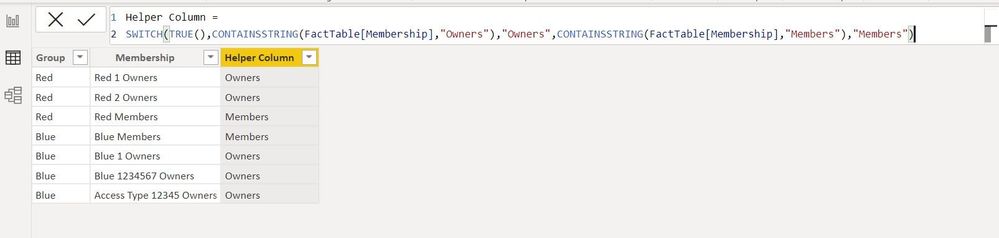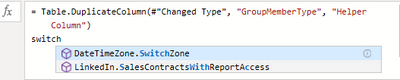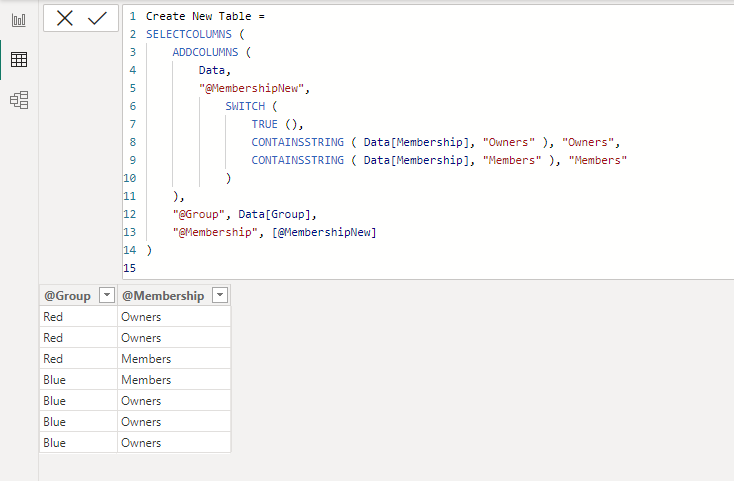- Power BI forums
- Updates
- News & Announcements
- Get Help with Power BI
- Desktop
- Service
- Report Server
- Power Query
- Mobile Apps
- Developer
- DAX Commands and Tips
- Custom Visuals Development Discussion
- Health and Life Sciences
- Power BI Spanish forums
- Translated Spanish Desktop
- Power Platform Integration - Better Together!
- Power Platform Integrations (Read-only)
- Power Platform and Dynamics 365 Integrations (Read-only)
- Training and Consulting
- Instructor Led Training
- Dashboard in a Day for Women, by Women
- Galleries
- Community Connections & How-To Videos
- COVID-19 Data Stories Gallery
- Themes Gallery
- Data Stories Gallery
- R Script Showcase
- Webinars and Video Gallery
- Quick Measures Gallery
- 2021 MSBizAppsSummit Gallery
- 2020 MSBizAppsSummit Gallery
- 2019 MSBizAppsSummit Gallery
- Events
- Ideas
- Custom Visuals Ideas
- Issues
- Issues
- Events
- Upcoming Events
- Community Blog
- Power BI Community Blog
- Custom Visuals Community Blog
- Community Support
- Community Accounts & Registration
- Using the Community
- Community Feedback
Register now to learn Fabric in free live sessions led by the best Microsoft experts. From Apr 16 to May 9, in English and Spanish.
- Power BI forums
- Forums
- Get Help with Power BI
- DAX Commands and Tips
- Re: Change and output string value in a table
- Subscribe to RSS Feed
- Mark Topic as New
- Mark Topic as Read
- Float this Topic for Current User
- Bookmark
- Subscribe
- Printer Friendly Page
- Mark as New
- Bookmark
- Subscribe
- Mute
- Subscribe to RSS Feed
- Permalink
- Report Inappropriate Content
Change and output string value in a table
Hi all,
Is there away to trim or change a string from an array and only output particular terms.
For example, from the table below, I only want to output the string values of 'Owners' and 'Members' and remove everything else outside of the membership column. Positional wise they will always be at the end.
Current Table
| Group | Membership |
| Red | Red 1 Owners |
| Red | Red 2 Owners |
| Red | Red Members |
| Blue | Blue Members |
| Blue | Blue 1 Owners |
| Blue | Blue 1234567 Owners |
| Blue | Access Type 12345 Owners |
Expectation if possible:
| Group | Membership |
| Red | Owners |
| Red | Owners |
| Red | Members |
| Blue | Members |
| Blue | Owners |
| Blue | Owners |
| Blue | Owners |
- Mark as New
- Bookmark
- Subscribe
- Mute
- Subscribe to RSS Feed
- Permalink
- Report Inappropriate Content
Hey,
Try this one!
- Mark as New
- Bookmark
- Subscribe
- Mute
- Subscribe to RSS Feed
- Permalink
- Report Inappropriate Content
Thanks Ajendra, Struggling abit with the walk through.
So copy and renamed the table, in your example to "Help Column"
When I add the second line it's not autopopulating?
Cheers!
- Mark as New
- Bookmark
- Subscribe
- Mute
- Subscribe to RSS Feed
- Permalink
- Report Inappropriate Content
hi @Anonymous
the suggested solutions are DAX code and supposed to add calculated columns, instead of custom column in Power Query.
- Mark as New
- Bookmark
- Subscribe
- Mute
- Subscribe to RSS Feed
- Permalink
- Report Inappropriate Content
Hi,
The below is one of many solutions to create a new table.
Please check the below picture and the attached pbix file.
Create New Table =
SELECTCOLUMNS (
ADDCOLUMNS (
Data,
"@MembershipNew",
SWITCH (
TRUE (),
CONTAINSSTRING ( Data[Membership], "Owners" ), "Owners",
CONTAINSSTRING ( Data[Membership], "Members" ), "Members"
)
),
"@Group", Data[Group],
"@Membership", [@MembershipNew]
)
If this post helps, then please consider accepting it as the solution to help other members find it faster, and give a big thumbs up.
Helpful resources

Microsoft Fabric Learn Together
Covering the world! 9:00-10:30 AM Sydney, 4:00-5:30 PM CET (Paris/Berlin), 7:00-8:30 PM Mexico City

Power BI Monthly Update - April 2024
Check out the April 2024 Power BI update to learn about new features.

| User | Count |
|---|---|
| 46 | |
| 28 | |
| 22 | |
| 12 | |
| 8 |
| User | Count |
|---|---|
| 76 | |
| 51 | |
| 44 | |
| 16 | |
| 12 |