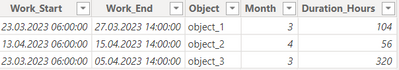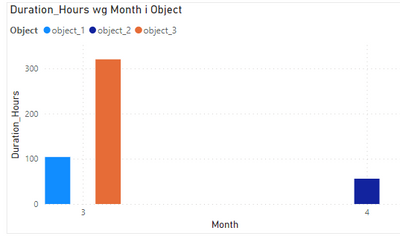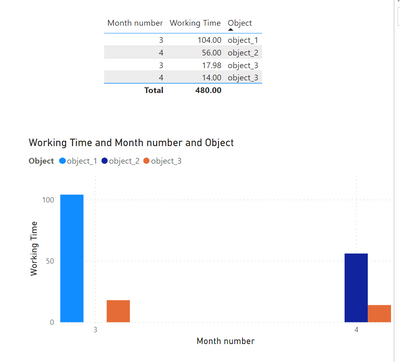- Power BI forums
- Updates
- News & Announcements
- Get Help with Power BI
- Desktop
- Service
- Report Server
- Power Query
- Mobile Apps
- Developer
- DAX Commands and Tips
- Custom Visuals Development Discussion
- Health and Life Sciences
- Power BI Spanish forums
- Translated Spanish Desktop
- Power Platform Integration - Better Together!
- Power Platform Integrations (Read-only)
- Power Platform and Dynamics 365 Integrations (Read-only)
- Training and Consulting
- Instructor Led Training
- Dashboard in a Day for Women, by Women
- Galleries
- Community Connections & How-To Videos
- COVID-19 Data Stories Gallery
- Themes Gallery
- Data Stories Gallery
- R Script Showcase
- Webinars and Video Gallery
- Quick Measures Gallery
- 2021 MSBizAppsSummit Gallery
- 2020 MSBizAppsSummit Gallery
- 2019 MSBizAppsSummit Gallery
- Events
- Ideas
- Custom Visuals Ideas
- Issues
- Issues
- Events
- Upcoming Events
- Community Blog
- Power BI Community Blog
- Custom Visuals Community Blog
- Community Support
- Community Accounts & Registration
- Using the Community
- Community Feedback
Earn a 50% discount on the DP-600 certification exam by completing the Fabric 30 Days to Learn It challenge.
- Power BI forums
- Forums
- Get Help with Power BI
- DAX Commands and Tips
- Calculating hour in range timestmap divded by give...
- Subscribe to RSS Feed
- Mark Topic as New
- Mark Topic as Read
- Float this Topic for Current User
- Bookmark
- Subscribe
- Printer Friendly Page
- Mark as New
- Bookmark
- Subscribe
- Mute
- Subscribe to RSS Feed
- Permalink
- Report Inappropriate Content
Calculating hour in range timestmap divded by given month
Hello,
Sample table:
I have calculated the hour between two timestamps.
Duration_Hours = DATEDIFF('Work'[Work_Start],'Work'[Work_End],HOUR) but, I would also like to know how many hours are in a given month if the timestamps are between 2 months period like object_3.
Now object_3 duration is only in March.
Is there any option to divide that duration hours into appropriate months?
Sample .pbix file:
Best Regards,
Michal
- Mark as New
- Bookmark
- Subscribe
- Mute
- Subscribe to RSS Feed
- Permalink
- Report Inappropriate Content
Hi,
Please refer to this post,full credit to @AllisonKennedy. https://community.fabric.microsoft.com/t5/Desktop/How-to-calculate-hours-between-to-DateTimes-amp-sh...
The measure needs a bit more work, but at least to start you off?
1. Create a date table. If you haven't got one, here is one using power query.
let
// Edit this start date to match your dataset.
//
// Basic Date table courtesy of www.excelwithallison.com
startDate = #date(2019, 1, 1),
endDate = Date.EndOfYear(Date.From(DateTime.LocalNow())),
Dates = List.Dates(startDate, Duration.Days(endDate - startDate), #duration (1,0,0,0)),
#"Converted to Table" = Table.FromList(Dates, Splitter.SplitByNothing(), null, null, ExtraValues.Error),
#"Renamed Columns" = Table.RenameColumns(#"Converted to Table",{{"Column1", "Date"}}),
#"Changed Type" = Table.TransformColumnTypes(#"Renamed Columns",{{"Date", type date}}),
#"Inserted DateKey" = Table.AddColumn(#"Changed Type", "DateKey", each Date.ToText([Date],"yyyyMMdd"), type text),
#"Inserted Year" = Table.AddColumn(#"Inserted DateKey", "Year", each Date.Year([Date]), Int64.Type),
#"Inserted Quarter" = Table.AddColumn(#"Inserted Year", "Quarter", each Date.QuarterOfYear([Date]), Int64.Type),
#"Inserted Month Name" = Table.AddColumn(#"Inserted Quarter", "Month name", each Date.MonthName([Date]), type text),
#"Inserted Month" = Table.AddColumn(#"Inserted Month Name", "Month number", each Date.Month([Date]), Int64.Type),
#"Inserted Day of Month" = Table.AddColumn(#"Inserted Month", "Day of month", each Date.Day([Date]), Int64.Type),
#"Inserted Day of Year" = Table.AddColumn(#"Inserted Day of Month", "Day of Year", each Date.DayOfYear([Date]), Int64.Type),
#"Inserted Day of Week" = Table.AddColumn(#"Inserted Day of Year", "Day of Week", each Date.DayOfWeek([Date]), Int64.Type),
#"Inserted Day Name" = Table.AddColumn(#"Inserted Day of Week", "Day name", each Date.DayOfWeekName([Date]), type text),
// In Week functions
// 0 represents Sunday start
// 1 represents Monday start
// 2 represents Tuesday start
#"Inserted Week of Year" = Table.AddColumn(#"Inserted Day Name", "Week of Year", each Date.WeekOfYear([Date],1), Int64.Type),
#"Inserted Week of Month" = Table.AddColumn(#"Inserted Week of Year", "Week of Month", each Date.WeekOfMonth([Date],1), Int64.Type),
#"Inserted Suffix" = Table.AddColumn(#"Inserted Week of Month", "Start of Day", each Text.From([Date], "en-NZ") & " 12:00 am", type text),
#"Inserted Suffix1" = Table.AddColumn(#"Inserted Suffix", "End of Day", each Text.From([Date], "en-NZ") & " 11:59 pm", type text),
#"Changed Type1" = Table.TransformColumnTypes(#"Inserted Suffix1",{{"Start of Day", type datetime}, {"End of Day", type datetime}})
in
#"Changed Type1"
2. Measure in your Work Table:
Working Time =
VAR _Result =
SUMX('Work',
VAR _WorkStart = 'Work'[Work_Start]
VAR _WorkEnd = 'Work'[Work_End]
VAR _DimDate = FILTER('Date',
('Date'[Start of Day] <= _WorkStart && _WorkStart <= 'Date'[End of Day] )
||( 'Date'[Start of Day] <=_WorkEnd && _WorkEnd <= 'Date'[End of Day] )
)
VAR _DayStart = MINX(_DimDate, 'Date'[Start of Day])
VAR _DayEnd = MAXX(_DimDate, 'Date'[End of Day] )
VAR _Start = MAX(_WorkStart, _DayStart)
VAR _End = MIN(_WorkEnd, _DayEnd)
RETURN
DATEDIFF(_Start, _End, MINUTE)/60
)
RETURN
_Result
Helpful resources
| User | Count |
|---|---|
| 57 | |
| 21 | |
| 19 | |
| 16 | |
| 16 |
| User | Count |
|---|---|
| 87 | |
| 77 | |
| 52 | |
| 37 | |
| 21 |