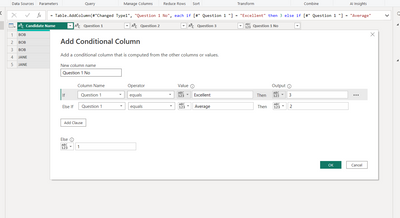- Power BI forums
- Updates
- News & Announcements
- Get Help with Power BI
- Desktop
- Service
- Report Server
- Power Query
- Mobile Apps
- Developer
- DAX Commands and Tips
- Custom Visuals Development Discussion
- Health and Life Sciences
- Power BI Spanish forums
- Translated Spanish Desktop
- Power Platform Integration - Better Together!
- Power Platform Integrations (Read-only)
- Power Platform and Dynamics 365 Integrations (Read-only)
- Training and Consulting
- Instructor Led Training
- Dashboard in a Day for Women, by Women
- Galleries
- Community Connections & How-To Videos
- COVID-19 Data Stories Gallery
- Themes Gallery
- Data Stories Gallery
- R Script Showcase
- Webinars and Video Gallery
- Quick Measures Gallery
- 2021 MSBizAppsSummit Gallery
- 2020 MSBizAppsSummit Gallery
- 2019 MSBizAppsSummit Gallery
- Events
- Ideas
- Custom Visuals Ideas
- Issues
- Issues
- Events
- Upcoming Events
- Community Blog
- Power BI Community Blog
- Custom Visuals Community Blog
- Community Support
- Community Accounts & Registration
- Using the Community
- Community Feedback
Register now to learn Fabric in free live sessions led by the best Microsoft experts. From Apr 16 to May 9, in English and Spanish.
- Power BI forums
- Forums
- Get Help with Power BI
- DAX Commands and Tips
- Re: Calculating Weighted Average of (Text) Survey ...
- Subscribe to RSS Feed
- Mark Topic as New
- Mark Topic as Read
- Float this Topic for Current User
- Bookmark
- Subscribe
- Printer Friendly Page
- Mark as New
- Bookmark
- Subscribe
- Mute
- Subscribe to RSS Feed
- Permalink
- Report Inappropriate Content
Calculating Weighted Average of (Text) Survey Answers
Hello,
Short of making dozens and dozens of small formulas is there an effective way to calculate a weighted average for each question in survey data. I want to use these weighted average answers as sources for various graphs in Power Bi.
Sample Data:
It is a survey format so there may be multiple responses for a particular candidate, in this case BOB had 3, JANE had 2. (I'll be using a slicer to filter by candidate name)
Answers are text format and I need to assign them weighting in the formula, For exmaple, Excellent = 3 points, Average = 2 points, Poor = 1 point
I need to calculate the weighted average for each candidate, for each question.
Spent so much time trying different formulas and browsing on this forum but can't seem to find a similar situation. Any help is much appreciated! (ChatGPT actually got me halfway there!)
| Candidate Name | Question 1 | Question 2 | Question 3 |
BOB | Excellent | Average | Average |
| BOB | Average | Poor | Poor |
| BOB | Poor | Excellent | Excellent |
| JANE | Excellent | Excellent | Poor |
| JANE | Average | Average | Excellent |
Solved! Go to Solution.
- Mark as New
- Bookmark
- Subscribe
- Mute
- Subscribe to RSS Feed
- Permalink
- Report Inappropriate Content
hi @hgmc
the point is to unpivot your data and add a custom column into a table like this:
CandidateName Question Answer Point
BOB Question1 Excellent 1
BOB Question2 Average 2
BOB Question3 Average 2
...
then everything becomes intuitive with DAX.
About unpivot:
https://learn.microsoft.com/en-us/power-query/unpivot-column
- Mark as New
- Bookmark
- Subscribe
- Mute
- Subscribe to RSS Feed
- Permalink
- Report Inappropriate Content
1) use conditional formatting for assigning values to the questions.
2) use the below measure.
3) you will get your desired output
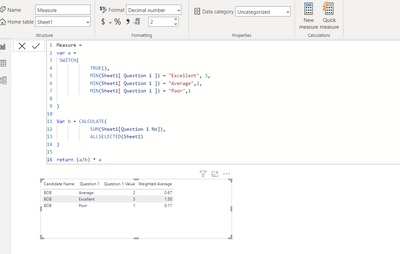
4) similarly you can do it for question 2 and 3
if this solves your issue please accept my answer as solution.
- Mark as New
- Bookmark
- Subscribe
- Mute
- Subscribe to RSS Feed
- Permalink
- Report Inappropriate Content
hi @hgmc
the point is to unpivot your data and add a custom column into a table like this:
CandidateName Question Answer Point
BOB Question1 Excellent 1
BOB Question2 Average 2
BOB Question3 Average 2
...
then everything becomes intuitive with DAX.
About unpivot:
https://learn.microsoft.com/en-us/power-query/unpivot-column
- Mark as New
- Bookmark
- Subscribe
- Mute
- Subscribe to RSS Feed
- Permalink
- Report Inappropriate Content
Thank-you, looked a bit daunting at first to unpivot as I didnt really understand what I was doing but it did work in the end!
Helpful resources

Microsoft Fabric Learn Together
Covering the world! 9:00-10:30 AM Sydney, 4:00-5:30 PM CET (Paris/Berlin), 7:00-8:30 PM Mexico City

Power BI Monthly Update - April 2024
Check out the April 2024 Power BI update to learn about new features.

| User | Count |
|---|---|
| 37 | |
| 25 | |
| 19 | |
| 14 | |
| 8 |
| User | Count |
|---|---|
| 68 | |
| 48 | |
| 45 | |
| 18 | |
| 15 |