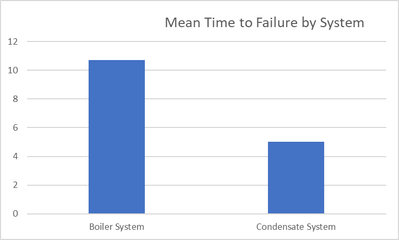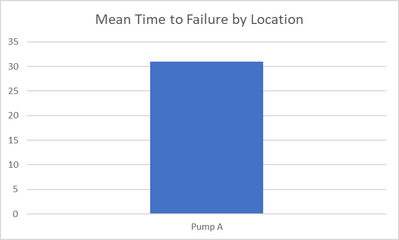- Power BI forums
- Updates
- News & Announcements
- Get Help with Power BI
- Desktop
- Service
- Report Server
- Power Query
- Mobile Apps
- Developer
- DAX Commands and Tips
- Custom Visuals Development Discussion
- Health and Life Sciences
- Power BI Spanish forums
- Translated Spanish Desktop
- Power Platform Integration - Better Together!
- Power Platform Integrations (Read-only)
- Power Platform and Dynamics 365 Integrations (Read-only)
- Training and Consulting
- Instructor Led Training
- Dashboard in a Day for Women, by Women
- Galleries
- Community Connections & How-To Videos
- COVID-19 Data Stories Gallery
- Themes Gallery
- Data Stories Gallery
- R Script Showcase
- Webinars and Video Gallery
- Quick Measures Gallery
- 2021 MSBizAppsSummit Gallery
- 2020 MSBizAppsSummit Gallery
- 2019 MSBizAppsSummit Gallery
- Events
- Ideas
- Custom Visuals Ideas
- Issues
- Issues
- Events
- Upcoming Events
- Community Blog
- Power BI Community Blog
- Custom Visuals Community Blog
- Community Support
- Community Accounts & Registration
- Using the Community
- Community Feedback
Register now to learn Fabric in free live sessions led by the best Microsoft experts. From Apr 16 to May 9, in English and Spanish.
- Power BI forums
- Forums
- Get Help with Power BI
- DAX Commands and Tips
- Re: Calculated Column for Hierarchical Filtering
- Subscribe to RSS Feed
- Mark Topic as New
- Mark Topic as Read
- Float this Topic for Current User
- Bookmark
- Subscribe
- Printer Friendly Page
- Mark as New
- Bookmark
- Subscribe
- Mute
- Subscribe to RSS Feed
- Permalink
- Report Inappropriate Content
Calculated Column for Hierarchical Filtering
I'm attempting to calculate the mean time between events with my data. One aspect of doing this is calculating the difference in time between one event and the next, and having that input as a calculated column.
Solved! Go to Solution.
- Mark as New
- Bookmark
- Subscribe
- Mute
- Subscribe to RSS Feed
- Permalink
- Report Inappropriate Content
Thank you for the nice challenge. Here is a universal measure that will work for all dimensions.
MTBF :=
var a = values(Failures[Date Reported])
var b = ADDCOLUMNS(a,"Previous",var t = [Date Reported] return CALCULATE(max(Failures[Date Reported]),Failures[Date Reported]<t))
var c = filter(b,not ISBLANK([Previous]))
return AVERAGEX(c,[Date Reported]-[Previous])
see attached.
- Mark as New
- Bookmark
- Subscribe
- Mute
- Subscribe to RSS Feed
- Permalink
- Report Inappropriate Content
Can you assist with what measure would create this? I'm not sure how I can create a measure that calculates the difference between other rows and then averages it.
- Mark as New
- Bookmark
- Subscribe
- Mute
- Subscribe to RSS Feed
- Permalink
- Report Inappropriate Content
Please provide sanitized sample data that fully covers your issue. I can only help you with meaningful sample data.
Please paste the data into a table in your post or use one of the file services like OneDrive or Google Drive.
https://community.powerbi.com/t5/Community-Blog/How-to-provide-sample-data-in-the-Power-BI-Forum/ba-...
Please show the expected outcome based on the sample data you provided. Screenshots of the expected outcome are ok.
https://community.powerbi.com/t5/Desktop/How-to-Get-Your-Question-Answered-Quickly/m-p/1447523
- Mark as New
- Bookmark
- Subscribe
- Mute
- Subscribe to RSS Feed
- Permalink
- Report Inappropriate Content
| Event | Location | System | Date Reported |
| Failure | Pump A | Boiler System | 5/10/2022 |
| Failure | Pump B | Boiler System | 5/21/2022 |
| Failure | Pump A | Boiler System | 6/10/2022 |
| Failure | Pump C | Boiler System | 6/11/2022 |
| Failure | Pump D | Condensate System | 7/5/2022 |
| Failure | Pump E | Condensate System | 7/10/2022 |
Given a table of Dates, Locations, and System I would like to create a graph that displays the mean time between events (failures) by system.
I would then like to drill through / filter this graph by system to display mean times between failures by Location. In this instance drilling down "Boiler System".
I'm not sure there's any easy way to accomplish this without requiring two calculated columns.
| Time Between Failure (System) | Time Between Failure (Location) |
| 0 | 0 |
| 11 | 0 |
| 20 | 31 |
| 1 | 0 |
| 0 | 0 |
| 0 | 5 |
I know how to create those calculated columns, but I'd like to be able to have those values change based on what is being filtered out. I.E. the time between events would change if you're just looking at the time between events on "Pump A" vs. time between events on "Boiler System". Since calculated columns are immutable I'm not sure how to achieve this.
- Mark as New
- Bookmark
- Subscribe
- Mute
- Subscribe to RSS Feed
- Permalink
- Report Inappropriate Content
Thank you for the nice challenge. Here is a universal measure that will work for all dimensions.
MTBF :=
var a = values(Failures[Date Reported])
var b = ADDCOLUMNS(a,"Previous",var t = [Date Reported] return CALCULATE(max(Failures[Date Reported]),Failures[Date Reported]<t))
var c = filter(b,not ISBLANK([Previous]))
return AVERAGEX(c,[Date Reported]-[Previous])
see attached.
- Mark as New
- Bookmark
- Subscribe
- Mute
- Subscribe to RSS Feed
- Permalink
- Report Inappropriate Content
Very impressive!
I haven't yet tested it with every use case but this did the trick for me!
Based on your experience (since I believe with large data measures are usually avoided due to time requirements) is there a way to perform something like this in Power Query? Or a more optimal way of doing this?
- Mark as New
- Bookmark
- Subscribe
- Mute
- Subscribe to RSS Feed
- Permalink
- Report Inappropriate Content
You can do this in Power Query or as a calculated column. I don't think the performance will be much better, and you lose all the flexibility that you seem to want with your hierarchy etc. If you want flexibility you need to use measures.
- Mark as New
- Bookmark
- Subscribe
- Mute
- Subscribe to RSS Feed
- Permalink
- Report Inappropriate Content
I need this column to work with a hierarchy so that I can dive down in my report and look at the "mean time between events" as mean time in the main system, subsystem, etc. essentially diving through the hierarchy.Calculated columns are immutable. They cannot be influenced by user interaction.
You need to use measures.
Helpful resources

Microsoft Fabric Learn Together
Covering the world! 9:00-10:30 AM Sydney, 4:00-5:30 PM CET (Paris/Berlin), 7:00-8:30 PM Mexico City

Power BI Monthly Update - April 2024
Check out the April 2024 Power BI update to learn about new features.

| User | Count |
|---|---|
| 46 | |
| 26 | |
| 21 | |
| 12 | |
| 8 |
| User | Count |
|---|---|
| 74 | |
| 52 | |
| 45 | |
| 15 | |
| 12 |