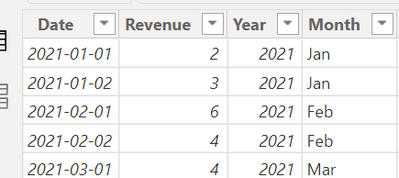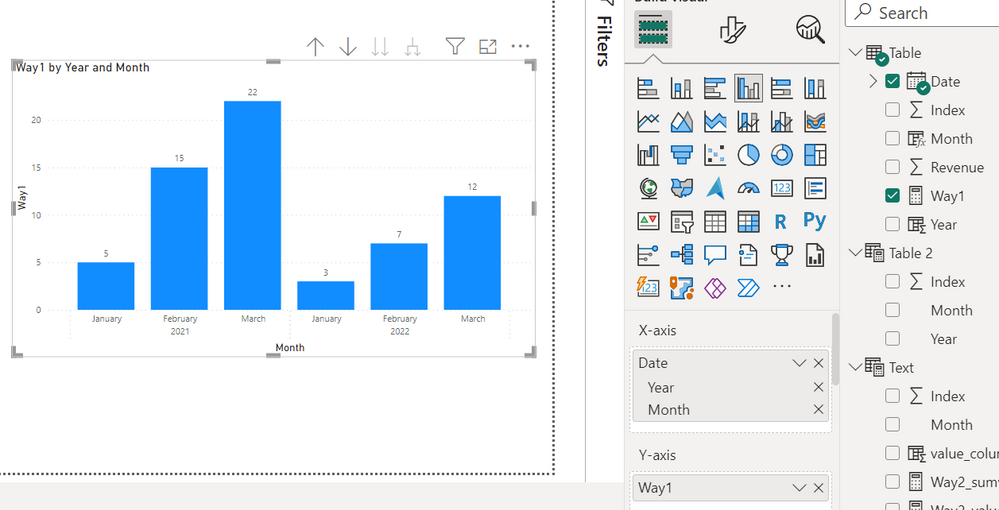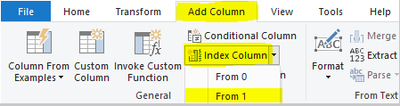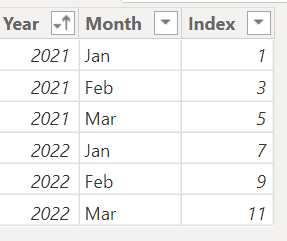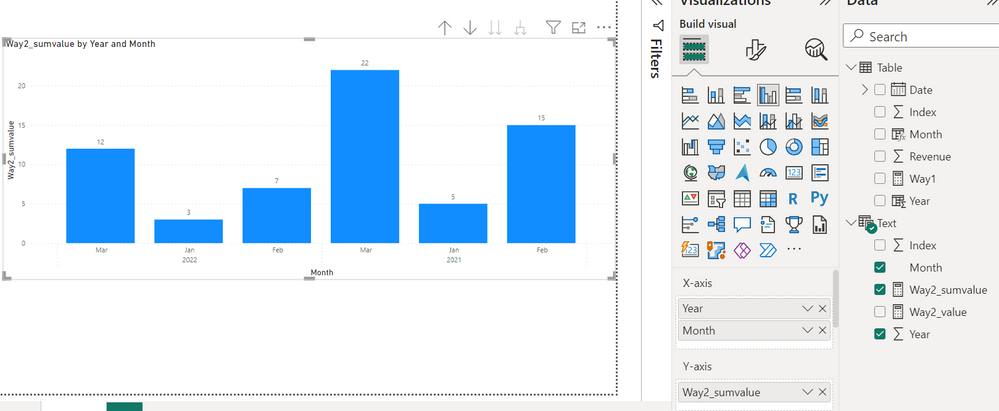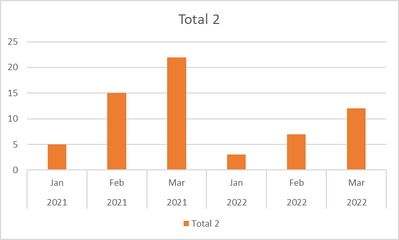- Power BI forums
- Updates
- News & Announcements
- Get Help with Power BI
- Desktop
- Service
- Report Server
- Power Query
- Mobile Apps
- Developer
- DAX Commands and Tips
- Custom Visuals Development Discussion
- Health and Life Sciences
- Power BI Spanish forums
- Translated Spanish Desktop
- Power Platform Integration - Better Together!
- Power Platform Integrations (Read-only)
- Power Platform and Dynamics 365 Integrations (Read-only)
- Training and Consulting
- Instructor Led Training
- Dashboard in a Day for Women, by Women
- Galleries
- Community Connections & How-To Videos
- COVID-19 Data Stories Gallery
- Themes Gallery
- Data Stories Gallery
- R Script Showcase
- Webinars and Video Gallery
- Quick Measures Gallery
- 2021 MSBizAppsSummit Gallery
- 2020 MSBizAppsSummit Gallery
- 2019 MSBizAppsSummit Gallery
- Events
- Ideas
- Custom Visuals Ideas
- Issues
- Issues
- Events
- Upcoming Events
- Community Blog
- Power BI Community Blog
- Custom Visuals Community Blog
- Community Support
- Community Accounts & Registration
- Using the Community
- Community Feedback
Register now to learn Fabric in free live sessions led by the best Microsoft experts. From Apr 16 to May 9, in English and Spanish.
- Power BI forums
- Forums
- Get Help with Power BI
- DAX Commands and Tips
- Re: Calculate cumulative monthly total separate by...
- Subscribe to RSS Feed
- Mark Topic as New
- Mark Topic as Read
- Float this Topic for Current User
- Bookmark
- Subscribe
- Printer Friendly Page
- Mark as New
- Bookmark
- Subscribe
- Mute
- Subscribe to RSS Feed
- Permalink
- Report Inappropriate Content
Calculate cumulative monthly total separate by different years
Hi there,
I'm trying to calculate monthly total of revenues but the current month's total is added on top of the previous months. Also, I'd like to separate total by years. Using below table example, I'm hoping to get the outcome in Total2 column but someone I'm getting Total1 (in other words, I'd like the cumulative sum to reset in each year).
Table Sales
| Year | Month | Revenue | Total1 | Total2 |
| 2021 | Jan | 5 | 5 | 5 |
| 2021 | Feb | 10 | 15 | 15 |
| 2021 | Mar | 7 | 22 | 22 |
| 2022 | Jan | 3 | 25 | 3 |
| 2022 | Feb | 4 | 29 | 7 |
| 2022 | Mar | 5 | 34 | 12 |
My DAX formula:
Solved! Go to Solution.
- Mark as New
- Bookmark
- Subscribe
- Mute
- Subscribe to RSS Feed
- Permalink
- Report Inappropriate Content
Hi @gabrielmission7 ,
Do you have an exact date column like "YYYY/MM/DD" in your data, such as the following:
If there is a date column, you can use Way1:
1. Create measure.
Way1 =
SUMX(
FILTER(ALL('Table'),
YEAR('Table'[Date])=YEAR(MAX('Table'[Date]))&&'Table'[Date]<=MAX('Table'[Date])),[Revenue])2. Result:
If there is no date column, try Way2:
1. In Power Query -- Add Column – Index Column – From 1.
2. Create a calculated table.
Text =
SUMMARIZE(
'Table','Table'[Year],'Table'[Month], "Index",MINX(FILTER(ALL('Table'),'Table'[Year]=EARLIER('Table'[Year])&&'Table'[Month]=EARLIER('Table'[Month])),[Index]))3. Create measure.
Way2_value =
SUMX(
FILTER(ALL('Table'),
'Table'[Year]=MAX('Text'[Year])&&'Table'[Month]=MAX('Text'[Month])),[Revenue])Way2_sumvalue =
SUMX(
FILTER(ALL('Text'),
'Text'[Year]=MAX('Text'[Year])&&'Text'[Index]<=MAX('Text'[Index])),[Way2_value])4. Result:
Best Regards,
Liu Yang
If this post helps, then please consider Accept it as the solution to help the other members find it more quickly
- Mark as New
- Bookmark
- Subscribe
- Mute
- Subscribe to RSS Feed
- Permalink
- Report Inappropriate Content
Hi @gabrielmission7 ,
Do you have an exact date column like "YYYY/MM/DD" in your data, such as the following:
If there is a date column, you can use Way1:
1. Create measure.
Way1 =
SUMX(
FILTER(ALL('Table'),
YEAR('Table'[Date])=YEAR(MAX('Table'[Date]))&&'Table'[Date]<=MAX('Table'[Date])),[Revenue])2. Result:
If there is no date column, try Way2:
1. In Power Query -- Add Column – Index Column – From 1.
2. Create a calculated table.
Text =
SUMMARIZE(
'Table','Table'[Year],'Table'[Month], "Index",MINX(FILTER(ALL('Table'),'Table'[Year]=EARLIER('Table'[Year])&&'Table'[Month]=EARLIER('Table'[Month])),[Index]))3. Create measure.
Way2_value =
SUMX(
FILTER(ALL('Table'),
'Table'[Year]=MAX('Text'[Year])&&'Table'[Month]=MAX('Text'[Month])),[Revenue])Way2_sumvalue =
SUMX(
FILTER(ALL('Text'),
'Text'[Year]=MAX('Text'[Year])&&'Text'[Index]<=MAX('Text'[Index])),[Way2_value])4. Result:
Best Regards,
Liu Yang
If this post helps, then please consider Accept it as the solution to help the other members find it more quickly
- Mark as New
- Bookmark
- Subscribe
- Mute
- Subscribe to RSS Feed
- Permalink
- Report Inappropriate Content
Hi @v-yangliu-msft,
Thank you so much for the detailed explanation and example! One thing I noticed is that when we use 'filter' combined with 'All', it seems that other slicers don't seem to be functioning. Is there a way to have slicers (eg. product type) to still be applicable?
- Mark as New
- Bookmark
- Subscribe
- Mute
- Subscribe to RSS Feed
- Permalink
- Report Inappropriate Content
@v-yangliu-msft I solved the issue by replacing the 'All' function with 'Allexcept'. Thanks again for your help!
- Mark as New
- Bookmark
- Subscribe
- Mute
- Subscribe to RSS Feed
- Permalink
- Report Inappropriate Content
@some_bih, further to my earlier comment, I think YTD is the right thing to do. However, for some reason, the outcome is not summing up. Any thoughts? Thank you!
- Mark as New
- Bookmark
- Subscribe
- Mute
- Subscribe to RSS Feed
- Permalink
- Report Inappropriate Content
Hi @gabrielmission7 in initial post you wrote
cumulative sum to reset in each year
This is YTD. Dou yoz have ćcalendar/Date table connected with yourtable?
Did I answer your question? Mark my post as a solution!
Proud to be a Super User!
- Mark as New
- Bookmark
- Subscribe
- Mute
- Subscribe to RSS Feed
- Permalink
- Report Inappropriate Content
Hi @some_bih ,
Thanks for the reply. However, YTD and MTD are probably not what I'm looking for. Essentially, I'm trying to pull this kind of graph that shows cumulative sum of sales but separate by year.
- Mark as New
- Bookmark
- Subscribe
- Mute
- Subscribe to RSS Feed
- Permalink
- Report Inappropriate Content
Hi @gabrielmission7 for monthly amounts per year, you will need TOTALMTD (link below) as possible solution
Measure test MTD= TOTALMTD(SUM('Sales'[Revenue]]),YourCalendar[DateKey])
Adjust according your table / column name
If you do not have already calendar table create one as below and connect relationship with your table
https://learn.microsoft.com/en-us/power-bi/guidance/model-date-tables
TOTALMTD
https://learn.microsoft.com/en-us/dax/totalmtd-function-dax?WT.mc_id=DP-MVP-4025372
TOTALYTD (when you have MTD, usually YTD is pair)
https://learn.microsoft.com/en-us/dax/totalytd-function-dax?WT.mc_id=DP-MVP-4025372
Measure test yTD= TOTALYTD(SUM('Sales'[Revenue]]),YourCalendar[DateKey])
Did I answer your question? Kudos appreciated / accept solution!
Did I answer your question? Mark my post as a solution!
Proud to be a Super User!
Helpful resources

Microsoft Fabric Learn Together
Covering the world! 9:00-10:30 AM Sydney, 4:00-5:30 PM CET (Paris/Berlin), 7:00-8:30 PM Mexico City

Power BI Monthly Update - April 2024
Check out the April 2024 Power BI update to learn about new features.

| User | Count |
|---|---|
| 45 | |
| 28 | |
| 21 | |
| 11 | |
| 8 |
| User | Count |
|---|---|
| 77 | |
| 50 | |
| 46 | |
| 16 | |
| 12 |