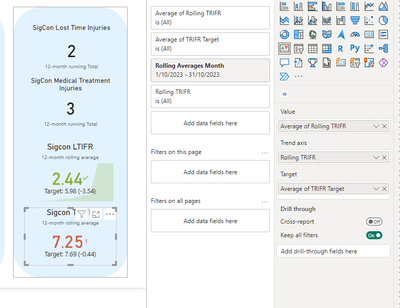- Power BI forums
- Updates
- News & Announcements
- Get Help with Power BI
- Desktop
- Service
- Report Server
- Power Query
- Mobile Apps
- Developer
- DAX Commands and Tips
- Custom Visuals Development Discussion
- Health and Life Sciences
- Power BI Spanish forums
- Translated Spanish Desktop
- Power Platform Integration - Better Together!
- Power Platform Integrations (Read-only)
- Power Platform and Dynamics 365 Integrations (Read-only)
- Training and Consulting
- Instructor Led Training
- Dashboard in a Day for Women, by Women
- Galleries
- Community Connections & How-To Videos
- COVID-19 Data Stories Gallery
- Themes Gallery
- Data Stories Gallery
- R Script Showcase
- Webinars and Video Gallery
- Quick Measures Gallery
- 2021 MSBizAppsSummit Gallery
- 2020 MSBizAppsSummit Gallery
- 2019 MSBizAppsSummit Gallery
- Events
- Ideas
- Custom Visuals Ideas
- Issues
- Issues
- Events
- Upcoming Events
- Community Blog
- Power BI Community Blog
- Custom Visuals Community Blog
- Community Support
- Community Accounts & Registration
- Using the Community
- Community Feedback
Register now to learn Fabric in free live sessions led by the best Microsoft experts. From Apr 16 to May 9, in English and Spanish.
- Power BI forums
- Forums
- Get Help with Power BI
- DAX Commands and Tips
- Re: Calculate and display moving 12 month Injury F...
- Subscribe to RSS Feed
- Mark Topic as New
- Mark Topic as Read
- Float this Topic for Current User
- Bookmark
- Subscribe
- Printer Friendly Page
- Mark as New
- Bookmark
- Subscribe
- Mute
- Subscribe to RSS Feed
- Permalink
- Report Inappropriate Content
Calculate and display moving 12 month Injury Frequency Rates on a dashboard
I need to show the 12-month moving LTIFR and TRIFR rates in a dashboard
I already have the values calculated and the targets, but I don't know how to show that in a kpi or gauge visual
Being able to display a slicer to select the month you want to view (if you're in November 23, you're looking at Dec 23 - Nov 23, if you've selected Aug 23, you're looking at Sep 22 - Aug 23 etc)
Data I use to calculate the LTIFR & TRIFR rate
| Month | Hours | Lost Time Injuries | Restricted Duties Injuries | Medical Treatment Injuries | First Aid Treatment Injuries | Non-Treatment Injuries |
| Jan-20 | 0 | 0 | 0 | 0 | 0 | |
| Feb-20 | 0 | 0 | 0 | 0 | 0 | |
| Mar-20 | 0 | 0 | 0 | 0 | 0 | |
| Apr-20 | 0 | 0 | 0 | 0 | 0 | |
| May-20 | 0 | 0 | 0 | 0 | 0 | |
| Jun-20 | 0 | 0 | 0 | 0 | 0 | |
| Jul-20 | 9,280 | 0 | 0 | 0 | 1 | 0 |
| Aug-20 | 14,240 | 0 | 0 | 0 | 0 | 0 |
| Sep-20 | 25,749 | 0 | 0 | 1 | 2 | 0 |
| Oct-20 | 30,793 | 0 | 0 | 0 | 0 | 0 |
| Nov-20 | 36,380 | 0 | 0 | 0 | 1 | 0 |
| Dec-20 | 33,448 | 0 | 1 | 1 | 0 | 0 |
| Jan-21 | 38,608 | 0 | 0 | 0 | 0 | 0 |
| Feb-21 | 36,687 | 0 | 0 | 0 | 0 | 0 |
| Mar-21 | 37,836 | 0 | 0 | 0 | 0 | 0 |
| Apr-21 | 51,804 | 0 | 0 | 0 | 0 | 0 |
| May-21 | 37,323 | 0 | 0 | 0 | 0 | 0 |
| Jun-21 | 42,364 | 0 | 0 | 0 | 0 | 0 |
| Jul-21 | 41,452 | 0 | 0 | 0 | 0 | 0 |
| Aug-21 | 41,828 | 0 | 0 | 0 | 0 | 0 |
| Sep-21 | 46,423 | 0 | 0 | 0 | 0 | 0 |
| Oct-21 | 44,039 | 0 | 0 | 0 | 1 | 0 |
| Nov-21 | 58,937 | 0 | 0 | 0 | 2 | 0 |
| Dec-21 | 44,597 | 0 | 0 | 0 | 2 | 2 |
| Jan-22 | 49,038 | 0 | 0 | 0 | 1 | 0 |
| Feb-22 | 38,767 | 0 | 0 | 0 | 0 | 1 |
| Mar-22 | 60,834 | 0 | 0 | 0 | 1 | 0 |
| Apr-22 | 49,467 | 0 | 0 | 0 | 2 | 0 |
| May-22 | 58,677 | 0 | 0 | 1 | 1 | 2 |
| Jun-22 | 58,861 | 0 | 0 | 0 | 1 | 0 |
| Jul-22 | 55,735 | 0 | 0 | 0 | 1 | 0 |
| Aug-22 | 60,586 | 1 | 0 | 0 | 1 | 0 |
| Sep-22 | 60,979 | 0 | 0 | 0 | 1 | 0 |
| Oct-22 | 63,521 | 0 | 0 | 1 | 3 | 0 |
| Nov-22 | 76,629 | 0 | 0 | 1 | 3 | 0 |
| Dec-22 | 66,260 | 0 | 0 | 1 | 1 | 0 |
| Jan-23 | 67,275 | 0 | 0 | 0 | 1 | 0 |
| Feb-23 | 77,883 | 0 | 0 | 0 | 0 | 0 |
| Mar-23 | 74,049 | 0 | 0 | 0 | 0 | 0 |
| Apr-23 | 72,468 | 0 | 0 | 1 | 0 | 0 |
| May-23 | 77,282 | 0 | 0 | 1 | 3 | 0 |
| Jun-23 | 70,063 | 0 | 0 | 0 | 0 | 0 |
| Jul-23 | 62,458 | 0 | 0 | 0 | 0 | 0 |
| Aug-23 | 58,044 | 1 | 0 | 0 | 0 | 0 |
| Sep-23 | 57,885 | 1 | 0 | 0 | 0 | 0 |
| Oct-23 | 67,037 | 0 | 0 | 0 | 0 | 0 |
| Nov-23 | 68,944 | 0 | 0 | 0 | 0 | 0 |
| Dec-23 | 68,304 | 0 | 0 | 0 | 0 | 0 |
| Jan-24 | 68,474 | 0 | 0 | 0 | 0 | 0 |
| Feb-24 | 68,574 | 0 | 0 | 0 | 0 | 0 |
| Mar-24 | 67,799 | 0 | 0 | 0 | 0 | 0 |
| Apr-24 | 67,278 | 0 | 0 | 0 | 0 | 0 |
| May-24 | 66,845 | 0 | 0 | 0 | 0 | 0 |
| Jun-24 | 65,976 | 0 | 0 | 0 | 0 | 0 |
| Jul-24 | 65,635 | 0 | 0 | 0 | 0 | 0 |
| Aug-24 | 65,900 | 0 | 0 | 0 | 0 | 0 |
| Sep-24 | 66,554 | 0 | 0 | 0 | 0 | 0 |
| Oct-24 | 67,277 | 0 | 0 | 0 | 0 | 0 |
| Nov-24 | 67,297 | 0 | 0 | 0 | 0 | 0 |
| Dec-24 | 67,159 | 0 | 0 | 0 | 0 | 0 |
Calculated values
| Rolling Averages Month | Rolling LTIFR | LTIFR Target | Rolling RDIFR | Rolling MTIFR | Rolling TRIFR | TRIFR Target | Rolling AIFR |
| Jan-21 | - | 5.31 | 10.61 | 15.92 | 37.14 | ||
| Feb-21 | - | 4.44 | 8.88 | 13.32 | 31.09 | ||
| Mar-21 | - | 3.80 | 7.60 | 11.41 | 26.61 | ||
| Apr-21 | - | 3.18 | 6.35 | 9.53 | 22.23 | ||
| May-21 | - | 2.84 | 5.68 | 8.52 | 19.88 | ||
| Jun-21 | - | 2.53 | 5.07 | 7.60 | 17.74 | ||
| Jul-21 | - | 2.34 | 4.69 | 7.03 | 14.06 | ||
| Aug-21 | - | 2.20 | 4.40 | 6.60 | 13.21 | ||
| Sep-21 | - | 2.11 | 2.11 | 4.21 | 6.32 | ||
| Oct-21 | - | 2.05 | 2.05 | 4.10 | 8.19 | ||
| Nov-21 | - | 1.96 | 1.96 | 3.92 | 9.79 | ||
| Dec-21 | 0.00 | 0.00 | 0.00 | 0.00 | 13.41 | ||
| Jan-22 | 0.00 | 0.00 | 0.00 | 0.00 | 15.03 | ||
| Feb-22 | 0.00 | 0.00 | 0.00 | 0.00 | 16.84 | ||
| Mar-22 | 0.00 | 0.00 | 0.00 | 0.00 | 17.94 | ||
| Apr-22 | 0.00 | 0.00 | 0.00 | 0.00 | 21.62 | ||
| May-22 | 0.00 | 0.00 | 1.73 | 1.73 | 27.76 | ||
| Jun-22 | 0.00 | 0.00 | 1.69 | 1.69 | 28.67 | ||
| Jul-22 | 0.00 | 0.00 | 1.65 | 1.65 | 29.64 | ||
| Aug-22 | 1.60 | 0.00 | 1.60 | 3.20 | 31.95 | ||
| Sep-22 | 1.56 | 0.00 | 1.56 | 3.12 | 32.79 | ||
| Oct-22 | 1.52 | 0.00 | 3.03 | 4.55 | 36.36 | ||
| Nov-22 | 1.48 | 0.00 | 4.43 | 5.90 | 38.37 | ||
| Dec-22 | 1.43 | 0.00 | 5.72 | 7.15 | 34.32 | ||
| Jan-23 | 1.39 | 5.98 | 0.00 | 5.57 | 6.97 | 7.69 | 33.45 |
| Feb-23 | 1.32 | 5.98 | 0.00 | 5.29 | 6.61 | 7.69 | 30.39 |
| Mar-23 | 1.30 | 5.98 | 0.00 | 5.20 | 6.49 | 7.69 | 28.57 |
| Apr-23 | 1.26 | 5.98 | 0.00 | 6.31 | 7.57 | 7.69 | 26.48 |
| May-23 | 1.23 | 5.98 | 0.00 | 6.16 | 7.39 | 7.69 | 25.88 |
| Jun-23 | 1.22 | 5.98 | 0.00 | 6.08 | 7.29 | 7.69 | 24.31 |
| Jul-23 | 1.21 | 5.98 | 0.00 | 6.03 | 7.23 | 7.69 | 22.91 |
| Aug-23 | 1.21 | 5.98 | 0.00 | 6.05 | 7.26 | 7.69 | 21.77 |
| Sep-23 | 2.43 | 5.98 | 0.00 | 6.07 | 8.50 | 7.69 | 21.85 |
| Oct-23 | 2.42 | 5.98 | 0.00 | 4.83 | 7.25 | 7.69 | 16.92 |
| Nov-23 | 2.44 | 5.98 | 0.00 | 3.66 | 6.10 | 7.69 | 12.20 |
| Dec-23 | 2.43 | 5.98 | 0.00 | 2.43 | 4.87 | 7.69 | 9.74 |
| Jan-24 | 2.43 | 5.98 | 0.00 | 2.43 | 4.86 | 7.69 | 8.51 |
| Feb-24 | 2.46 | 5.98 | 0.00 | 2.46 | 4.92 | 7.69 | 8.60 |
| Mar-24 | 2.48 | 5.98 | 0.00 | 2.48 | 4.95 | 7.69 | 8.67 |
| Apr-24 | 2.49 | 5.98 | 0.00 | 1.25 | 3.74 | 7.69 | 7.48 |
| May-24 | 2.53 | 5.98 | 0.00 | 0.00 | 2.53 | 7.69 | 2.53 |
| Jun-24 | 2.54 | 5.98 | 0.00 | 0.00 | 2.54 | 7.69 | 2.54 |
| Jul-24 | 2.53 | 5.98 | 0.00 | 0.00 | 2.53 | 7.69 | 2.53 |
| Aug-24 | 1.25 | 5.98 | 0.00 | 0.00 | 1.25 | 7.69 | 1.25 |
| Sep-24 | 0.00 | 5.98 | 0.00 | 0.00 | 0.00 | 7.69 | 0.00 |
| Oct-24 | 0.00 | 5.98 | 0.00 | 0.00 | 0.00 | 7.69 | 0.00 |
| Nov-24 | 0.00 | 5.98 | 0.00 | 0.00 | 0.00 | 7.69 | 0.00 |
| Dec-24 | 0.00 | 5.98 | 0.00 | 0.00 | 0.00 | 7.69 | 0.00 |
| Jan-25 | 0.00 | 5.98 | 0.00 | 0.00 | 0.00 | 7.69 | 0.00 |
| Feb-25 | 0.00 | 5.98 | 0.00 | 0.00 | 0.00 | 7.69 | 0.00 |
| Mar-25 | 0.00 | 5.98 | 0.00 | 0.00 | 0.00 | 7.69 | 0.00 |
| Apr-25 | 0.00 | 5.98 | 0.00 | 0.00 | 0.00 | 7.69 | 0.00 |
| May-25 | 0.00 | 5.98 | 0.00 | 0.00 | 0.00 | 7.69 | 0.00 |
| Jun-25 | 0.00 | 5.98 | 0.00 | 0.00 | 0.00 | 7.69 | 0.00 |
| Jul-25 | 0.00 | 5.98 | 0.00 | 0.00 | 0.00 | 7.69 | 0.00 |
| Aug-25 | 0.00 | 5.98 | 0.00 | 0.00 | 0.00 | 7.69 | 0.00 |
| Sep-25 | 0.00 | 5.98 | 0.00 | 0.00 | 0.00 | 7.69 | 0.00 |
| Oct-25 | 0.00 | 5.98 | 0.00 | 0.00 | 0.00 | 7.69 | 0.00 |
| Nov-25 | 0.00 | 5.98 | 0.00 | 0.00 | 0.00 | 7.69 | 0.00 |
| Dec-25 | #DIV/0! | 5.98 | #DIV/0! | #DIV/0! | #DIV/0! | 7.69 | #DIV/0! |
- Mark as New
- Bookmark
- Subscribe
- Mute
- Subscribe to RSS Feed
- Permalink
- Report Inappropriate Content
HI @narragirl85,
It seems like you want to use slicer to achieve selector effect instead of filter effects.
For this scenario, you can create an unconnected table with date values and use this as source of filter.
Then you can write a measure formula to check the current table records and selection values to return tag and use this on 'visual level filter' to filter records within specific date ranges.
Regards,
Xiaoxin Sheng
If this post helps, please consider accept as solution to help other members find it more quickly.
- Mark as New
- Bookmark
- Subscribe
- Mute
- Subscribe to RSS Feed
- Permalink
- Report Inappropriate Content
I've used a work around for the meantime - I've just filtered the month column for the visual, but because powerbi is averaging the values I can't figure out another way to do it
I do have a separate date table that I can use - I just don't know what that formula would look like
- Mark as New
- Bookmark
- Subscribe
- Mute
- Subscribe to RSS Feed
- Permalink
- Report Inappropriate Content
Please explain what LTIFR and TRIFR rates mean and how they are computed.
- Mark as New
- Bookmark
- Subscribe
- Mute
- Subscribe to RSS Feed
- Permalink
- Report Inappropriate Content
LTIFR - Lost Time Injury Frequency Rate
TRIFR - Total Recordable Injury Frequency Rate
Helpful resources

Microsoft Fabric Learn Together
Covering the world! 9:00-10:30 AM Sydney, 4:00-5:30 PM CET (Paris/Berlin), 7:00-8:30 PM Mexico City

Power BI Monthly Update - April 2024
Check out the April 2024 Power BI update to learn about new features.

| User | Count |
|---|---|
| 45 | |
| 26 | |
| 23 | |
| 13 | |
| 8 |
| User | Count |
|---|---|
| 73 | |
| 51 | |
| 45 | |
| 16 | |
| 12 |