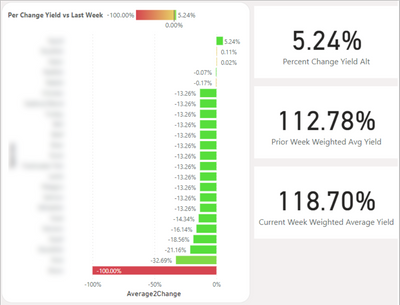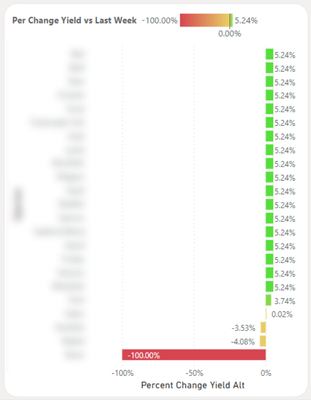- Power BI forums
- Updates
- News & Announcements
- Get Help with Power BI
- Desktop
- Service
- Report Server
- Power Query
- Mobile Apps
- Developer
- DAX Commands and Tips
- Custom Visuals Development Discussion
- Health and Life Sciences
- Power BI Spanish forums
- Translated Spanish Desktop
- Power Platform Integration - Better Together!
- Power Platform Integrations (Read-only)
- Power Platform and Dynamics 365 Integrations (Read-only)
- Training and Consulting
- Instructor Led Training
- Dashboard in a Day for Women, by Women
- Galleries
- Community Connections & How-To Videos
- COVID-19 Data Stories Gallery
- Themes Gallery
- Data Stories Gallery
- R Script Showcase
- Webinars and Video Gallery
- Quick Measures Gallery
- 2021 MSBizAppsSummit Gallery
- 2020 MSBizAppsSummit Gallery
- 2019 MSBizAppsSummit Gallery
- Events
- Ideas
- Custom Visuals Ideas
- Issues
- Issues
- Events
- Upcoming Events
- Community Blog
- Power BI Community Blog
- Custom Visuals Community Blog
- Community Support
- Community Accounts & Registration
- Using the Community
- Community Feedback
Register now to learn Fabric in free live sessions led by the best Microsoft experts. From Apr 16 to May 9, in English and Spanish.
- Power BI forums
- Forums
- Get Help with Power BI
- DAX Commands and Tips
- Re: Bar Graph Showing Percent Change per Category ...
- Subscribe to RSS Feed
- Mark Topic as New
- Mark Topic as Read
- Float this Topic for Current User
- Bookmark
- Subscribe
- Printer Friendly Page
- Mark as New
- Bookmark
- Subscribe
- Mute
- Subscribe to RSS Feed
- Permalink
- Report Inappropriate Content
Bar Graph Showing Percent Change per Category vs. Last Time Period
Hello all,
Making a report but having trouble getting my desired visualization demonstrating percent change per category. Report pulls items (with a category column) produced in a week period along with value added (yield). Ideally, I'd like to create a bar chart that shows percent change of value added this week vs. last week for each category -- formatted like this:
The weighted average for total items yield current week and last week are correct.
To calculate percent change in total yield from this week over last week, I use this measure:
Percent Change Yield Alt =
DIVIDE(
'Production 22'[Current Week Weighted Average Yield], 'Production 22'[Prior Week Weighted Avg Yield])
- 1Using that measure I've been trying to create another that store the weight average for each category rather than as a whole (I'm sure this has something to do with row context but I'm relatively new to this so I'm not positive). I've attempted a few different variations of this trying with DISTINCT, CALCULATE, or anything else I can find--I get a similar result though.
At first I tried plugging in the measure "Percent Change Yield Alt" into the chart x-axis, which gives me this:
From what I can tell, when there are multiple instances of items belonging to the same product category, that category's percent change will default to 5.24 (or the percent change in yield for total week production).
Been trying some absolutely random stuff in order to try to get the correct numbers pertaining to each category. Here's one of my most recent efforts:
Average2Change =
AVERAGEX(
DISTINCT(SELECTCOLUMNS('Production 22', " <y-axis (categories)> ", 'Production 22'[Percent Change Yield Alt], "Percent Change Yield Alt", 'Production 22'[Percent Change Yield Alt])),
[Percent Change Yield Alt]
)This DAX results in the first bar graph from earlier in this post.
Any help is appreciated.
Solved! Go to Solution.
- Mark as New
- Bookmark
- Subscribe
- Mute
- Subscribe to RSS Feed
- Permalink
- Report Inappropriate Content
I simplified your file a little.
Prior Week Weighted Avg Yield =
var PriorWeekVar = [Prior Week]
var PW = CALCULATETABLE('Production 22',REMOVEFILTERS('Production 22'[Week No]),'Production 22'[Week Start]=PriorWeekVar)
return DIVIDE (
SUMX ( PW, [Quantity] * [Yield]),
SUMX ( PW, [Quantity] ),0
)
see attached
- Mark as New
- Bookmark
- Subscribe
- Mute
- Subscribe to RSS Feed
- Permalink
- Report Inappropriate Content
Please provide sanitized sample data that fully covers your issue. If you paste the data into a table in your post or use one of the file services it will be easier to assist you. I cannot use screenshots of your source data.
Please show the expected outcome based on the sample data you provided. Screenshots of the expected outcome are ok.
https://community.powerbi.com/t5/Desktop/How-to-Get-Your-Question-Answered-Quickly/m-p/1447523
- Mark as New
- Bookmark
- Subscribe
- Mute
- Subscribe to RSS Feed
- Permalink
- Report Inappropriate Content
Sample data as well, apologies
- Mark as New
- Bookmark
- Subscribe
- Mute
- Subscribe to RSS Feed
- Permalink
- Report Inappropriate Content
Please explain the importance of the Yield column. You have multiple different values for item1 /Cat 1/Week 1 - how to handle these? Quantity * Yield for each individual row? and then you want the weighted average of the yield over these rows?
- Mark as New
- Bookmark
- Subscribe
- Mute
- Subscribe to RSS Feed
- Permalink
- Report Inappropriate Content
Different items can have different yield -- it is an indicator of how successful the production process was for each individual item. I'm using a weighted average based on the quantity produced to demonstrate yields per summarized item.
- Mark as New
- Bookmark
- Subscribe
- Mute
- Subscribe to RSS Feed
- Permalink
- Report Inappropriate Content
I see different yields for the same item - that's what got me confused.
- Mark as New
- Bookmark
- Subscribe
- Mute
- Subscribe to RSS Feed
- Permalink
- Report Inappropriate Content
I see the confusion -- in that case it's different instances of production for the same item code -- so, it is the production of a different unit, but the same item/item name.
- Mark as New
- Bookmark
- Subscribe
- Mute
- Subscribe to RSS Feed
- Permalink
- Report Inappropriate Content
Anyway, here is the weighted average for the current week (which must be week 2 in your example)
weighted Avg = divide(sumx('Production 22',[Quantity]*[Yield]),sumx('Production 22',[Quantity]),0)
You can compute the same for the prior week and then do the WoW calculation. Looks like you already did that. Do you still need my help with that?
- Mark as New
- Bookmark
- Subscribe
- Mute
- Subscribe to RSS Feed
- Permalink
- Report Inappropriate Content
I simplified your file a little.
Prior Week Weighted Avg Yield =
var PriorWeekVar = [Prior Week]
var PW = CALCULATETABLE('Production 22',REMOVEFILTERS('Production 22'[Week No]),'Production 22'[Week Start]=PriorWeekVar)
return DIVIDE (
SUMX ( PW, [Quantity] * [Yield]),
SUMX ( PW, [Quantity] ),0
)
see attached
- Mark as New
- Bookmark
- Subscribe
- Mute
- Subscribe to RSS Feed
- Permalink
- Report Inappropriate Content
This works, thank you so much!
- Mark as New
- Bookmark
- Subscribe
- Mute
- Subscribe to RSS Feed
- Permalink
- Report Inappropriate Content
Helpful resources

Microsoft Fabric Learn Together
Covering the world! 9:00-10:30 AM Sydney, 4:00-5:30 PM CET (Paris/Berlin), 7:00-8:30 PM Mexico City

Power BI Monthly Update - April 2024
Check out the April 2024 Power BI update to learn about new features.

| User | Count |
|---|---|
| 45 | |
| 25 | |
| 19 | |
| 16 | |
| 8 |
| User | Count |
|---|---|
| 70 | |
| 48 | |
| 45 | |
| 19 | |
| 16 |