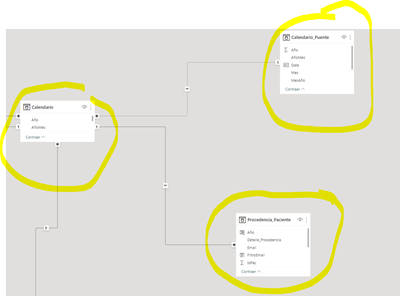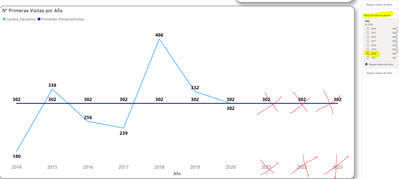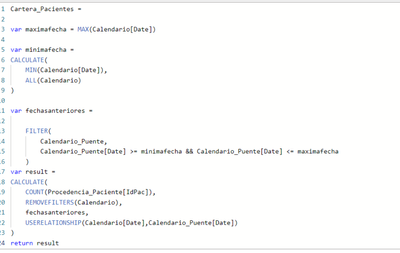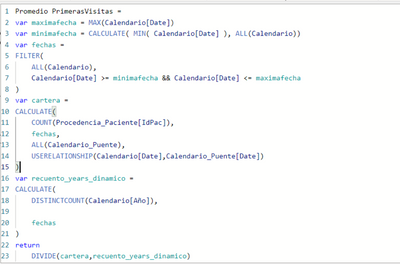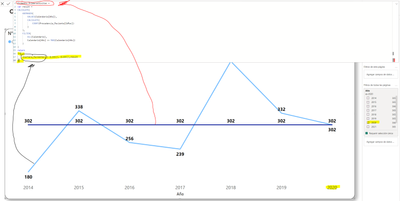- Power BI forums
- Updates
- News & Announcements
- Get Help with Power BI
- Desktop
- Service
- Report Server
- Power Query
- Mobile Apps
- Developer
- DAX Commands and Tips
- Custom Visuals Development Discussion
- Health and Life Sciences
- Power BI Spanish forums
- Translated Spanish Desktop
- Power Platform Integration - Better Together!
- Power Platform Integrations (Read-only)
- Power Platform and Dynamics 365 Integrations (Read-only)
- Training and Consulting
- Instructor Led Training
- Dashboard in a Day for Women, by Women
- Galleries
- Community Connections & How-To Videos
- COVID-19 Data Stories Gallery
- Themes Gallery
- Data Stories Gallery
- R Script Showcase
- Webinars and Video Gallery
- Quick Measures Gallery
- 2021 MSBizAppsSummit Gallery
- 2020 MSBizAppsSummit Gallery
- 2019 MSBizAppsSummit Gallery
- Events
- Ideas
- Custom Visuals Ideas
- Issues
- Issues
- Events
- Upcoming Events
- Community Blog
- Power BI Community Blog
- Custom Visuals Community Blog
- Community Support
- Community Accounts & Registration
- Using the Community
- Community Feedback
Earn a 50% discount on the DP-600 certification exam by completing the Fabric 30 Days to Learn It challenge.
- Power BI forums
- Forums
- Get Help with Power BI
- DAX Commands and Tips
- Re: Average of selected last n years
- Subscribe to RSS Feed
- Mark Topic as New
- Mark Topic as Read
- Float this Topic for Current User
- Bookmark
- Subscribe
- Printer Friendly Page
- Mark as New
- Bookmark
- Subscribe
- Mute
- Subscribe to RSS Feed
- Permalink
- Report Inappropriate Content
Average of selected last n years
Hi everyone, I am trying to solve a problem I have when filtering by year in my pbi report.
Here is the Schema I have, the highlighted tables are the ones needed to solve the problem:
In the table "Procedencia_Paciente' I have the IDpac which is the id for every patient and what I want is to count them and group them by year and then compute an average for the year selected until the first year. For example if I select 2020 in my report filter, compute the count from 2014 up to 2020 and then divide over difference of years, in this case 6 in order to compute the average.
The problem I have is that I cannot remove the average for those years which are not selected. I want to display only the records up to the selected year. The measure works fine, I mean the number is correct, however I is displaying all the years.
You can see it in the following plot:
*Note that the filter affects all the pages of the report and it only enables single selection and the year plotted is from "Calendario_Puente" table which contains the inactive relationship.
- Ligth blue line is the result of this measure:
- Dark blue line is the result of the Average measure:
Please how could I fix this?? I do not want to display all the years which my table has records. Thanks in advance!!
Solved! Go to Solution.
- Mark as New
- Bookmark
- Subscribe
- Mute
- Subscribe to RSS Feed
- Permalink
- Report Inappropriate Content
@Pauet , if you just need average . Prefer to separate date/year table
= CALCULATE(AverageX(Values('Date'[Year]), CALCULATE(SUM(Sales[Sales Amount]))),filter(all('Date'),'Date'[Year] <=max('Date'[Year])))
But if you need show a trend too, the filter needs to be on an independent table
//Date1 is independent Date table, Date is joined with Table
new measure =
var _max = maxx(allselected(Date1),Date1[Year])
var _min = _max -6
return
calculate( averagex(Values(Date[Year]) , calculate( sum(Table[Value])) ), filter('Date', 'Date'[Year] >=_min && 'Date'[Year] <=_max))
Microsoft Power BI Learning Resources, 2023 !!
Learn Power BI - Full Course with Dec-2022, with Window, Index, Offset, 100+ Topics !!
Did I answer your question? Mark my post as a solution! Appreciate your Kudos !! Proud to be a Super User! !!
- Mark as New
- Bookmark
- Subscribe
- Mute
- Subscribe to RSS Feed
- Permalink
- Report Inappropriate Content
Hi,
Your code and mine are correct, yours more elegant but it did not work, unfortunately. The solution was much simpler, the code needed an if statement for the measure that displays the light blue line, as you can see in the image:
Anyway, thank you so much mate!! It can be accepted as a solution😃
- Mark as New
- Bookmark
- Subscribe
- Mute
- Subscribe to RSS Feed
- Permalink
- Report Inappropriate Content
Hi,
Your code and mine are correct, yours more elegant but it did not work, unfortunately. The solution was much simpler, the code needed an if statement for the measure that displays the light blue line, as you can see in the image:
Anyway, thank you so much mate!! It can be accepted as a solution😃
- Mark as New
- Bookmark
- Subscribe
- Mute
- Subscribe to RSS Feed
- Permalink
- Report Inappropriate Content
@Pauet , if you just need average . Prefer to separate date/year table
= CALCULATE(AverageX(Values('Date'[Year]), CALCULATE(SUM(Sales[Sales Amount]))),filter(all('Date'),'Date'[Year] <=max('Date'[Year])))
But if you need show a trend too, the filter needs to be on an independent table
//Date1 is independent Date table, Date is joined with Table
new measure =
var _max = maxx(allselected(Date1),Date1[Year])
var _min = _max -6
return
calculate( averagex(Values(Date[Year]) , calculate( sum(Table[Value])) ), filter('Date', 'Date'[Year] >=_min && 'Date'[Year] <=_max))
Microsoft Power BI Learning Resources, 2023 !!
Learn Power BI - Full Course with Dec-2022, with Window, Index, Offset, 100+ Topics !!
Did I answer your question? Mark my post as a solution! Appreciate your Kudos !! Proud to be a Super User! !!
Helpful resources
| User | Count |
|---|---|
| 53 | |
| 28 | |
| 19 | |
| 18 | |
| 14 |
| User | Count |
|---|---|
| 92 | |
| 86 | |
| 39 | |
| 23 | |
| 22 |