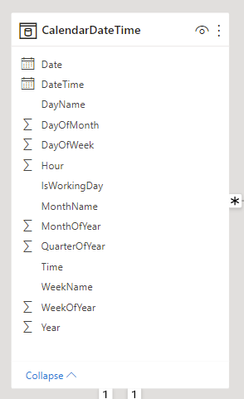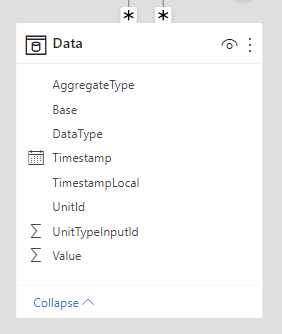- Power BI forums
- Updates
- News & Announcements
- Get Help with Power BI
- Desktop
- Service
- Report Server
- Power Query
- Mobile Apps
- Developer
- DAX Commands and Tips
- Custom Visuals Development Discussion
- Health and Life Sciences
- Power BI Spanish forums
- Translated Spanish Desktop
- Power Platform Integration - Better Together!
- Power Platform Integrations (Read-only)
- Power Platform and Dynamics 365 Integrations (Read-only)
- Training and Consulting
- Instructor Led Training
- Dashboard in a Day for Women, by Women
- Galleries
- Community Connections & How-To Videos
- COVID-19 Data Stories Gallery
- Themes Gallery
- Data Stories Gallery
- R Script Showcase
- Webinars and Video Gallery
- Quick Measures Gallery
- 2021 MSBizAppsSummit Gallery
- 2020 MSBizAppsSummit Gallery
- 2019 MSBizAppsSummit Gallery
- Events
- Ideas
- Custom Visuals Ideas
- Issues
- Issues
- Events
- Upcoming Events
- Community Blog
- Power BI Community Blog
- Custom Visuals Community Blog
- Community Support
- Community Accounts & Registration
- Using the Community
- Community Feedback
Register now to learn Fabric in free live sessions led by the best Microsoft experts. From Apr 16 to May 9, in English and Spanish.
- Power BI forums
- Forums
- Get Help with Power BI
- DAX Commands and Tips
- Re: Average of distinct month across several years
- Subscribe to RSS Feed
- Mark Topic as New
- Mark Topic as Read
- Float this Topic for Current User
- Bookmark
- Subscribe
- Printer Friendly Page
- Mark as New
- Bookmark
- Subscribe
- Mute
- Subscribe to RSS Feed
- Permalink
- Report Inappropriate Content
Average of distinct month across several years
Hi,
I am doing an energy consumption report with a column chart that shows consumption by month along with an average of the last few years of consumption, for comparison. So, for clarity, when showing energy consumption for january 2022, I want to also show a bar displaying the average consumption for january 2019-2021 (alternatively for all january months with data).
The tables in question are a data table with value and timestamp, and a calendar datetime table. The two are connected with a one-to-many relation.
How would I do this in DAX?
When searching for this problem, several solutions come up, but I haven't been able to find one that does the trick for me.
This solution is a close match, but the challenge seems to be that I am using year / month in my x axis, so it will not display present and historic data on the same place along the time axis. IT shows nothing or the same value as this months consumption.
This and this solution also seems close, but I cannot make them return meaningful data.
Cheers, Mike
Solved! Go to Solution.
- Mark as New
- Bookmark
- Subscribe
- Mute
- Subscribe to RSS Feed
- Permalink
- Report Inappropriate Content
If you don't have that column you can also do something like that (but again, highlly recommend you always have that column - and also a numeric represntations of that column to sort it by):
Avg Consumption Previous Years =
VAR _currentyear = MAX('CalendarDateTime'[Year])
VAR _currentmonth = MAX('CalendarDateTime'[MonthOfYear])
VAR _result =
CALCULATE(
AVERAGEX(
SUMMARIZE(
'CalendarDateTime',
'CalendarDateTime'[Year],
'CalendarDateTime'[MonthOfYear]
),
[Sum of Consumption]
),
REMOVEFILTERS('CalendarDateTime'),
'CalendarDateTime'[MonthOfYear] = _currentmonth,
'CalendarDateTime'[Year] < _currentyear
)
RETURN
_result
- Mark as New
- Bookmark
- Subscribe
- Mute
- Subscribe to RSS Feed
- Permalink
- Report Inappropriate Content
If you don't have that column you can also do something like that (but again, highlly recommend you always have that column - and also a numeric represntations of that column to sort it by):
Avg Consumption Previous Years =
VAR _currentyear = MAX('CalendarDateTime'[Year])
VAR _currentmonth = MAX('CalendarDateTime'[MonthOfYear])
VAR _result =
CALCULATE(
AVERAGEX(
SUMMARIZE(
'CalendarDateTime',
'CalendarDateTime'[Year],
'CalendarDateTime'[MonthOfYear]
),
[Sum of Consumption]
),
REMOVEFILTERS('CalendarDateTime'),
'CalendarDateTime'[MonthOfYear] = _currentmonth,
'CalendarDateTime'[Year] < _currentyear
)
RETURN
_result
- Mark as New
- Bookmark
- Subscribe
- Mute
- Subscribe to RSS Feed
- Permalink
- Report Inappropriate Content
Let's say your primary measure is called [Consumption] and it shows the value for the current filter context, so for Jan 2022 it will show the result for Jan 2022.
The other measure you are looking for is:
[Avg Consumption Previous Years] =
VAR _currentyear = MAX('Date'[Year])
VAR _currentmonth = MAX('Date'[MonthNo])
VAR _result =
CALCULATE(
AVERAGEX(
VALUES('Date'[Year-Month]),
[Consumtion]
),
REMOVEFILTERS('Date'),
'Date'[MonthNo] = _currentmonth
'Date'[Year] < _currentyear
)
RETURN
_result
- Mark as New
- Bookmark
- Subscribe
- Mute
- Subscribe to RSS Feed
- Permalink
- Report Inappropriate Content
Hi @SpartaBI,
Thanks for your reply. I am struggling to figure out what you mean by
'Date'[Year-Month],
Could you please elaborate on what this contains? By the way, I was unable to assign any column argument to the Averagex function, it would only accept a table argument.
This is my translation of your code, so far:
Avg Consumption Previous Years =
VAR _currentyear = MAX('CalendarDateTime'[Year])
VAR _currentmonth = MAX('CalendarDateTime'[MonthOfYear])
VAR _result =
CALCULATE(
AVERAGEX(
'CalendarDateTime',
[Sum of Consumption]
),
REMOVEFILTERS('CalendarDateTime'),
'CalendarDateTime'[MonthOfYear] = _currentmonth,
'CalendarDateTime'[Year] < _currentyear
)
RETURN
_result
Cheers, Mike
- Mark as New
- Bookmark
- Subscribe
- Mute
- Subscribe to RSS Feed
- Permalink
- Report Inappropriate Content
Hey, @h4tt3n,
Sorry, had a typo, I fixed it. Wrapped that column with VALUES(..)
The column [Year-Month] is a column that represnet a specific month in a specific year, like Jan 2021 etc. Good to always have this column in your date table
- Mark as New
- Bookmark
- Subscribe
- Mute
- Subscribe to RSS Feed
- Permalink
- Report Inappropriate Content
Okay, like eg. january 2020 would then be 01-01-2020 and so on, with the date always set to 01? Or like this:
Year-Month = FORMAT('Table'[Date], "YYYY-MM")
I got your DAX equation returning plausible data - now I'll have to do some testing to see if I got it right.
- Mark as New
- Bookmark
- Subscribe
- Mute
- Subscribe to RSS Feed
- Permalink
- Report Inappropriate Content
@h4tt3n
Both versions will work fine 🙂
Better to use the YYYY-MM for usability, so it easy to understand you mean year-month and not a date when someone looks at it.
Please don't forget to mark this as a solution in case it solved your question
- Mark as New
- Bookmark
- Subscribe
- Mute
- Subscribe to RSS Feed
- Permalink
- Report Inappropriate Content
@SpartaBI
I ended up using this solution, based on your answer.
AvgConsumptionPreviousYears =
VAR _numPrevYears = 2
VAR _currentyear = MAX('CalendarDateTime'[Year])
VAR _currentmonth = MAX('CalendarDateTime'[MonthOfYear])
VAR _result =
CALCULATE(
AVERAGEX(
SUMMARIZE(
'CalendarDateTime',
'CalendarDateTime'[Year],
'CalendarDateTime'[MonthOfYear]
),
[Sum of Consumption]
),
REMOVEFILTERS('CalendarDateTime'),
'CalendarDateTime'[MonthOfYear] = _currentmonth,
'CalendarDateTime'[Year] >= _currentyear - _numPrevYears,
'CalendarDateTime'[Year] < _currentyear
)
RETURN
_result Thanks for helping me out.
Cheers, Mike
Helpful resources

Microsoft Fabric Learn Together
Covering the world! 9:00-10:30 AM Sydney, 4:00-5:30 PM CET (Paris/Berlin), 7:00-8:30 PM Mexico City

Power BI Monthly Update - April 2024
Check out the April 2024 Power BI update to learn about new features.

| User | Count |
|---|---|
| 47 | |
| 26 | |
| 19 | |
| 15 | |
| 10 |
| User | Count |
|---|---|
| 57 | |
| 50 | |
| 44 | |
| 21 | |
| 19 |