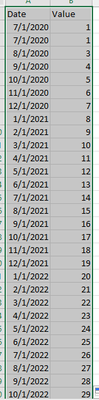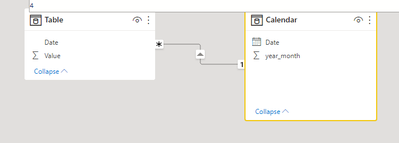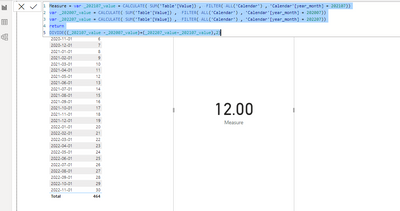- Power BI forums
- Updates
- News & Announcements
- Get Help with Power BI
- Desktop
- Service
- Report Server
- Power Query
- Mobile Apps
- Developer
- DAX Commands and Tips
- Custom Visuals Development Discussion
- Health and Life Sciences
- Power BI Spanish forums
- Translated Spanish Desktop
- Power Platform Integration - Better Together!
- Power Platform Integrations (Read-only)
- Power Platform and Dynamics 365 Integrations (Read-only)
- Training and Consulting
- Instructor Led Training
- Dashboard in a Day for Women, by Women
- Galleries
- Community Connections & How-To Videos
- COVID-19 Data Stories Gallery
- Themes Gallery
- Data Stories Gallery
- R Script Showcase
- Webinars and Video Gallery
- Quick Measures Gallery
- 2021 MSBizAppsSummit Gallery
- 2020 MSBizAppsSummit Gallery
- 2019 MSBizAppsSummit Gallery
- Events
- Ideas
- Custom Visuals Ideas
- Issues
- Issues
- Events
- Upcoming Events
- Community Blog
- Power BI Community Blog
- Custom Visuals Community Blog
- Community Support
- Community Accounts & Registration
- Using the Community
- Community Feedback
Register now to learn Fabric in free live sessions led by the best Microsoft experts. From Apr 16 to May 9, in English and Spanish.
- Power BI forums
- Forums
- Get Help with Power BI
- DAX Commands and Tips
- Average calculation of two specific comparative va...
- Subscribe to RSS Feed
- Mark Topic as New
- Mark Topic as Read
- Float this Topic for Current User
- Bookmark
- Subscribe
- Printer Friendly Page
- Mark as New
- Bookmark
- Subscribe
- Mute
- Subscribe to RSS Feed
- Permalink
- Report Inappropriate Content
Average calculation of two specific comparative values
Hi all,
I am an absolute rookie in Power BI and I don't know what to do with the following case.
I want to calculate the average value from two month-over-month change values. But the comparative month should always be from the previous year.
Means:
Comparative value 1: July 2021 to July 2020
Comparative value 2: July 2022 to July 2021
And from these two values the average is to be calculated:
(Comparative value 1 + Comparative value 2) / 2
The quick measure for a month-over-month-change calculation already exists:
products per order MoM% =
VAR _lastyear_MONTH = CALCULATE([products per order], DATEADD('Date'[Date], -12, MONTH))
RETURN
DIVIDE([products per order] - _lastyear_MONTH, _lastyear_MONTH)
I have the value "products per order" for each month from July 2020 to October 2022. This means that the quick measure calculates the months from today back to my last data entry. I just don't know how I can calculate in a measure that exactly these two comparison values (see above) are taken into the calculation of the average.
My overall goal is, to use the calculated averge of the change values to do a forecast calculation for the months July 2023, August 2023 and Oktober 2023.
Thanks for your help!
Solved! Go to Solution.
- Mark as New
- Bookmark
- Subscribe
- Mute
- Subscribe to RSS Feed
- Permalink
- Report Inappropriate Content
Hi , @Jacky_2022
According to your description, you want to calculate the "Average calculation of two specific comparative values". And the date is this:
Comparative value 1: July 2021 to July 2020
Comparative value 2: July 2022 to July 2021
Here are the steps you can refer to :
(1)This is my test data:
(2)We can create a calendar date table like this:
Calendar = ADDCOLUMNS(
CALENDAR(FIRSTDATE('Table'[Date]),LASTDATE('Table'[Date]))
,"year_month" , YEAR([Date])*100+MONTH([Date]))
And make relationship to our table like this:
(3)Then we can create a measure like this:
Measure = var _202107_value = CALCULATE( SUM('Table'[Value]) , FILTER( ALL('Calendar') , 'Calendar'[year_month] = 202107))
var _202007_value = CALCULATE( SUM('Table'[Value]) , FILTER( ALL('Calendar') , 'Calendar'[year_month] = 202007))
var _202207_value = CALCULATE( SUM('Table'[Value]) , FILTER( ALL('Calendar') , 'Calendar'[year_month] = 202207))
return
DIVIDE((_202107_value -_202007_value)+(_202207_value-_202107_value),2)(4)Then we can put this measure on the visual and we can meet your need , the result is as follows:
If this method does not meet your needs, you can provide us with your special sample data and the desired output sample data in the form of tables, so that we can better help you solve the problem.
Thank you for your time and sharing, and thank you for your support and understanding of PowerBI!
Best Regards,
Aniya Zhang
If this post helps, then please consider Accept it as the solution to help the other members find it more quickly
- Mark as New
- Bookmark
- Subscribe
- Mute
- Subscribe to RSS Feed
- Permalink
- Report Inappropriate Content
Hi , @Jacky_2022
According to your description, you want to calculate the "Average calculation of two specific comparative values". And the date is this:
Comparative value 1: July 2021 to July 2020
Comparative value 2: July 2022 to July 2021
Here are the steps you can refer to :
(1)This is my test data:
(2)We can create a calendar date table like this:
Calendar = ADDCOLUMNS(
CALENDAR(FIRSTDATE('Table'[Date]),LASTDATE('Table'[Date]))
,"year_month" , YEAR([Date])*100+MONTH([Date]))
And make relationship to our table like this:
(3)Then we can create a measure like this:
Measure = var _202107_value = CALCULATE( SUM('Table'[Value]) , FILTER( ALL('Calendar') , 'Calendar'[year_month] = 202107))
var _202007_value = CALCULATE( SUM('Table'[Value]) , FILTER( ALL('Calendar') , 'Calendar'[year_month] = 202007))
var _202207_value = CALCULATE( SUM('Table'[Value]) , FILTER( ALL('Calendar') , 'Calendar'[year_month] = 202207))
return
DIVIDE((_202107_value -_202007_value)+(_202207_value-_202107_value),2)(4)Then we can put this measure on the visual and we can meet your need , the result is as follows:
If this method does not meet your needs, you can provide us with your special sample data and the desired output sample data in the form of tables, so that we can better help you solve the problem.
Thank you for your time and sharing, and thank you for your support and understanding of PowerBI!
Best Regards,
Aniya Zhang
If this post helps, then please consider Accept it as the solution to help the other members find it more quickly
- Mark as New
- Bookmark
- Subscribe
- Mute
- Subscribe to RSS Feed
- Permalink
- Report Inappropriate Content
@Jacky_2022 , The above should have worked. or also create current month meausre
MTD Sales = CALCULATE([products per order],DATESMTD('Date'[Date]))
last year MTD Sales = CALCULATE([products per order], DATESMTD(dateadd('Date'[Date],-12,MONTH)))
Previous year Month Sales = CALCULATE([products per order], previousmonth(dateadd('Date'[Date],-11,MONTH)))
last year MTD (complete) Sales = CALCULATE([products per order] ,DATESMTD(ENDOFMONTH(dateadd('Date'[Date],-12,MONTH))))
Time Intelligence, DATESMTD, DATESQTD, DATESYTD, Week On Week, Week Till Date, Custom Period on Period,
Custom Period till date: https://youtu.be/aU2aKbnHuWs&t=145s
Power BI — Month on Month with or Without Time Intelligence
https://medium.com/@amitchandak.1978/power-bi-mtd-questions-time-intelligence-3-5-64b0b4a4090e
https://www.youtube.com/watch?v=6LUBbvcxtKA
Microsoft Power BI Learning Resources, 2023 !!
Learn Power BI - Full Course with Dec-2022, with Window, Index, Offset, 100+ Topics !!
Did I answer your question? Mark my post as a solution! Appreciate your Kudos !! Proud to be a Super User! !!
Helpful resources

Microsoft Fabric Learn Together
Covering the world! 9:00-10:30 AM Sydney, 4:00-5:30 PM CET (Paris/Berlin), 7:00-8:30 PM Mexico City

Power BI Monthly Update - April 2024
Check out the April 2024 Power BI update to learn about new features.

| User | Count |
|---|---|
| 39 | |
| 25 | |
| 20 | |
| 14 | |
| 8 |
| User | Count |
|---|---|
| 71 | |
| 48 | |
| 46 | |
| 20 | |
| 16 |