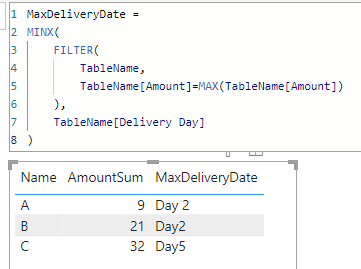- Power BI forums
- Updates
- News & Announcements
- Get Help with Power BI
- Desktop
- Service
- Report Server
- Power Query
- Mobile Apps
- Developer
- DAX Commands and Tips
- Custom Visuals Development Discussion
- Health and Life Sciences
- Power BI Spanish forums
- Translated Spanish Desktop
- Power Platform Integration - Better Together!
- Power Platform Integrations (Read-only)
- Power Platform and Dynamics 365 Integrations (Read-only)
- Training and Consulting
- Instructor Led Training
- Dashboard in a Day for Women, by Women
- Galleries
- Community Connections & How-To Videos
- COVID-19 Data Stories Gallery
- Themes Gallery
- Data Stories Gallery
- R Script Showcase
- Webinars and Video Gallery
- Quick Measures Gallery
- 2021 MSBizAppsSummit Gallery
- 2020 MSBizAppsSummit Gallery
- 2019 MSBizAppsSummit Gallery
- Events
- Ideas
- Custom Visuals Ideas
- Issues
- Issues
- Events
- Upcoming Events
- Community Blog
- Power BI Community Blog
- Custom Visuals Community Blog
- Community Support
- Community Accounts & Registration
- Using the Community
- Community Feedback
Earn a 50% discount on the DP-600 certification exam by completing the Fabric 30 Days to Learn It challenge.
- Power BI forums
- Forums
- Get Help with Power BI
- DAX Commands and Tips
- Re: Assigning Values based on conditions
- Subscribe to RSS Feed
- Mark Topic as New
- Mark Topic as Read
- Float this Topic for Current User
- Bookmark
- Subscribe
- Printer Friendly Page
- Mark as New
- Bookmark
- Subscribe
- Mute
- Subscribe to RSS Feed
- Permalink
- Report Inappropriate Content
Assigning Values based on conditions
Hi All,
I am looking to reassign a value based on specific conditions, here is my table below...
| Name | Amount | Delivery Day |
| A | 1 | Blank |
| A | 2 | Day 1 |
| A | 1 | Day 1 |
| A | 5 | Day 2 |
| B | 4 | Day5 |
| B | 5 | Blank |
| B | 12 | Day2 |
| C | 7 | Day 3 |
| C | 8 | Day 1 |
| C | 17 | Day5 |
for example I would like the Delivery Day to be reassigned to be the Delivery Date that is over 50% of the total amount (solution can't be max) and here is what I would therefore expect to see...
| Name | Amount | Delivery Date |
| A | 6 | Day 2 |
| B | 15 | Day 2 |
| C | 24 | Day 5 |
If this solution was a calculated column that would be great! 😊
Many Thanks in advance for your help!
Taylor
Solved! Go to Solution.
- Mark as New
- Bookmark
- Subscribe
- Mute
- Subscribe to RSS Feed
- Permalink
- Report Inappropriate Content
hi @Ttaylor9870
try to plot a table visual with Name column and two measures like:
AmountSum = SUM(TableName[Amount])
MaxDeliveryDate =
MINX(
FILTER(
TableName,
TableName[Amount]=MAX(TableName[Amount])
),
TableName[Delivery Day]
)
it worked like:
- Mark as New
- Bookmark
- Subscribe
- Mute
- Subscribe to RSS Feed
- Permalink
- Report Inappropriate Content
Hi @FreemanZ,
How would this then look if you were to change it to No of rows opposed to Amount?
| Name | Amount | Delivery Day |
| A | 1 | Blank |
| A | 2 | Day 1 |
| A | 1 | Day 1 |
| A | 5 | Day 2 |
| B | 4 | Day5 |
| B | 5 | Blank |
| B | 8 | Day 2 |
| B | 12 | Day2 |
| C | 7 | Day 3 |
| C | 8 | Day 1 |
| C | 17 | Day5 |
| C | 1 | Day 1 |
| Company | Amount | Delivery Day |
| A | 9 | Day 1 |
| B | 29 | Day 2 |
| C | 33 | Day 1 |
- Mark as New
- Bookmark
- Subscribe
- Mute
- Subscribe to RSS Feed
- Permalink
- Report Inappropriate Content
- Mark as New
- Bookmark
- Subscribe
- Mute
- Subscribe to RSS Feed
- Permalink
- Report Inappropriate Content
Hi @FreemanZ ,
There was no calculated columns or measures to create the columns that's they way they naturally sit.
I'd like the amounts added up and then whatever Delivery day had more than 50% of the total then assign delivery date to that.
- Mark as New
- Bookmark
- Subscribe
- Mute
- Subscribe to RSS Feed
- Permalink
- Report Inappropriate Content
- Mark as New
- Bookmark
- Subscribe
- Mute
- Subscribe to RSS Feed
- Permalink
- Report Inappropriate Content
Apologies! My bad I've edited the post and forgot to edit my expected table here is it fixed...
My Table...
| Name | Amount | Delivery Day |
| A | 1 | Blank |
| A | 2 | Day 1 |
| A | 1 | Day 1 |
| A | 5 | Day 2 |
| B | 4 | Day5 |
| B | 5 | Blank |
| B | 12 | Day2 |
| C | 7 | Day 3 |
| C | 8 | Day 1 |
| C | 17 | Day5 |
Expected result...
| Name | Amount | Delivery Date |
| A | 9 | Day 2 |
| B | 21 | Day 2 |
| C | 32 | Day 5 |
- Mark as New
- Bookmark
- Subscribe
- Mute
- Subscribe to RSS Feed
- Permalink
- Report Inappropriate Content
hi @Ttaylor9870
try to plot a table visual with Name column and two measures like:
AmountSum = SUM(TableName[Amount])
MaxDeliveryDate =
MINX(
FILTER(
TableName,
TableName[Amount]=MAX(TableName[Amount])
),
TableName[Delivery Day]
)
it worked like:
- Mark as New
- Bookmark
- Subscribe
- Mute
- Subscribe to RSS Feed
- Permalink
- Report Inappropriate Content
Hi @FreemanZ,
How would this then look if you were to change it to No of rows opposed to Amount?
| Name | Amount | Delivery Day |
| A | 1 | Blank |
| A | 2 | Day 1 |
| A | 1 | Day 1 |
| A | 5 | Day 2 |
| B | 4 | Day5 |
| B | 5 | Blank |
| B | 8 | Day 2 |
| B | 12 | Day2 |
| C | 7 | Day 3 |
| C | 8 | Day 1 |
| C | 17 | Day5 |
| C | 1 | Day 1 |
| Company | Amount | Delivery Day |
| A | 9 | Day 1 |
| B | 29 | Day 2 |
| C | 33 | Day 1 |
- Mark as New
- Bookmark
- Subscribe
- Mute
- Subscribe to RSS Feed
- Permalink
- Report Inappropriate Content
- Mark as New
- Bookmark
- Subscribe
- Mute
- Subscribe to RSS Feed
- Permalink
- Report Inappropriate Content
Hi @FreemanZ ,
No of Delivery Day rows, for example in the table above Compnay A had 2 Delivery Day 1 so make a new column that then assigns Company A to Delivery day 1.
Many Thanks for your help! 😊
Helpful resources
| User | Count |
|---|---|
| 53 | |
| 22 | |
| 18 | |
| 16 | |
| 11 |
| User | Count |
|---|---|
| 80 | |
| 57 | |
| 40 | |
| 19 | |
| 10 |