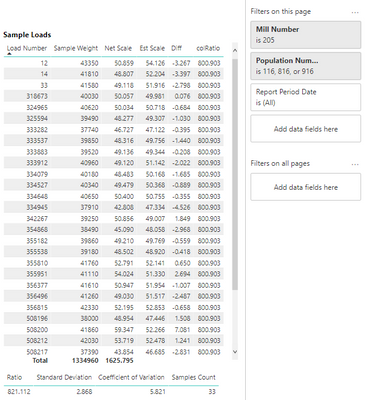- Power BI forums
- Updates
- News & Announcements
- Get Help with Power BI
- Desktop
- Service
- Report Server
- Power Query
- Mobile Apps
- Developer
- DAX Commands and Tips
- Custom Visuals Development Discussion
- Health and Life Sciences
- Power BI Spanish forums
- Translated Spanish Desktop
- Power Platform Integration - Better Together!
- Power Platform Integrations (Read-only)
- Power Platform and Dynamics 365 Integrations (Read-only)
- Training and Consulting
- Instructor Led Training
- Dashboard in a Day for Women, by Women
- Galleries
- Community Connections & How-To Videos
- COVID-19 Data Stories Gallery
- Themes Gallery
- Data Stories Gallery
- R Script Showcase
- Webinars and Video Gallery
- Quick Measures Gallery
- 2021 MSBizAppsSummit Gallery
- 2020 MSBizAppsSummit Gallery
- 2019 MSBizAppsSummit Gallery
- Events
- Ideas
- Custom Visuals Ideas
- Issues
- Issues
- Events
- Upcoming Events
- Community Blog
- Power BI Community Blog
- Custom Visuals Community Blog
- Community Support
- Community Accounts & Registration
- Using the Community
- Community Feedback
Register now to learn Fabric in free live sessions led by the best Microsoft experts. From Apr 16 to May 9, in English and Spanish.
- Power BI forums
- Forums
- Get Help with Power BI
- DAX Commands and Tips
- Re: ALLSELECTED ignoring page level filters
- Subscribe to RSS Feed
- Mark Topic as New
- Mark Topic as Read
- Float this Topic for Current User
- Bookmark
- Subscribe
- Printer Friendly Page
- Mark as New
- Bookmark
- Subscribe
- Mute
- Subscribe to RSS Feed
- Permalink
- Report Inappropriate Content
ALLSELECTED ignoring page level filters
Hi All,
I am having a problem doing something in Power BI that should be quite easy but is proving to be quite difficult. Here is the setup:
- The datatables are TableA (which contains [Mill Number]) -> TableB (which contains [Population Number]) -> TableC (which contains [Report Period Date] -> TableD, which contains the data in the table object as follows:
- TableD[Load Table]
- TableD[Sample Weight]
- TableD[Net Scale]
- New Column[Est Scale] = TableD[Sample Weight] / New Column[colRatio]
- New Column[Diff] = TableD[Net Scale] - New Column[Est Scale]
- New Column[colRatio] = CALCULATE([Ratio], ALLSELECTED(TableD)) - I have to do this with a CALCULATE function because if I use [Ratio] directly, I get a circular error.
- The following measure has also been created:
- Ratio = SUM(TableD[Sample Weight]) / SUM(TableD[Net Scale]) = 821.112
The colRatio column does not match the Ratio measure, which means the Est Scale column is incorrect. Analysis shows that the number colRatio does display (800.903) is the correct result if there were no page level filters.
Am I using the ALLSELECTED method correctly? How do I set the colRatio column to the Ratio measure value, or at least recreate the calculation that make the Ratio measure value for each row in the colRatio column?
Any help would be appreciated and if you need any more information, I would be happy to provide it. Thanks.
Solved! Go to Solution.
- Mark as New
- Bookmark
- Subscribe
- Mute
- Subscribe to RSS Feed
- Permalink
- Report Inappropriate Content
Sorry, it isn't very clear what these calculations are supposed to represent, so it's a bit like shooting in the dark.
This might be what you're looking for but I can't really tell from the information provided:
Est Scale =
DIVIDE (
SUM ( TableD[Sample Weight] ),
CALCULATE ( [Ratio], ALLSELECTED ( TableD ) )
)- Mark as New
- Bookmark
- Subscribe
- Mute
- Subscribe to RSS Feed
- Permalink
- Report Inappropriate Content
ALLSELECTED is not as simple as it might seem at first. Read this for the gory details:
https://www.sqlbi.com/articles/the-definitive-guide-to-allselected/
That said, your issue might simply be that you're expecting a calculated column to be sensitive to report filters. Calculated columns cannot be dynamically responsive to user interaction via slicers and filters since it's only computed once each time your data model is first loaded or refreshed, not in response to what the user is doing. Measures, on the other hand, are intended to be dynamically responsive.
- Mark as New
- Bookmark
- Subscribe
- Mute
- Subscribe to RSS Feed
- Permalink
- Report Inappropriate Content
So is there any way I can get a calculated column to be dynamically responsive?
- Mark as New
- Bookmark
- Subscribe
- Mute
- Subscribe to RSS Feed
- Permalink
- Report Inappropriate Content
No. For the reasons I pointed out, this is fundamentally impossible.
However, measures are meant to be dynamic and I don't see any reason why a measure wouldn't work just as well as a calculated column for your visual.
- Mark as New
- Bookmark
- Subscribe
- Mute
- Subscribe to RSS Feed
- Permalink
- Report Inappropriate Content
The Est Scale column is the row value Sample Weight divided by the measure Ratio. Is there a way to use a calculated value in each row without using a new column?
- Mark as New
- Bookmark
- Subscribe
- Mute
- Subscribe to RSS Feed
- Permalink
- Report Inappropriate Content
That can be a measure too. See if this works:
Est Scale = SUM ( TableD[Sample Weight] ) / [Ratio]- Mark as New
- Bookmark
- Subscribe
- Mute
- Subscribe to RSS Feed
- Permalink
- Report Inappropriate Content
Unfortunately, that returns a value as if that row was the only row in the table. Same thing as if I use a SUMX(TableD, TableD[Sample Weight]) / [Ratio].
- Mark as New
- Bookmark
- Subscribe
- Mute
- Subscribe to RSS Feed
- Permalink
- Report Inappropriate Content
Sorry, it isn't very clear what these calculations are supposed to represent, so it's a bit like shooting in the dark.
This might be what you're looking for but I can't really tell from the information provided:
Est Scale =
DIVIDE (
SUM ( TableD[Sample Weight] ),
CALCULATE ( [Ratio], ALLSELECTED ( TableD ) )
)- Mark as New
- Bookmark
- Subscribe
- Mute
- Subscribe to RSS Feed
- Permalink
- Report Inappropriate Content
Thanks. That worked.
Helpful resources

Microsoft Fabric Learn Together
Covering the world! 9:00-10:30 AM Sydney, 4:00-5:30 PM CET (Paris/Berlin), 7:00-8:30 PM Mexico City

Power BI Monthly Update - April 2024
Check out the April 2024 Power BI update to learn about new features.

| User | Count |
|---|---|
| 45 | |
| 25 | |
| 19 | |
| 16 | |
| 8 |
| User | Count |
|---|---|
| 70 | |
| 48 | |
| 45 | |
| 19 | |
| 16 |