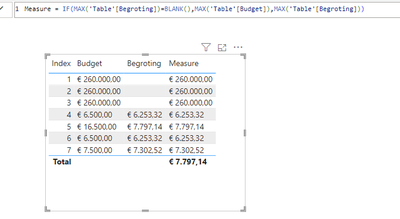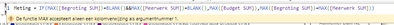- Power BI forums
- Updates
- News & Announcements
- Get Help with Power BI
- Desktop
- Service
- Report Server
- Power Query
- Mobile Apps
- Developer
- DAX Commands and Tips
- Custom Visuals Development Discussion
- Health and Life Sciences
- Power BI Spanish forums
- Translated Spanish Desktop
- Power Platform Integration - Better Together!
- Power Platform Integrations (Read-only)
- Power Platform and Dynamics 365 Integrations (Read-only)
- Training and Consulting
- Instructor Led Training
- Dashboard in a Day for Women, by Women
- Galleries
- Community Connections & How-To Videos
- COVID-19 Data Stories Gallery
- Themes Gallery
- Data Stories Gallery
- R Script Showcase
- Webinars and Video Gallery
- Quick Measures Gallery
- 2021 MSBizAppsSummit Gallery
- 2020 MSBizAppsSummit Gallery
- 2019 MSBizAppsSummit Gallery
- Events
- Ideas
- Custom Visuals Ideas
- Issues
- Issues
- Events
- Upcoming Events
- Community Blog
- Power BI Community Blog
- Custom Visuals Community Blog
- Community Support
- Community Accounts & Registration
- Using the Community
- Community Feedback
Register now to learn Fabric in free live sessions led by the best Microsoft experts. From Apr 16 to May 9, in English and Spanish.
- Power BI forums
- Forums
- Get Help with Power BI
- DAX Commands and Tips
- Re: 3 collumn with values where only 1 column has ...
- Subscribe to RSS Feed
- Mark Topic as New
- Mark Topic as Read
- Float this Topic for Current User
- Bookmark
- Subscribe
- Printer Friendly Page
- Mark as New
- Bookmark
- Subscribe
- Mute
- Subscribe to RSS Feed
- Permalink
- Report Inappropriate Content
3 collumn with values where only 1 column has values, add a column with 1 value
Solved! Go to Solution.
- Mark as New
- Bookmark
- Subscribe
- Mute
- Subscribe to RSS Feed
- Permalink
- Report Inappropriate Content
Hi @Marcel_Graumans ,
Try expression below:
Measure = IF(MAX('Table'[Begroting])=BLANK()&&MAX('Table'[Meerwerk])=BLANK(),MAX('Table'[Budget]),MAX('Table'[Begroting])+MAX('Table'[Meerwerk]))
Hope it helps!
Best regards,
Community Support Team_ Scott Chang
If this post helps then please consider Accept it as the solution to help the other members find it more quickly.
- Mark as New
- Bookmark
- Subscribe
- Mute
- Subscribe to RSS Feed
- Permalink
- Report Inappropriate Content
- Mark as New
- Bookmark
- Subscribe
- Mute
- Subscribe to RSS Feed
- Permalink
- Report Inappropriate Content
- Mark as New
- Bookmark
- Subscribe
- Mute
- Subscribe to RSS Feed
- Permalink
- Report Inappropriate Content
Hi @Marcel_Graumans ,
I made simple samples and you can check the results below:
Column =
VAR _VIRTUAL = ADDCOLUMNS('Table (2)',"C1_1",IF('Table (2)'[C1] = BLANK(),0,1),"C2_1",IF('Table (2)'[C2] = BLANK(),0,1),"C3_1",IF('Table (2)'[C3] = BLANK(),0,1))
VAR _INDEX = 'Table (2)'[Index]
RETURN
SUMX(FILTER(_VIRTUAL,[Index] =_INDEX && [C1_1]+ [C2_1] + [C3_1] = 1),[C1]+[C2]+[C3])
An attachment for your reference. Hope it helps!
Best regards,
Community Support Team_ Scott Chang
If this post helps then please consider Accept it as the solution to help the other members find it more quickly.
- Mark as New
- Bookmark
- Subscribe
- Mute
- Subscribe to RSS Feed
- Permalink
- Report Inappropriate Content
thats not what i mean i have a import and now i want to adit a column
if begroting and meerwerk is filled then adit in column new if not then budget in new column
| Budget | Begroting | Meerwerk | New |
| € 260.000,00 | € 260.000,00 | ||
| € 260.000,00 | € 260.000,00 | ||
| € 260.000,00 | € 260.000,00 | ||
| € 6.500,00 | € 6.253,32 | € 6.253,32 | |
| € 16.500,00 | € 7.797,14 | € 7.797,14 | |
| € 6.500,00 | € 6.253,32 | € 6.253,32 | |
| € 7.500,00 | € 7.302,52 | € 7.302,52 | |
| € 3.500,00 | € 5.838,58 | € 5.838,58 | |
| € 1.760,00 | € 1.461,93 | € 1.461,93 | |
| € 5.000,00 | € 6.682,68 | € 6.682,68 | |
| € 7.500,00 | € 8.840,81 | € 8.840,81 | |
| € 2.000,00 | € 2.648,40 | € 2.648,40 | |
| € 0,10 | € 0,00 | € 0,00 | |
| € 7.500,00 | € 5.451,49 | € 5.451,49 | |
| € 1.700,00 | € 1.696,50 | € 1.696,50 | |
| € 3.500,00 | € 3.489,51 | 883,74 | € 4.373,25 |
| € 4.500,00 | € 4.500,00 | ||
| € 2.500,00 | € 2.500,00 | ||
| € 0,10 | € 0,10 | ||
| € 2.500,00 | € 2.500,00 | ||
| € 2.500,00 | € 2.500,00 | ||
| € 3.500,00 | € 3.500,00 | ||
| € 3.500,00 | € 3.500,00 |
- Mark as New
- Bookmark
- Subscribe
- Mute
- Subscribe to RSS Feed
- Permalink
- Report Inappropriate Content
Hi @Marcel_Graumans ,
You can refer to the following results:
Measure = IF(MAX('Table'[Begroting])=BLANK(),MAX('Table'[Budget]),MAX('Table'[Begroting]))
Hope it helps!
Best regards,
Community Support Team_ Scott Chang
If this post helps then please consider Accept it as the solution to help the other members find it more quickly.
- Mark as New
- Bookmark
- Subscribe
- Mute
- Subscribe to RSS Feed
- Permalink
- Report Inappropriate Content
- Mark as New
- Bookmark
- Subscribe
- Mute
- Subscribe to RSS Feed
- Permalink
- Report Inappropriate Content
Hi @Marcel_Graumans ,
Try expression below:
Measure = IF(MAX('Table'[Begroting])=BLANK()&&MAX('Table'[Meerwerk])=BLANK(),MAX('Table'[Budget]),MAX('Table'[Begroting])+MAX('Table'[Meerwerk]))
Hope it helps!
Best regards,
Community Support Team_ Scott Chang
If this post helps then please consider Accept it as the solution to help the other members find it more quickly.
- Mark as New
- Bookmark
- Subscribe
- Mute
- Subscribe to RSS Feed
- Permalink
- Report Inappropriate Content
nope i get this result sorry its in dutch
- Mark as New
- Bookmark
- Subscribe
- Mute
- Subscribe to RSS Feed
- Permalink
- Report Inappropriate Content
i fix it works now
Helpful resources

Microsoft Fabric Learn Together
Covering the world! 9:00-10:30 AM Sydney, 4:00-5:30 PM CET (Paris/Berlin), 7:00-8:30 PM Mexico City

Power BI Monthly Update - April 2024
Check out the April 2024 Power BI update to learn about new features.

| User | Count |
|---|---|
| 41 | |
| 26 | |
| 20 | |
| 13 | |
| 8 |
| User | Count |
|---|---|
| 76 | |
| 48 | |
| 46 | |
| 20 | |
| 16 |