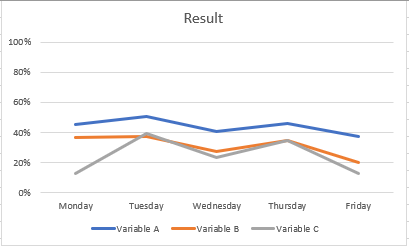- Power BI forums
- Updates
- News & Announcements
- Get Help with Power BI
- Desktop
- Service
- Report Server
- Power Query
- Mobile Apps
- Developer
- DAX Commands and Tips
- Custom Visuals Development Discussion
- Health and Life Sciences
- Power BI Spanish forums
- Translated Spanish Desktop
- Power Platform Integration - Better Together!
- Power Platform Integrations (Read-only)
- Power Platform and Dynamics 365 Integrations (Read-only)
- Training and Consulting
- Instructor Led Training
- Dashboard in a Day for Women, by Women
- Galleries
- Community Connections & How-To Videos
- COVID-19 Data Stories Gallery
- Themes Gallery
- Data Stories Gallery
- R Script Showcase
- Webinars and Video Gallery
- Quick Measures Gallery
- 2021 MSBizAppsSummit Gallery
- 2020 MSBizAppsSummit Gallery
- 2019 MSBizAppsSummit Gallery
- Events
- Ideas
- Custom Visuals Ideas
- Issues
- Issues
- Events
- Upcoming Events
- Community Blog
- Power BI Community Blog
- Custom Visuals Community Blog
- Community Support
- Community Accounts & Registration
- Using the Community
- Community Feedback
Earn a 50% discount on the DP-600 certification exam by completing the Fabric 30 Days to Learn It challenge.
- Power BI forums
- Forums
- Get Help with Power BI
- Custom Visuals Development Discussion
- Producing a line graph with countifs
- Subscribe to RSS Feed
- Mark Topic as New
- Mark Topic as Read
- Float this Topic for Current User
- Bookmark
- Subscribe
- Printer Friendly Page
- Mark as New
- Bookmark
- Subscribe
- Mute
- Subscribe to RSS Feed
- Permalink
- Report Inappropriate Content
Producing a line graph with countifs
Hello all,
I'm relatively new to PowerBI, so i'm not really used to the DAX syntax yet, which is the reason i'm posting this question.
Normally i make reports based on excel-made graphs. I am currently trying to reproduce a report in Powerbi. Most charts are working fine, but i have one graph i cannot seem to make.
The problem:
I want to make a line graph with values based on multiple filters. An example of said line graph in excel.
The graph is based on a summary made out of a set of data consisting out of three columns:
columns(values)
- Weekday (monday,tuesday,wednesday,thursday,friday)
- type(Variable A, Variable B, Variable C)
- Status(In use, Temporarily not in use, Not in use)
From this set of data i produced the following table:
Monday Tuesday Wednesday Thursday Friday
Variable A 45% 50% 41% 46% 38%
Variable B 36% 38% 27% 35% 20%
Variable C 13% 39% 23% 34% %13
The formula i used to produce the summary above is:
used variables for example("Monday", "Variable A", "In use")
=COUNTIFS(Data[Weekday];"Monday"
;Data[Type];"Variable A"
;Data[Status];"In use")
/
COUNTIFS(Data[Weekday]"Monday"
;Data[Type];"Variable A")
From the summary i made the graph. I tried several things in powerbi, but i cannot seem to make it work. Can anyone explain to me how to produce the same graph in Powerbi?
Best Regards,
Pim Schoeman
- Mark as New
- Bookmark
- Subscribe
- Mute
- Subscribe to RSS Feed
- Permalink
- Report Inappropriate Content
Hello Pim Schoeman,
DAX is out of our expertise because it is a feature of Desktop so, it is more efficient to ask all the questions regarding DAX in the Desktop thread.
Kind Regards,
Evgenii Elkin,
Software Engineer
Microsoft Power BI Custom Visuals
pbicvsupport@microsoft.com