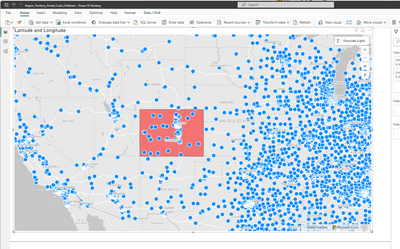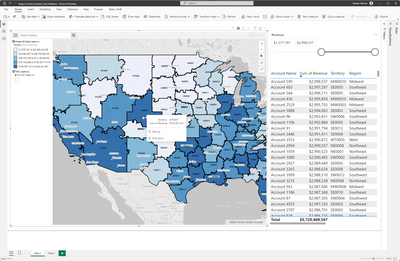- Power BI forums
- Updates
- News & Announcements
- Get Help with Power BI
- Desktop
- Service
- Report Server
- Power Query
- Mobile Apps
- Developer
- DAX Commands and Tips
- Custom Visuals Development Discussion
- Health and Life Sciences
- Power BI Spanish forums
- Translated Spanish Desktop
- Power Platform Integration - Better Together!
- Power Platform Integrations (Read-only)
- Power Platform and Dynamics 365 Integrations (Read-only)
- Training and Consulting
- Instructor Led Training
- Dashboard in a Day for Women, by Women
- Galleries
- Community Connections & How-To Videos
- COVID-19 Data Stories Gallery
- Themes Gallery
- Data Stories Gallery
- R Script Showcase
- Webinars and Video Gallery
- Quick Measures Gallery
- 2021 MSBizAppsSummit Gallery
- 2020 MSBizAppsSummit Gallery
- 2019 MSBizAppsSummit Gallery
- Events
- Ideas
- Custom Visuals Ideas
- Issues
- Issues
- Events
- Upcoming Events
- Community Blog
- Power BI Community Blog
- Custom Visuals Community Blog
- Community Support
- Community Accounts & Registration
- Using the Community
- Community Feedback
Register now to learn Fabric in free live sessions led by the best Microsoft experts. From Apr 16 to May 9, in English and Spanish.
- Power BI forums
- Forums
- Get Help with Power BI
- Custom Visuals Development Discussion
- Re: Need to control the color of a Reference Layer...
- Subscribe to RSS Feed
- Mark Topic as New
- Mark Topic as Read
- Float this Topic for Current User
- Bookmark
- Subscribe
- Printer Friendly Page
- Mark as New
- Bookmark
- Subscribe
- Mute
- Subscribe to RSS Feed
- Permalink
- Report Inappropriate Content
Need to control the color of a Reference Layer in Azure Maps
I have an Azure Map in my Power BI Desktop file and I want to color code the US states according to my companies regions. To do this I am using a 'reference layer' which gets its JSON from a file I have provided. I decided to first experiment with a layer that just defines the state of Colorado in the USA. and I sourced the JSON polygon coordinates from available GeoJSON repositiories on Github.
It works fine in highlighting Colorado- which is shaded blue. But I did not choose the color blue. And I can find no place where the color blue is set in the Azure Map menus. And my GEOJSON code for Colorado has no attribute relating to color. So what determines that Colorado is showing blue? In my main JSON theme file (provided by my company) there are plenty of places where colors are specified, but I can find no tags that would relate to Azure Maps.
Can anyone tell me what JSON elements would result in making Colorado blue? Thanks. - John
Solved! Go to Solution.
- Mark as New
- Bookmark
- Subscribe
- Mute
- Subscribe to RSS Feed
- Permalink
- Report Inappropriate Content
Hey John,
I believe the Azure Maps Visual defaults to blue if you don't specify the fill color and stroke color in your GeoJSON. Here is an example of the properties you need to set: "fillColor":"rgb(255,0,0)","stroke-width":"3","stroke": "#555555"
{"type":"FeatureCollection","crs":{"type":"name","properties":{"name":"urn:ogc:def:crs:OGC:1.3:CRS84"}},"features":[{"type":"Feature","geometry":{"type":"MultiPolygon","coordinates":[[[[-109.06018824156149,38.2755269021159],[-109.06011924196429,38.500016502497424],[-109.05982744220965,38.715593402879044],[-109.05396514174998,38.88200710313349],[-109.05262064224317,39.0026547033935],[-109.05155284181106,39.11057730355151],[-109.0514859415767,39.1157440035784],[-109.05115844187422,39.20654090367074],[-109.0508346423324,39.36655700396887],[-109.05122234173552,39.49780640421703],[-109.05128564152223,39.66917170443636],[-109.0509483420983,40.22277850532463],[-109.05092704214451,40.306172505494594],[-109.05089184166,40.33561900551647],[-109.05109304182638,40.453789105741805],[-109.05074714193188,40.47968610577637],[-109.04802384164736,40.580624805879914],[-109.04867434228936,40.65527130599219],[-109.04882294160412,40.74695890616865],[-109.04870834172632,40.77153660623534],[-109.04866994234106,40.79247680622116],[-109.04845554232985,40.826081906306904],[-109.04850834170918,40.83208410628812],[-109.04883134175037,40.848021706291966],[-109.04904504197397,40.89390270638447],[-109.04923944189363,40.906239106419704],[-109.05002774230401,41.000690106540425],[-107.91539863830805,41.00082560654845],[-107.31780283693898,41.00290880655762],[-107.13536603616888,41.003036106572985],[-107.0315128353155,41.00340030657416],[-106.8577733354056,41.00266310652872],[-106.58079233435211,41.001932106539506],[-106.45795953350623,41.002093806529636],[-106.36905073361407,41.00048830653992],[-106.35259543371387,41.00001900653346],[-106.32127293316984,40.99931110658408],[-106.19056463274606,40.997544306580835],[-106.08787983285714,40.99737270654582],[-105.6669235311978,40.99701510656456],[-105.47893673107413,40.99775410652407],[-105.27686032998538,40.998172106530006],[-104.94337562886194,40.99823990658217],[-104.85520072920303,40.998069506564455],[-104.60670022772199,41.001518806549086],[-104.05321422671591,41.00167980655304],[-103.574066924773,41.00173000655268],[-102.62055362196823,41.00213590653214],[-102.05157792016385,41.00236010655477],[-102.05175662022724,40.00306250496861],[-102.04980972037049,39.57395790432998],[-102.0497641200899,39.56817010432884],[-102.0470479200894,39.13379070357641],[-102.04651401987333,39.04539640344389],[-102.04535492006535,38.695238702835],[-102.0445683201658,38.26881910210092],[-102.0445110202269,38.26248340211102],[-102.04199031968399,37.73854070117468],[-102.04158531962678,37.64428210101002],[-102.04158612002568,37.389190500537616],[-102.04212741966477,36.993127599873375],[-102.26271962056339,36.994832399854616],[-102.69763582173181,36.995121799831324],[-102.74190302220441,36.99762389986227],[-102.75858962212133,36.99991599985216],[-102.97972592270779,36.99873229983627],[-103.00224842339472,37.00020649987968],[-103.08617282300095,36.99835359986901],[-104.00785692603249,36.99690969986928],[-104.48328662741552,36.9937684998168],[-105.14314393009349,36.99513119986862],[-105.22061293004657,36.99500979985009],[-105.64129503084608,36.99573649988681],[-105.71920443166522,36.99583659984417],[-106.00663473225607,36.995343199831886],[-106.02391393280149,36.99521009983976],[-106.07403233235343,36.99495049984717],[-106.14662383243805,36.99473639988445],[-106.16385053274314,36.99446349987959],[-106.47708553373768,36.99375589984149],[-106.86979633510369,36.9924260998427],[-106.87729233510036,37.00013909989491],[-106.98551333532167,37.0001300998673],[-107.1968898364726,37.0000060998408],[-107.42091533641411,37.00000009985985],[-107.47793683709357,37.000100699846215],[-108.37964433952153,37.00004299987109],[-109.04520184166563,36.998973499892614],[-109.04549644236734,37.24041320032925],[-109.04577754228862,37.323846900478465],[-109.04577384212794,37.33079870042539],[-109.0456560415528,37.356347600492576],[-109.04524164152441,37.400998400607186],[-109.04360274164021,37.47605600069581],[-109.0427144416704,37.50965330075352],[-109.04216284194824,37.533375600830624],[-109.04190434184295,37.61214890094852],[-109.04199504204253,37.879213301441226],[-109.04258314211143,38.153026701902675],[-109.04283684161983,38.16627020191974],[-109.06018824156149,38.2755269021159]]]]},"properties":{"tag":"Test","name":"Test","fillColor":"rgb(255,0,0)","stroke-width":"3","stroke": "#555555","metadata":"{\"type\":\"markup-builder\",\"subType\":\"territory\",\"territoryIdColumnName\":\"ISO2\",\"territoryIds\":[\"US-CO\"],\"centroidWkts\":null,\"territoryIdHistory\":[],\"holesRemoved\":true,\"layerId\":\"fc0bd68e-54af-4144-90e1-9b79c9465aca\",\"countryCode\":null,\"labelPoint\":{\"_x\":-11749870.93235,\"_y\":4725447.163705}}","azureKey":null,"col1":"Test"}}]}
Results in:
If you really want to get fancy, you can use Territory Visual by EasyTerritory to build your regions & territories and then bind them to metrics in your data model to build interactive heat maps.
Hope this helps!
Benton (from EasyTerritory)
- Mark as New
- Bookmark
- Subscribe
- Mute
- Subscribe to RSS Feed
- Permalink
- Report Inappropriate Content
Thanks very much Benton! I will dig into the code you provided and see if I can get it to work. I'll also check out the Easy Territory visuals. I appreciate your efforts here. -John
- Mark as New
- Bookmark
- Subscribe
- Mute
- Subscribe to RSS Feed
- Permalink
- Report Inappropriate Content
Hey John,
I believe the Azure Maps Visual defaults to blue if you don't specify the fill color and stroke color in your GeoJSON. Here is an example of the properties you need to set: "fillColor":"rgb(255,0,0)","stroke-width":"3","stroke": "#555555"
{"type":"FeatureCollection","crs":{"type":"name","properties":{"name":"urn:ogc:def:crs:OGC:1.3:CRS84"}},"features":[{"type":"Feature","geometry":{"type":"MultiPolygon","coordinates":[[[[-109.06018824156149,38.2755269021159],[-109.06011924196429,38.500016502497424],[-109.05982744220965,38.715593402879044],[-109.05396514174998,38.88200710313349],[-109.05262064224317,39.0026547033935],[-109.05155284181106,39.11057730355151],[-109.0514859415767,39.1157440035784],[-109.05115844187422,39.20654090367074],[-109.0508346423324,39.36655700396887],[-109.05122234173552,39.49780640421703],[-109.05128564152223,39.66917170443636],[-109.0509483420983,40.22277850532463],[-109.05092704214451,40.306172505494594],[-109.05089184166,40.33561900551647],[-109.05109304182638,40.453789105741805],[-109.05074714193188,40.47968610577637],[-109.04802384164736,40.580624805879914],[-109.04867434228936,40.65527130599219],[-109.04882294160412,40.74695890616865],[-109.04870834172632,40.77153660623534],[-109.04866994234106,40.79247680622116],[-109.04845554232985,40.826081906306904],[-109.04850834170918,40.83208410628812],[-109.04883134175037,40.848021706291966],[-109.04904504197397,40.89390270638447],[-109.04923944189363,40.906239106419704],[-109.05002774230401,41.000690106540425],[-107.91539863830805,41.00082560654845],[-107.31780283693898,41.00290880655762],[-107.13536603616888,41.003036106572985],[-107.0315128353155,41.00340030657416],[-106.8577733354056,41.00266310652872],[-106.58079233435211,41.001932106539506],[-106.45795953350623,41.002093806529636],[-106.36905073361407,41.00048830653992],[-106.35259543371387,41.00001900653346],[-106.32127293316984,40.99931110658408],[-106.19056463274606,40.997544306580835],[-106.08787983285714,40.99737270654582],[-105.6669235311978,40.99701510656456],[-105.47893673107413,40.99775410652407],[-105.27686032998538,40.998172106530006],[-104.94337562886194,40.99823990658217],[-104.85520072920303,40.998069506564455],[-104.60670022772199,41.001518806549086],[-104.05321422671591,41.00167980655304],[-103.574066924773,41.00173000655268],[-102.62055362196823,41.00213590653214],[-102.05157792016385,41.00236010655477],[-102.05175662022724,40.00306250496861],[-102.04980972037049,39.57395790432998],[-102.0497641200899,39.56817010432884],[-102.0470479200894,39.13379070357641],[-102.04651401987333,39.04539640344389],[-102.04535492006535,38.695238702835],[-102.0445683201658,38.26881910210092],[-102.0445110202269,38.26248340211102],[-102.04199031968399,37.73854070117468],[-102.04158531962678,37.64428210101002],[-102.04158612002568,37.389190500537616],[-102.04212741966477,36.993127599873375],[-102.26271962056339,36.994832399854616],[-102.69763582173181,36.995121799831324],[-102.74190302220441,36.99762389986227],[-102.75858962212133,36.99991599985216],[-102.97972592270779,36.99873229983627],[-103.00224842339472,37.00020649987968],[-103.08617282300095,36.99835359986901],[-104.00785692603249,36.99690969986928],[-104.48328662741552,36.9937684998168],[-105.14314393009349,36.99513119986862],[-105.22061293004657,36.99500979985009],[-105.64129503084608,36.99573649988681],[-105.71920443166522,36.99583659984417],[-106.00663473225607,36.995343199831886],[-106.02391393280149,36.99521009983976],[-106.07403233235343,36.99495049984717],[-106.14662383243805,36.99473639988445],[-106.16385053274314,36.99446349987959],[-106.47708553373768,36.99375589984149],[-106.86979633510369,36.9924260998427],[-106.87729233510036,37.00013909989491],[-106.98551333532167,37.0001300998673],[-107.1968898364726,37.0000060998408],[-107.42091533641411,37.00000009985985],[-107.47793683709357,37.000100699846215],[-108.37964433952153,37.00004299987109],[-109.04520184166563,36.998973499892614],[-109.04549644236734,37.24041320032925],[-109.04577754228862,37.323846900478465],[-109.04577384212794,37.33079870042539],[-109.0456560415528,37.356347600492576],[-109.04524164152441,37.400998400607186],[-109.04360274164021,37.47605600069581],[-109.0427144416704,37.50965330075352],[-109.04216284194824,37.533375600830624],[-109.04190434184295,37.61214890094852],[-109.04199504204253,37.879213301441226],[-109.04258314211143,38.153026701902675],[-109.04283684161983,38.16627020191974],[-109.06018824156149,38.2755269021159]]]]},"properties":{"tag":"Test","name":"Test","fillColor":"rgb(255,0,0)","stroke-width":"3","stroke": "#555555","metadata":"{\"type\":\"markup-builder\",\"subType\":\"territory\",\"territoryIdColumnName\":\"ISO2\",\"territoryIds\":[\"US-CO\"],\"centroidWkts\":null,\"territoryIdHistory\":[],\"holesRemoved\":true,\"layerId\":\"fc0bd68e-54af-4144-90e1-9b79c9465aca\",\"countryCode\":null,\"labelPoint\":{\"_x\":-11749870.93235,\"_y\":4725447.163705}}","azureKey":null,"col1":"Test"}}]}
Results in:
If you really want to get fancy, you can use Territory Visual by EasyTerritory to build your regions & territories and then bind them to metrics in your data model to build interactive heat maps.
Hope this helps!
Benton (from EasyTerritory)
Helpful resources

Microsoft Fabric Learn Together
Covering the world! 9:00-10:30 AM Sydney, 4:00-5:30 PM CET (Paris/Berlin), 7:00-8:30 PM Mexico City

Power BI Monthly Update - April 2024
Check out the April 2024 Power BI update to learn about new features.