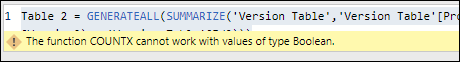- Power BI forums
- Updates
- News & Announcements
- Get Help with Power BI
- Desktop
- Service
- Report Server
- Power Query
- Mobile Apps
- Developer
- DAX Commands and Tips
- Custom Visuals Development Discussion
- Health and Life Sciences
- Power BI Spanish forums
- Translated Spanish Desktop
- Power Platform Integration - Better Together!
- Power Platform Integrations (Read-only)
- Power Platform and Dynamics 365 Integrations (Read-only)
- Training and Consulting
- Instructor Led Training
- Dashboard in a Day for Women, by Women
- Galleries
- Community Connections & How-To Videos
- COVID-19 Data Stories Gallery
- Themes Gallery
- Data Stories Gallery
- R Script Showcase
- Webinars and Video Gallery
- Quick Measures Gallery
- 2021 MSBizAppsSummit Gallery
- 2020 MSBizAppsSummit Gallery
- 2019 MSBizAppsSummit Gallery
- Events
- Ideas
- Custom Visuals Ideas
- Issues
- Issues
- Events
- Upcoming Events
- Community Blog
- Power BI Community Blog
- Custom Visuals Community Blog
- Community Support
- Community Accounts & Registration
- Using the Community
- Community Feedback
Earn a 50% discount on the DP-600 certification exam by completing the Fabric 30 Days to Learn It challenge.
- Power BI forums
- Forums
- Get Help with Power BI
- Custom Visuals Development Discussion
- Re: Count Of Values in New Measure Field from Two ...
- Subscribe to RSS Feed
- Mark Topic as New
- Mark Topic as Read
- Float this Topic for Current User
- Bookmark
- Subscribe
- Printer Friendly Page
- Mark as New
- Bookmark
- Subscribe
- Mute
- Subscribe to RSS Feed
- Permalink
- Report Inappropriate Content
Count Of Values in New Measure Field from Two Tables
Hello,
I need to create a New Measure filed to list count of No error Projects with Monthly basis.
I am having two Table, 1. Version Table 2. QC Error Table.
Schema for Version Table is:
[Id]
,[Project Name]
,[Project_ID]
,[Version]
,[Type]
,[Active]
and Schema for QC error Table is:
[ID]
,[Staff]
,[Project_ID]
,[Version_ID]
,[Type Of Error]
for getting the above , I Used following SQL query and created a New views in SQL DB.
SELECT V.[Project Name], COUNT(Q.Project) AS [Count of Version ID], V.[Project ID at SMA], V.[Final Completion Date] V.Id AS [Version ID]
FROM dbo.[QC Errors] AS Q RIGHT OUTER JOIN
dbo.[Version Table] AS V ON Q.Version = V.Id AND Q.[Type Of Error] = N'Error, Customer Reported'
GROUP BY V.[Project Name], V.[Project ID at SMA], V.[Final Completion Date]i got the query of Output as below
Project ID Count of Version ID
Project1 25
Project2 0
Project3 2
Project4 0
its shows the all Project with count of versionID available in QC error Table, If Version ID is Not available it shows the ZERO Value.
i need to get only the zero Error Projects from this View (i need the project name which are having no error) in Power BI.
then i import this view to Power BI and i filter the value with Monthly Basis (Using Final Completion Date filed ) and error count = 0
but i am getting same value in all rows.
Date count of No error project.
Jan 433
feb 433
Mar 433 .....
Can any one help me to resolve this issue.
Thanks
TalhaTJ
- Mark as New
- Bookmark
- Subscribe
- Mute
- Subscribe to RSS Feed
- Permalink
- Report Inappropriate Content
Hi all,
anyone having idea to resolve the above issue.
i tried this in PowerBI New Table command.
Table 2 = GENERATEALL(SUMMARIZE('Version Table','Version Table'[Project ID at SMA],'Version Table'[Id]),SUMMARIZE('QC Errors','QC Errors'[Version],"TestColumn",COUNTX('QC Errors',Value('QC Errors'[Version]) = 'Version Table'[Id])))But i am getting following error in expression.
can anybody help me to resolve this.
Thanks
- Mark as New
- Bookmark
- Subscribe
- Mute
- Subscribe to RSS Feed
- Permalink
- Report Inappropriate Content
Hi guys,
Unfortunately, DAX is out of my expertise, at least for a while.
However, you could ask in more suitable threads as that one and another one.
Kind Regards,
Evgenii Elkin,
Software Engineer
Microsoft Power BI Custom Visuals
pbicvsupport@microsoft.com
Helpful resources

Microsoft Fabric Learn Together
Covering the world! 9:00-10:30 AM Sydney, 4:00-5:30 PM CET (Paris/Berlin), 7:00-8:30 PM Mexico City

Power BI Monthly Update - April 2024
Check out the April 2024 Power BI update to learn about new features.

| User | Count |
|---|---|
| 7 | |
| 2 | |
| 1 | |
| 1 | |
| 1 |