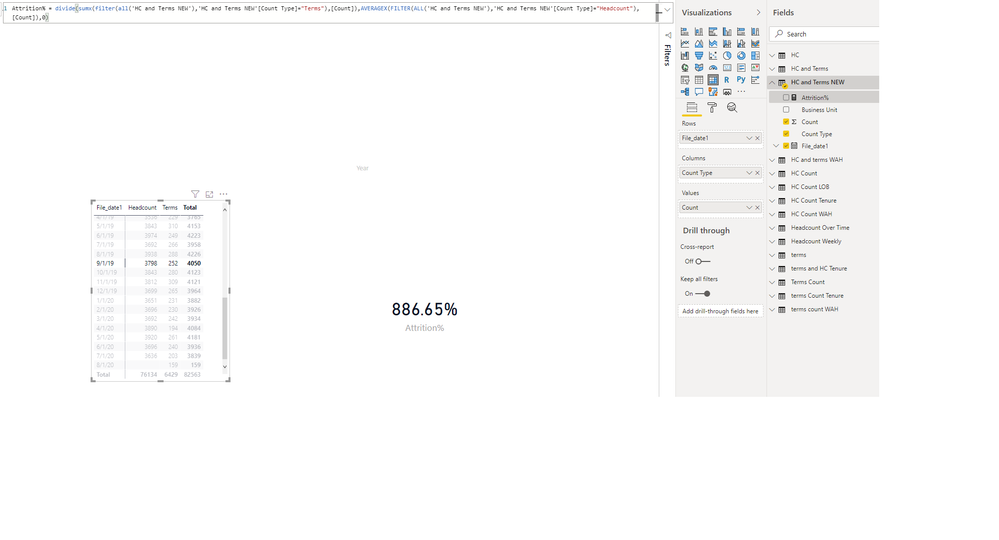- Power BI forums
- Updates
- News & Announcements
- Get Help with Power BI
- Desktop
- Service
- Report Server
- Power Query
- Mobile Apps
- Developer
- DAX Commands and Tips
- Custom Visuals Development Discussion
- Health and Life Sciences
- Power BI Spanish forums
- Translated Spanish Desktop
- Power Platform Integration - Better Together!
- Power Platform Integrations (Read-only)
- Power Platform and Dynamics 365 Integrations (Read-only)
- Training and Consulting
- Instructor Led Training
- Dashboard in a Day for Women, by Women
- Galleries
- Community Connections & How-To Videos
- COVID-19 Data Stories Gallery
- Themes Gallery
- Data Stories Gallery
- R Script Showcase
- Webinars and Video Gallery
- Quick Measures Gallery
- 2021 MSBizAppsSummit Gallery
- 2020 MSBizAppsSummit Gallery
- 2019 MSBizAppsSummit Gallery
- Events
- Ideas
- Custom Visuals Ideas
- Issues
- Issues
- Events
- Upcoming Events
- Community Blog
- Power BI Community Blog
- Custom Visuals Community Blog
- Community Support
- Community Accounts & Registration
- Using the Community
- Community Feedback
Register now to learn Fabric in free live sessions led by the best Microsoft experts. From Apr 16 to May 9, in English and Spanish.
- Power BI forums
- Power BI Spanish forums
- Translated Spanish Desktop
- Suma de valores en la misma tabla pero con filtros
- Subscribe to RSS Feed
- Mark Topic as New
- Mark Topic as Read
- Float this Topic for Current User
- Bookmark
- Subscribe
- Printer Friendly Page
- Mark as New
- Bookmark
- Subscribe
- Mute
- Subscribe to RSS Feed
- Permalink
- Report Inappropriate Content
Suma de valores en la misma tabla pero con filtros
Tengo una tabla con una columna count (valor) y una columna de tipo count (ya sea Headcount o Terms).
¿Cómo puedo obtener una medida para dividir la suma de la cuenta de personal / suma de términos
- Mark as New
- Bookmark
- Subscribe
- Mute
- Subscribe to RSS Feed
- Permalink
- Report Inappropriate Content
@jcastr02 - Entonces, debería ser algo como:
Measure =
DIVIDE(
SUMX(FILTER(ALL('Table'),[Type]="Headcount"),[Count]),
SUMX(FILTER(ALL('Table'),[Type]="Terms"),[Count]),
0
)@ me in replies or I'll lose your thread!!!
Instead of a Kudo, please vote for this idea
Become an expert!: Enterprise DNA
External Tools: MSHGQM
YouTube Channel!: Microsoft Hates Greg
Latest book!: The Definitive Guide to Power Query (M)
DAX is easy, CALCULATE makes DAX hard...
- Mark as New
- Bookmark
- Subscribe
- Mute
- Subscribe to RSS Feed
- Permalink
- Report Inappropriate Content
disculpas @Greg_Deckler significa decir suma de términos / promedio del número de cabezas - volteó alrededor.
Traté de hacer AverageX en su lugar, pero no funcionó...
- Mark as New
- Bookmark
- Subscribe
- Mute
- Subscribe to RSS Feed
- Permalink
- Report Inappropriate Content
@jcastr02 - No estoy seguro de por qué esto no funcionaría
Measure =
DIVIDE(
SUMX(FILTER(ALL('Table'),[Type]="Terms"),[Count]),
AVERAGEX(FILTER(ALL('Table'),[Type]="Headcount"),[Count]),
0
)@ me in replies or I'll lose your thread!!!
Instead of a Kudo, please vote for this idea
Become an expert!: Enterprise DNA
External Tools: MSHGQM
YouTube Channel!: Microsoft Hates Greg
Latest book!: The Definitive Guide to Power Query (M)
DAX is easy, CALCULATE makes DAX hard...
- Mark as New
- Bookmark
- Subscribe
- Mute
- Subscribe to RSS Feed
- Permalink
- Report Inappropriate Content
@Greg_Deckler Hello, It seems that the measure stays static, so when I click on example 9/1/2019 I should see % being 252/3798 = 6.63%, but no matter what date I click on, the number stays the same for the measure created.
- Mark as New
- Bookmark
- Subscribe
- Mute
- Subscribe to RSS Feed
- Permalink
- Report Inappropriate Content
@jcastr02 - Use ALLSELECTED en lugar de ALL
@ me in replies or I'll lose your thread!!!
Instead of a Kudo, please vote for this idea
Become an expert!: Enterprise DNA
External Tools: MSHGQM
YouTube Channel!: Microsoft Hates Greg
Latest book!: The Definitive Guide to Power Query (M)
DAX is easy, CALCULATE makes DAX hard...
- Mark as New
- Bookmark
- Subscribe
- Mute
- Subscribe to RSS Feed
- Permalink
- Report Inappropriate Content
@Greg_Deckler Todavía parece hacer un cálculo incorrecto - como ejemplo para 11/1/2019 & 12/1/2019.......
Suma de los Términos 309+265-574
Promedio de número de cabezas 7,511 / 2 x 3.755,5
Desgaste 574 / 3.755,5 a 15,28%
- Mark as New
- Bookmark
- Subscribe
- Mute
- Subscribe to RSS Feed
- Permalink
- Report Inappropriate Content
- Mark as New
- Bookmark
- Subscribe
- Mute
- Subscribe to RSS Feed
- Permalink
- Report Inappropriate Content
@jcastr02 - Publicar datos de muestra como texto y salida esperada y voy a echar un vistazo
No es realmente suficiente información para seguir adelante, por favor primero compruebe si su problema es un problema común enumerado aquí: https://community.powerbi.com/t5/Community-Blog/Before-You-Post-Read-This/ba-p/1116882
Además, consulte este post sobre cómo obtener respuesta a su pregunta rápidamente: https://community.powerbi.com/t5/Community-Blog/How-to-Get-Your-Question-Answered-Quickly/ba-p/38490
Las partes más importantes son:
1. Datos de muestra como texto, utilice la herramienta de tabla en la barra de edición
2. Salida esperada de los datos de muestra
3. Explicación en palabras de cómo obtener de 1. a 2.
@ me in replies or I'll lose your thread!!!
Instead of a Kudo, please vote for this idea
Become an expert!: Enterprise DNA
External Tools: MSHGQM
YouTube Channel!: Microsoft Hates Greg
Latest book!: The Definitive Guide to Power Query (M)
DAX is easy, CALCULATE makes DAX hard...
- Mark as New
- Bookmark
- Subscribe
- Mute
- Subscribe to RSS Feed
- Permalink
- Report Inappropriate Content
Hola @Greg_Deckler Gracias por su ayuda - He añadido algunos datos de muestra en la caja roja en la imagen
- Mark as New
- Bookmark
- Subscribe
- Mute
- Subscribe to RSS Feed
- Permalink
- Report Inappropriate Content
Hola @Greg_Deckler he añadido algunos datos de muestra arriba, ¿alguna suerte con ese? Muchas gracias y agradezco la ayuda.
- Mark as New
- Bookmark
- Subscribe
- Mute
- Subscribe to RSS Feed
- Permalink
- Report Inappropriate Content
Hola @jcastr02 ,
Por favor, intente esto:
Measure =
VAR terms =
CALCULATE ( SUM ( 'Table'[Count] ), 'Table'[Count Type] = "Terms" )
VAR Headcount =
AVERAGEX (
ALL ( 'Table'[File_date1] ),
CALCULATE ( SUM ( 'Table'[Count] ), 'Table'[Count Type] = "Headcount" )
)
RETURN
DIVIDE ( terms, Headcount )
Xue Ding
If this post helps, then please consider Accept it as the solution to help the other members find it more quickly.
- Mark as New
- Bookmark
- Subscribe
- Mute
- Subscribe to RSS Feed
- Permalink
- Report Inappropriate Content
Muchas gracias @v-xuding-msft Parece que estoy cerca - cuando hago mi medida obtengo 12.71%, pero debería ser 12.55% - ¿Eres capaz de comprobarme dos veces? Gracias de nuevo por la ayuda..
- Mark as New
- Bookmark
- Subscribe
- Mute
- Subscribe to RSS Feed
- Permalink
- Report Inappropriate Content
Helpful resources

Microsoft Fabric Learn Together
Covering the world! 9:00-10:30 AM Sydney, 4:00-5:30 PM CET (Paris/Berlin), 7:00-8:30 PM Mexico City

Power BI Monthly Update - April 2024
Check out the April 2024 Power BI update to learn about new features.

| User | Count |
|---|---|
| 2 | |
| 1 | |
| 1 | |
| 1 | |
| 1 |
| User | Count |
|---|---|
| 2 | |
| 2 | |
| 2 | |
| 1 | |
| 1 |