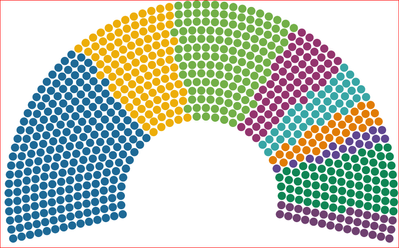Jumpstart your career with the Fabric Career Hub
Find everything you need to get certified on Fabric—skills challenges, live sessions, exam prep, role guidance, and a 50 percent discount on exams.
Get started- Power BI forums
- Updates
- News & Announcements
- Get Help with Power BI
- Desktop
- Service
- Report Server
- Power Query
- Mobile Apps
- Developer
- DAX Commands and Tips
- Custom Visuals Development Discussion
- Health and Life Sciences
- Power BI Spanish forums
- Translated Spanish Desktop
- Power Platform Integration - Better Together!
- Power Platform Integrations (Read-only)
- Power Platform and Dynamics 365 Integrations (Read-only)
- Training and Consulting
- Instructor Led Training
- Dashboard in a Day for Women, by Women
- Galleries
- Community Connections & How-To Videos
- COVID-19 Data Stories Gallery
- Themes Gallery
- Data Stories Gallery
- R Script Showcase
- Webinars and Video Gallery
- Quick Measures Gallery
- 2021 MSBizAppsSummit Gallery
- 2020 MSBizAppsSummit Gallery
- 2019 MSBizAppsSummit Gallery
- Events
- Ideas
- Custom Visuals Ideas
- Issues
- Issues
- Events
- Upcoming Events
- Community Blog
- Power BI Community Blog
- Custom Visuals Community Blog
- Community Support
- Community Accounts & Registration
- Using the Community
- Community Feedback
Earn a 50% discount on the DP-600 certification exam by completing the Fabric 30 Days to Learn It challenge.
- Power BI forums
- Power BI Spanish forums
- Translated Spanish Desktop
- Objeto visual personalizado basado en la asignació...
- Subscribe to RSS Feed
- Mark Topic as New
- Mark Topic as Read
- Float this Topic for Current User
- Bookmark
- Subscribe
- Printer Friendly Page
- Mark as New
- Bookmark
- Subscribe
- Mute
- Subscribe to RSS Feed
- Permalink
- Report Inappropriate Content
Objeto visual personalizado basado en la asignación de asientos
¿Existe un objeto visual personalizado de Power BI basado en la asignación de asientos? por ejemplo:
¿O hay algo similar a la captura de pantalla anterior?
A todos los colores se les asigna un asiento en una reunión anual de la empresa.
- Mark as New
- Bookmark
- Subscribe
- Mute
- Subscribe to RSS Feed
- Permalink
- Report Inappropriate Content
Conseguí que esto funcionara en el archivo adjunto simplemente modificando ligeramente la especificación Vega que publicaste. Tenga en cuenta que necesitaba agregar un campo "persona" en mi ejemplo para generar efectivamente una fila por puesto
{
"$schema": "https://vega.github.io/schema/vega/v5.json",
"width": 550,
"height": 300,
"signals": [
{
"name": "dataLength",
"update": "length(data('dataset'))"
},
{
"name": "row0Radius",
"value": 280
},
{
"name": "row1Radius",
"value": 260
},
{
"name": "row2Radius",
"value": 240
},
{
"name": "row3Radius",
"value": 220
},
{
"name": "row4Radius",
"value": 200
},
{
"name": "row5Radius",
"value": 180
},
{
"name": "row6Radius",
"value": 160
},
{
"name": "row0Circ",
"update": "PI*row0Radius"
},
{
"name": "row1Circ",
"update": "PI*row1Radius"
},
{
"name": "row2Circ",
"update": "PI*row2Radius"
},
{
"name": "row3Circ",
"update": "PI*row3Radius"
},
{
"name": "row4Circ",
"update": "PI*row4Radius"
},
{
"name": "row5Circ",
"update": "PI*row5Radius"
},
{
"name": "row6Circ",
"update": "PI*row6Radius"
},
{
"name": "totalLength",
"update": "row0Circ+row1Circ+row2Circ+row3Circ+row4Circ+row5Circ+row6Circ "
}
],
"data": [
{
"name": "dataset",
"transform": [
{
"type": "project",
"fields": ["Person", "Party"]
},
{
"type": "window",
"ops": ["row_number"],
"fields": [null],
"as": ["index"],
"sort": {
"field": "Party",
"order": "descending"
}
}
]
},
{
"name": "placement",
"transform": [
{
"type": "sequence",
"start": 1,
"stop": {
"signal": "dataLength+1"
},
"as": "index"
},
{
"type": "formula",
"as": "wholeCirc",
"expr": "totalLength/dataLength"
},
{
"type": "window",
"ops": ["sum"],
"fields": ["wholeCirc"],
"as": ["cumWholeCirc"]
},
{
"type": "formula",
"as": "row",
"expr": "datum.cumWholeCirc
Esta es la especificación Vega actualizada (tenga en cuenta que debe cambiar la configuración en el objeto visual Deneb para usar el proveedor "Vega" en lugar del proveedor predeterminado "Vega-Lite")
- Mark as New
- Bookmark
- Subscribe
- Mute
- Subscribe to RSS Feed
- Permalink
- Report Inappropriate Content
Hola, ¿la visual necesita ser curvada? Puede haber una plantilla de gofre que será más fácil de usar. Si siempre hay la misma cantidad de puestos, puede haber una solución de código inferior, como usar el panel sinóptico, Pureviz o el diagrama de Visio
- Mark as New
- Bookmark
- Subscribe
- Mute
- Subscribe to RSS Feed
- Permalink
- Report Inappropriate Content
@KerKol @v-henryk-mstf quería que fuera curva pero si hay otra alternativa visual por favor compártela conmigo. Es el mismo número de asientos cada vez.
- Mark as New
- Bookmark
- Subscribe
- Mute
- Subscribe to RSS Feed
- Permalink
- Report Inappropriate Content
Quiero investigar y descubrí que Deneb declarativo personalizado visual se puede usar para lograr esto.
Sin embargo, he intentado usarlo pero no funcionó.
Encontré algo de código en JSON pero no sé nada sobre Deneb y JSON. ver más abajo
{
"$schema": "https://vega.github.io/schema/vega/v5.json",
"width": 550,
"height": 300,
"signals": [
{"name": "dataLength", "update": "length(data('penguins'))"},
{"name": "row0Radius", "value": 280},
{"name": "row1Radius", "value": 260},
{"name": "row2Radius", "value": 240},
{"name": "row3Radius", "value": 220},
{"name": "row4Radius", "value": 200},
{"name": "row5Radius", "value": 180},
{"name": "row6Radius", "value": 160},
{"name": "row0Circ", "update": "PI*row0Radius"},
{"name": "row1Circ", "update": "PI*row1Radius"},
{"name": "row2Circ", "update": "PI*row2Radius"},
{"name": "row3Circ", "update": "PI*row3Radius"},
{"name": "row4Circ", "update": "PI*row4Radius"},
{"name": "row5Circ", "update": "PI*row5Radius"},
{"name": "row6Circ", "update": "PI*row6Radius"},
{
"name": "totalLength",
"update": "row0Circ+row1Circ+row2Circ+row3Circ+row4Circ+row5Circ+row6Circ "
}
],
"data": [
{
"name": "penguins",
"url": "data/penguins.json",
"transform": [
{"type": "project", "fields": ["Species", "Island"]},
{
"type": "window",
"ops": ["row_number"],
"fields": [null],
"as": ["index"],
"sort": {"field": "Island", "order": "ascending"}
}
]
},
{
"name": "placement",
"transform": [
{
"type": "sequence",
"start": 1,
"stop": {"signal": "dataLength+1"},
"as": "index"
},
{
"type": "formula",
"as": "wholeCirc",
"expr": "totalLength/dataLength"
},
{
"type": "window",
"ops": ["sum"],
"fields": ["wholeCirc"],
"as": ["cumWholeCirc"]
},
{
"type": "formula",
"as": "row",
"expr": "datum.cumWholeCirc This code was shared but I don't know how to reference my data and the column and measure I'm using.
My data is Poll and the field (Party ) and measure (Seat Allocated).
Please can someone help me out with the Deneb and code above to reference dataset and column and measure.