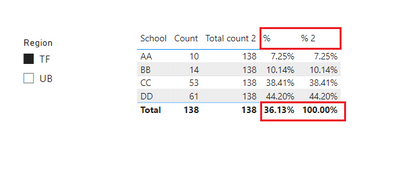- Power BI forums
- Updates
- News & Announcements
- Get Help with Power BI
- Desktop
- Service
- Report Server
- Power Query
- Mobile Apps
- Developer
- DAX Commands and Tips
- Custom Visuals Development Discussion
- Health and Life Sciences
- Power BI Spanish forums
- Translated Spanish Desktop
- Power Platform Integration - Better Together!
- Power Platform Integrations (Read-only)
- Power Platform and Dynamics 365 Integrations (Read-only)
- Training and Consulting
- Instructor Led Training
- Dashboard in a Day for Women, by Women
- Galleries
- Community Connections & How-To Videos
- COVID-19 Data Stories Gallery
- Themes Gallery
- Data Stories Gallery
- R Script Showcase
- Webinars and Video Gallery
- Quick Measures Gallery
- 2021 MSBizAppsSummit Gallery
- 2020 MSBizAppsSummit Gallery
- 2019 MSBizAppsSummit Gallery
- Events
- Ideas
- Custom Visuals Ideas
- Issues
- Issues
- Events
- Upcoming Events
- Community Blog
- Power BI Community Blog
- Custom Visuals Community Blog
- Community Support
- Community Accounts & Registration
- Using the Community
- Community Feedback
Earn a 50% discount on the DP-600 certification exam by completing the Fabric 30 Days to Learn It challenge.
- Power BI forums
- Power BI Spanish forums
- Translated Spanish Desktop
- Los totales no se muestran correctamente en una ta...
- Subscribe to RSS Feed
- Mark Topic as New
- Mark Topic as Read
- Float this Topic for Current User
- Bookmark
- Subscribe
- Printer Friendly Page
- Mark as New
- Bookmark
- Subscribe
- Mute
- Subscribe to RSS Feed
- Permalink
- Report Inappropriate Content
Los totales no se muestran correctamente en una tabla
Hola a todos,
Estoy seguro de que existe una solución simple a mi consulta, ¡pero parece que no puedo resolverla en este momento!
Tengo una tabla que contiene datos financieros llamada all_relevant_transactions. En esta tabla tengo varios campos calculados que calculan varios totales. A continuación se muestra un ejemplo:
The Campos calculados themselves are working fine in principle, but I have a problem when showing the Totales in a table. The all_relevant_transactions table contains TODO financial transactions for TODO contacts, and it has a relationship to a Contacto table via an N:N relationship that only contains a few of the contacts that exist in the all_relevant_transactions table. So, the all_relevant_transactions table may contain financial transactions for 1000 contacts, but the Contacto table may only have 12 contacts in it (this is because it has been filtered down).
So, when I show this data in a table and select the Totales option, it is giving me a total for TODO financial transactions relating to the relevant Campo calculado from the all_relevant_transactions table. The example below shows you what I mean:
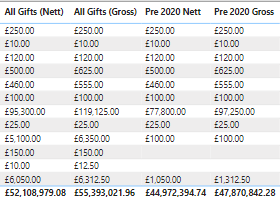
Lo que realmente necesito es el total de cada columna para mostrar el total de todas las filas y no el total general relacionado con el campo calculado. Sospecho que esto tiene algo que ver con la forma en que he creado los campos calculados , ¡pero no puedo averiguar qué he hecho mal!
Cualquier ayuda sería muy apreciada.
Muchas gracias
Jon
- Mark as New
- Bookmark
- Subscribe
- Mute
- Subscribe to RSS Feed
- Permalink
- Report Inappropriate Content
Los totales que no se muestran correctamente son algo muy común en Power BI. Tal vez debería conocer la función ISINSCOPE y la función ALL o ALLEXPECT.
Función ISINSCOPE (DAX) - DAX | Microsoft Learn
Función ALL (DAX) - DAX | Microsoft Learn
Función ALLEXCEPT (DAX) - DAX | Microsoft Learn
Como no puedo ver sus datos, aquí hay una muestra para su referencia.
Puede observar que los totales de las dos columnas calculadas no son los mismos.
La fórmula DAX de las dos columnas calculadas:
% =
IF (
ISINSCOPE ( 'Table'[School] ),
DIVIDE ( [Count], [Total count 2] ),
DIVIDE ( [Total count 2], CALCULATE ( [Count], ALL ( 'Table' ) ) )
)
% 2 = DIVIDE ( [Count], [Total count 2] )
Saludos
Yadong Fang
Si esta publicación ayuda, considere Aceptarlo como la solución para ayudar a los otros miembros a encontrarlo más rápidamente.