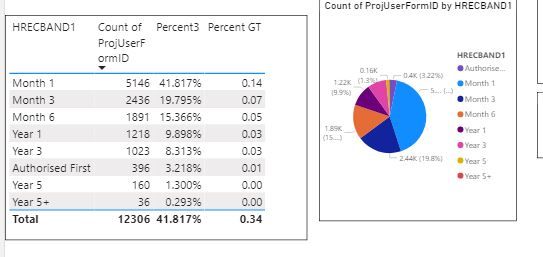- Power BI forums
- Updates
- News & Announcements
- Get Help with Power BI
- Desktop
- Service
- Report Server
- Power Query
- Mobile Apps
- Developer
- DAX Commands and Tips
- Custom Visuals Development Discussion
- Health and Life Sciences
- Power BI Spanish forums
- Translated Spanish Desktop
- Power Platform Integration - Better Together!
- Power Platform Integrations (Read-only)
- Power Platform and Dynamics 365 Integrations (Read-only)
- Training and Consulting
- Instructor Led Training
- Dashboard in a Day for Women, by Women
- Galleries
- Community Connections & How-To Videos
- COVID-19 Data Stories Gallery
- Themes Gallery
- Data Stories Gallery
- R Script Showcase
- Webinars and Video Gallery
- Quick Measures Gallery
- 2021 MSBizAppsSummit Gallery
- 2020 MSBizAppsSummit Gallery
- 2019 MSBizAppsSummit Gallery
- Events
- Ideas
- Custom Visuals Ideas
- Issues
- Issues
- Events
- Upcoming Events
- Community Blog
- Power BI Community Blog
- Custom Visuals Community Blog
- Community Support
- Community Accounts & Registration
- Using the Community
- Community Feedback
Register now to learn Fabric in free live sessions led by the best Microsoft experts. From Apr 16 to May 9, in English and Spanish.
- Power BI forums
- Power BI Spanish forums
- Translated Spanish Desktop
- Gráfico de tabla - Porcentaje del valor total
- Subscribe to RSS Feed
- Mark Topic as New
- Mark Topic as Read
- Float this Topic for Current User
- Bookmark
- Subscribe
- Printer Friendly Page
- Mark as New
- Bookmark
- Subscribe
- Mute
- Subscribe to RSS Feed
- Permalink
- Report Inappropriate Content
Gráfico de tabla - Porcentaje del valor total
Hola tengo una tabla que me gustaría hacer lo siguiente: counta(numObjects) dividido por counta (todos los objetos. mi tabla se parece a esta Banda numObjects %
un 10 10%
b 20 20%
c 70 70%
total de 100 100%
Hice una solución al calcular el max numObjects/Total (pero luego el 100% se muestra como 70% porque está obteniendo el valor máximo.
¿Enloquecer 🙂
Ya
también responderá aparece en mi bandeja de entrada o tengo que volver a esta página para obtener la respuesta?
Solved! Go to Solution.
- Mark as New
- Bookmark
- Subscribe
- Mute
- Subscribe to RSS Feed
- Permalink
- Report Inappropriate Content
Hola trabajé alrededor de tu fórmula:
Esto funcionó 🙂
Porcentaje GT - DIVIDE (COUNTA (Sheet1 [Sheet1 [ProjUserFormID]), CALCULATE (COUNTA (' Sheet1 ' [ProjUserFormID]), ALLSELECTED (' Sheet1 ' [HRECBAND1])))
Gracias
Ya
- Mark as New
- Bookmark
- Subscribe
- Mute
- Subscribe to RSS Feed
- Permalink
- Report Inappropriate Content
La respuesta debe aparecer en tu bandeja de entrada para cualquier hilo al que te suscribas. Debe estar automáticamente suscrito a los subprocesos que publique. Sólo tiene que volver al Foro de la Comunidad para hacernos saber si realmente es la solución.
Please @mention me in your reply if you want a response.
Copying DAX from this post? Click here for a hack to quickly replace it with your own table names
Has this post solved your problem? Please Accept as Solution so that others can find it quickly and to let the community know your problem has been solved.
If you found this post helpful, please give Kudos C
I work as a Microsoft trainer and consultant, specialising in Power BI and Power Query.
www.excelwithallison.com
- Mark as New
- Bookmark
- Subscribe
- Mute
- Subscribe to RSS Feed
- Permalink
- Report Inappropriate Content
Le sugiero que pruebe esto como un MEDIDA calculada:
Porcentaje GT - DIVIDE(COUNTA(table[numObjects]), CALCULATE(COUNTAtable[numObjects]), ALL())
Please @mention me in your reply if you want a response.
Copying DAX from this post? Click here for a hack to quickly replace it with your own table names
Has this post solved your problem? Please Accept as Solution so that others can find it quickly and to let the community know your problem has been solved.
If you found this post helpful, please give Kudos C
I work as a Microsoft trainer and consultant, specialising in Power BI and Power Query.
www.excelwithallison.com
- Mark as New
- Bookmark
- Subscribe
- Mute
- Subscribe to RSS Feed
- Permalink
- Report Inappropriate Content
- Mark as New
- Bookmark
- Subscribe
- Mute
- Subscribe to RSS Feed
- Permalink
- Report Inappropriate Content
Hola trabajé alrededor de tu fórmula:
Esto funcionó 🙂
Porcentaje GT - DIVIDE (COUNTA (Sheet1 [Sheet1 [ProjUserFormID]), CALCULATE (COUNTA (' Sheet1 ' [ProjUserFormID]), ALLSELECTED (' Sheet1 ' [HRECBAND1])))
Gracias
Ya
Helpful resources

Microsoft Fabric Learn Together
Covering the world! 9:00-10:30 AM Sydney, 4:00-5:30 PM CET (Paris/Berlin), 7:00-8:30 PM Mexico City

Power BI Monthly Update - April 2024
Check out the April 2024 Power BI update to learn about new features.

| User | Count |
|---|---|
| 2 | |
| 1 | |
| 1 | |
| 1 | |
| 1 |
| User | Count |
|---|---|
| 2 | |
| 2 | |
| 2 | |
| 2 | |
| 1 |