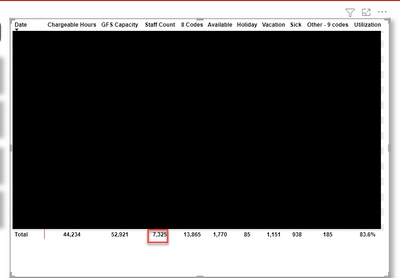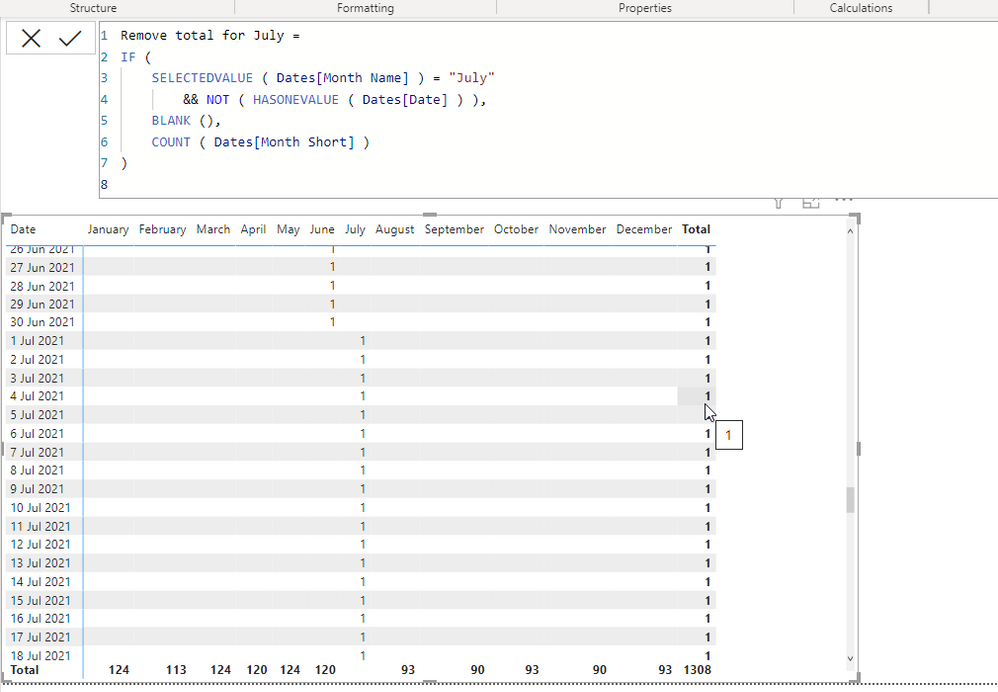Jumpstart your career with the Fabric Career Hub
Find everything you need to get certified on Fabric—skills challenges, live sessions, exam prep, role guidance, and more.
Get started- Power BI forums
- Updates
- News & Announcements
- Get Help with Power BI
- Desktop
- Service
- Report Server
- Power Query
- Mobile Apps
- Developer
- DAX Commands and Tips
- Custom Visuals Development Discussion
- Health and Life Sciences
- Power BI Spanish forums
- Translated Spanish Desktop
- Power Platform Integration - Better Together!
- Power Platform Integrations (Read-only)
- Power Platform and Dynamics 365 Integrations (Read-only)
- Training and Consulting
- Instructor Led Training
- Dashboard in a Day for Women, by Women
- Galleries
- Community Connections & How-To Videos
- COVID-19 Data Stories Gallery
- Themes Gallery
- Data Stories Gallery
- R Script Showcase
- Webinars and Video Gallery
- Quick Measures Gallery
- 2021 MSBizAppsSummit Gallery
- 2020 MSBizAppsSummit Gallery
- 2019 MSBizAppsSummit Gallery
- Events
- Ideas
- Custom Visuals Ideas
- Issues
- Issues
- Events
- Upcoming Events
- Community Blog
- Power BI Community Blog
- Custom Visuals Community Blog
- Community Support
- Community Accounts & Registration
- Using the Community
- Community Feedback
Grow your Fabric skills and prepare for the DP-600 certification exam by completing the latest Microsoft Fabric challenge.
- Power BI forums
- Power BI Spanish forums
- Translated Spanish Desktop
- Eliminar un total de la matriz
- Subscribe to RSS Feed
- Mark Topic as New
- Mark Topic as Read
- Float this Topic for Current User
- Bookmark
- Subscribe
- Printer Friendly Page
- Mark as New
- Bookmark
- Subscribe
- Mute
- Subscribe to RSS Feed
- Permalink
- Report Inappropriate Content
Eliminar un total de la matriz
¿Hay alguna manera de eliminar el total en el cuadro rojo?
- Mark as New
- Bookmark
- Subscribe
- Mute
- Subscribe to RSS Feed
- Permalink
- Report Inappropriate Content
Tienes que escribir una medida que haga eso. A continuación se muestra solo una muestra para ilustrar y los datos pueden no tener sentido, pero logra eliminar el total de un elemento de columna en particular. Reemplace Dates[Month Name] ) = "July" con su campo de columna y NOT ( HASONEVALUE ( Dates[Date] ) ) con su campo de fila.
Remove total for July =
IF (
SELECTEDVALUE ( Dates[Month Name] ) = "July"
&& NOT ( HASONEVALUE ( Dates[Date] ) ),
BLANK (),
COUNT ( Dates[Month Short] )
)
Como puede ver a continuación, el total se elimina para julio, pero las filas todavía tienen los números.
- Mark as New
- Bookmark
- Subscribe
- Mute
- Subscribe to RSS Feed
- Permalink
- Report Inappropriate Content
Aquí está la fórmula actual y tener problemas para hacer lo que hiciste
Recuento total de personal = SUMX(RESUMIR('tblTimeCombined_TimeDetail',
'tblTimeCombined_TimeDetail'[Fecha],"count", DISTINCTCOUNT ( 'tblTimeCombined_TimeDetail'[Staff ID] ) ),[count])
- Mark as New
- Bookmark
- Subscribe
- Mute
- Subscribe to RSS Feed
- Permalink
- Report Inappropriate Content
Hasta donde yo sé, no puedes
Helpful resources

Europe’s largest Microsoft Fabric Community Conference
Join the community in Stockholm for expert Microsoft Fabric learning including a very exciting keynote from Arun Ulag, Corporate Vice President, Azure Data.

New forum boards available in Real-Time Intelligence.
Ask questions in Eventhouse and KQL, Eventstream, and Reflex.