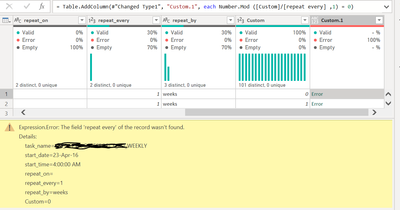- Power BI forums
- Updates
- News & Announcements
- Get Help with Power BI
- Desktop
- Service
- Report Server
- Power Query
- Mobile Apps
- Developer
- DAX Commands and Tips
- Custom Visuals Development Discussion
- Health and Life Sciences
- Power BI Spanish forums
- Translated Spanish Desktop
- Power Platform Integration - Better Together!
- Power Platform Integrations (Read-only)
- Power Platform and Dynamics 365 Integrations (Read-only)
- Training and Consulting
- Instructor Led Training
- Dashboard in a Day for Women, by Women
- Galleries
- Community Connections & How-To Videos
- COVID-19 Data Stories Gallery
- Themes Gallery
- Data Stories Gallery
- R Script Showcase
- Webinars and Video Gallery
- Quick Measures Gallery
- 2021 MSBizAppsSummit Gallery
- 2020 MSBizAppsSummit Gallery
- 2019 MSBizAppsSummit Gallery
- Events
- Ideas
- Custom Visuals Ideas
- Issues
- Issues
- Events
- Upcoming Events
- Community Blog
- Power BI Community Blog
- Custom Visuals Community Blog
- Community Support
- Community Accounts & Registration
- Using the Community
- Community Feedback
Register now to learn Fabric in free live sessions led by the best Microsoft experts. From Apr 16 to May 9, in English and Spanish.
- Power BI forums
- Power BI Spanish forums
- Translated Spanish Desktop
- Crear una columna de fecha basada en la condición ...
- Subscribe to RSS Feed
- Mark Topic as New
- Mark Topic as Read
- Float this Topic for Current User
- Bookmark
- Subscribe
- Printer Friendly Page
- Mark as New
- Bookmark
- Subscribe
- Mute
- Subscribe to RSS Feed
- Permalink
- Report Inappropriate Content
Crear una columna de fecha basada en la condición de la columna
Quiero crear una tabla de campos de fecha como resultado basada en varias condiciones.
Se trata de datos que contienen scheduled_tasks ejecuciones.
Datos que tengo:
| Tarea | Fecha de inicio | Repita por | Repita cada |
| Tarea 1 | 01-12-23 | Días | 1 |
| Tarea 2 | 01-12-23 | Días | 2 |
basado en la repetición por y repetir cada , he creado una salida de fecha,
Condición:
La fecha de inicio de la tarea 1 es 01-12-23 y se ejecuta diariamente, por lo que la salida debe ser hasta la fecha de la tarea 1.
La fecha de inicio de la tarea 2 es 01-12-23, se ejecuta dos días una vez, por lo que la salida debe ser fechas alternativas para la tarea 2.
| Resultado esperado | |
| Tarea | Fecha |
| Tarea1 | 01-12-23 |
| Tarea 2 | 01-12-23 |
| Tarea1 | 02-12-23 |
| Tarea1 | 03-12-23 |
| Tarea 2 | 03-12-23 |
| Tarea1 | 04-12-23 |
| Tarea1 | 05-12-23 |
| Tarea 2 | 05-12-23 |
El resultado de la salida debería llegar hasta hoy. Si al día siguiente llega el basado en una condición, tenemos que mostrar qué tarea se ejecutará ese día.
Necesidad de crear una tabla hasta la fecha
- Mark as New
- Bookmark
- Subscribe
- Mute
- Subscribe to RSS Feed
- Permalink
- Report Inappropriate Content
No estoy seguro de cuándo desea tener la fecha de finalización para esto, pero intente lo siguiente:
- Agregue una columna personalizada con una lista de 1..100
{1..100}- Ampliar la lista
- Agregue la siguiente columna
Number.Mod ([Custom]/[repeat every] ,1) = 0 - Filtrar para mostrar solo los valores TRUE
Complete el código a continuación:
let
Source = Table.FromRows(Json.Document(Binary.Decompress(Binary.FromText("i45WCkkszlYwVNJRUjAw1DU00jUyBrFTEiuLQbShUqwOVI0RLjVGSrGxAA==", BinaryEncoding.Base64), Compression.Deflate)), let _t = ((type nullable text) meta [Serialized.Text = true]) in type table [#"Task " = _t, #"Start date" = _t, #"repeat by" = _t, #"repeat every" = _t]),
#"Changed Type" = Table.TransformColumnTypes(Source,{{"Task ", type text}, {"Start date", type date}, {"repeat by", type text}, {"repeat every", Int64.Type}}),
#"Added Custom" = Table.AddColumn(#"Changed Type", "Custom", each {1..100}),
#"Expanded Custom" = Table.ExpandListColumn(#"Added Custom", "Custom"),
#"Changed Type1" = Table.TransformColumnTypes(#"Expanded Custom",{{"Custom", Int64.Type}}),
#"Added Custom1" = Table.AddColumn(#"Changed Type1", "Custom.1", each Number.Mod ([Custom]/[repeat every] ,1) = 0 ),
#"Filtered Rows" = Table.SelectRows(#"Added Custom1", each ([Custom.1] = true))
in
#"Filtered Rows"- Mark as New
- Bookmark
- Subscribe
- Mute
- Subscribe to RSS Feed
- Permalink
- Report Inappropriate Content
La última fecha debe ser una fecha today(). (19-dic-2023).
Si estoy mirando el informe de mañana, ese día debería ser una última fecha.
- Mark as New
- Bookmark
- Subscribe
- Mute
- Subscribe to RSS Feed
- Permalink
- Report Inappropriate Content
Simplemente cambie la fórmula de la lista por esta:
{0.. Number.From( Date.From (DateTime.LocalNow())- [Start date])}
Todo el resto del código es el mismo.
let
Source = Table.FromRows(Json.Document(Binary.Decompress(Binary.FromText("i45WCkkszlYwVNJRUjAw1DU00jUyBrFTEiuLQbShUqwOVI0RLjVGSrGxAA==", BinaryEncoding.Base64), Compression.Deflate)), let _t = ((type nullable text) meta [Serialized.Text = true]) in type table [#"Task " = _t, #"Start date" = _t, #"repeat by" = _t, #"repeat every" = _t]),
#"Changed Type" = Table.TransformColumnTypes(Source,{{"Task ", type text}, {"Start date", type date}, {"repeat by", type text}, {"repeat every", Int64.Type}}),
#"Added Custom" = Table.AddColumn(#"Changed Type", "Custom", each {0.. Number.From( Date.From (DateTime.LocalNow())- [Start date])}),
#"Expanded Custom" = Table.ExpandListColumn(#"Added Custom", "Custom"),
#"Changed Type1" = Table.TransformColumnTypes(#"Expanded Custom",{{"Custom", Int64.Type}}),
#"Added Custom1" = Table.AddColumn(#"Changed Type1", "Custom.1", each Number.Mod ([Custom]/[repeat every] ,1) = 0 ),
#"Filtered Rows" = Table.SelectRows(#"Added Custom1", each ([Custom.1] = true)),
#"Added Custom2" = Table.AddColumn(#"Filtered Rows", "FInal Date", each [Start date] + #duration([Custom] ,0 , 0 , 0))
in
#"Added Custom2"- Mark as New
- Bookmark
- Subscribe
- Mute
- Subscribe to RSS Feed
- Permalink
- Report Inappropriate Content
Helpful resources

Microsoft Fabric Learn Together
Covering the world! 9:00-10:30 AM Sydney, 4:00-5:30 PM CET (Paris/Berlin), 7:00-8:30 PM Mexico City

Power BI Monthly Update - April 2024
Check out the April 2024 Power BI update to learn about new features.

| User | Count |
|---|---|
| 2 | |
| 1 | |
| 1 | |
| 1 | |
| 1 |
| User | Count |
|---|---|
| 2 | |
| 2 | |
| 2 | |
| 2 | |
| 1 |