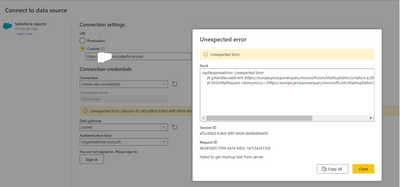- Power BI forums
- Updates
- News & Announcements
- Get Help with Power BI
- Desktop
- Service
- Report Server
- Power Query
- Mobile Apps
- Developer
- DAX Commands and Tips
- Custom Visuals Development Discussion
- Health and Life Sciences
- Power BI Spanish forums
- Translated Spanish Desktop
- Power Platform Integration - Better Together!
- Power Platform Integrations (Read-only)
- Power Platform and Dynamics 365 Integrations (Read-only)
- Training and Consulting
- Instructor Led Training
- Dashboard in a Day for Women, by Women
- Galleries
- Community Connections & How-To Videos
- COVID-19 Data Stories Gallery
- Themes Gallery
- Data Stories Gallery
- R Script Showcase
- Webinars and Video Gallery
- Quick Measures Gallery
- 2021 MSBizAppsSummit Gallery
- 2020 MSBizAppsSummit Gallery
- 2019 MSBizAppsSummit Gallery
- Events
- Ideas
- Custom Visuals Ideas
- Issues
- Issues
- Events
- Upcoming Events
- Community Blog
- Power BI Community Blog
- Custom Visuals Community Blog
- Community Support
- Community Accounts & Registration
- Using the Community
- Community Feedback
Register now to learn Fabric in free live sessions led by the best Microsoft experts. From Apr 16 to May 9, in English and Spanish.
- Power BI forums
- Forums
- Get Help with Power BI
- Service
- cannnot connect to the salesforce report using pow...
- Subscribe to RSS Feed
- Mark Topic as New
- Mark Topic as Read
- Float this Topic for Current User
- Bookmark
- Subscribe
- Printer Friendly Page
- Mark as New
- Bookmark
- Subscribe
- Mute
- Subscribe to RSS Feed
- Permalink
- Report Inappropriate Content
cannnot connect to the salesforce report using powerbi service
Problem: Using PowerBI Desktop connecting to "salesforce report" works but as it limited to 2000 rows, so try to using PowerBI Service to create dataflow but error showing after sign in (should be unable to authenticated). Why the PowerBI Desktop works but PowerBI Service cannot? Could anyone have ideas, many thanks
---------- Message ----------
Unexpected Error
---------- Stack ----------
ApiResponseError: Unexpected Error
at g.handleLoadEvent (https://europe.prod.powerquery.microsoft.com/MashupEditor/scripts/o.a.209490d86846b900e548.bundle.js...)
at XMLHttpRequest.<anonymous> (https://europe.prod.powerquery.microsoft.com/MashupEditor/scripts/o.a.209490d86846b900e548.bundle.js...)
---------- Session ID ----------
ef3cd9bd-b3bd-4f6f-9004-6b68b8fe40fc
---------- Request ID ----------
4b543dd5-f399-4a7e-b62c-1e7c3ac513c8
- Mark as New
- Bookmark
- Subscribe
- Mute
- Subscribe to RSS Feed
- Permalink
- Report Inappropriate Content
It seems like you are encountering an error when trying to connect to a Salesforce report using PowerBI Service. To troubleshoot this issue, you can try the following steps:
Check if the Salesforce account you are using has the correct permissions to connect to PowerBI.
Make sure that the Salesforce instance you are connecting to is supported by PowerBI. You can check this by checking the PowerBI documentation.
Try to refresh the connection or re-establish the connection from PowerBI Service.
Ensure that the network connection is stable and that there are no firewalls or other security measures that are blocking the connection.
If the issue persists, you can try connecting to a different Salesforce report or a different Salesforce instance.
If these steps don't help, you may need to seek help from the PowerBI support team. You can reach them by visiting the PowerBI community, creating a support request, or contacting them through their website.
Helpful resources

Microsoft Fabric Learn Together
Covering the world! 9:00-10:30 AM Sydney, 4:00-5:30 PM CET (Paris/Berlin), 7:00-8:30 PM Mexico City

Power BI Monthly Update - April 2024
Check out the April 2024 Power BI update to learn about new features.

| User | Count |
|---|---|
| 50 | |
| 18 | |
| 17 | |
| 16 | |
| 8 |