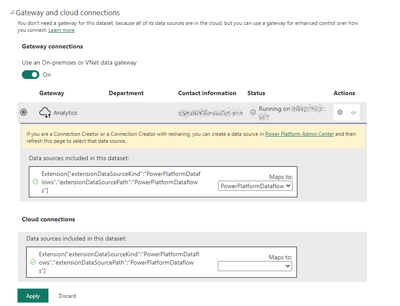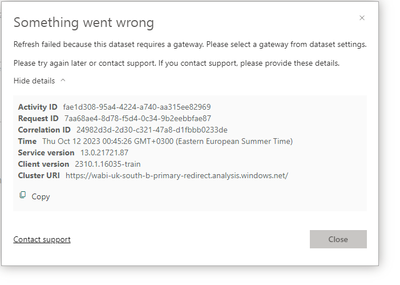- Power BI forums
- Updates
- News & Announcements
- Get Help with Power BI
- Desktop
- Service
- Report Server
- Power Query
- Mobile Apps
- Developer
- DAX Commands and Tips
- Custom Visuals Development Discussion
- Health and Life Sciences
- Power BI Spanish forums
- Translated Spanish Desktop
- Power Platform Integration - Better Together!
- Power Platform Integrations (Read-only)
- Power Platform and Dynamics 365 Integrations (Read-only)
- Training and Consulting
- Instructor Led Training
- Dashboard in a Day for Women, by Women
- Galleries
- Community Connections & How-To Videos
- COVID-19 Data Stories Gallery
- Themes Gallery
- Data Stories Gallery
- R Script Showcase
- Webinars and Video Gallery
- Quick Measures Gallery
- 2021 MSBizAppsSummit Gallery
- 2020 MSBizAppsSummit Gallery
- 2019 MSBizAppsSummit Gallery
- Events
- Ideas
- Custom Visuals Ideas
- Issues
- Issues
- Events
- Upcoming Events
- Community Blog
- Power BI Community Blog
- Custom Visuals Community Blog
- Community Support
- Community Accounts & Registration
- Using the Community
- Community Feedback
Register now to learn Fabric in free live sessions led by the best Microsoft experts. From Apr 16 to May 9, in English and Spanish.
- Power BI forums
- Forums
- Get Help with Power BI
- Service
- Why loading data from dataflow requires Gateway
- Subscribe to RSS Feed
- Mark Topic as New
- Mark Topic as Read
- Float this Topic for Current User
- Bookmark
- Subscribe
- Printer Friendly Page
- Mark as New
- Bookmark
- Subscribe
- Mute
- Subscribe to RSS Feed
- Permalink
- Report Inappropriate Content
Why loading data from dataflow requires Gateway
Hello everyone.
On our PPU workspace we have a set of dataflows loading and processing data from our SQL database. This part works correctly: requests go through gateway, we see SQL requests in SQL profier, gateway does its work too as I can see by CPU and processes list.
Additionally we have datasets, that collect processed data from the dataflows on the same workspace.
When the datasets load data from the dataflows I see that no SQL requests go to the database, but our On-Premise Gateway shows high CPU load.
When I open Gateway and cloud connections settings of the dataset, I see a note:
You don't need a gateway for this dataset, because all of its data sources are in the cloud, but you can use a gateway for enhanced control over how you connect
But if I try to map datasource to Cloud Connections (below), during refresh it gives error:
Refresh failed because this dataset requires a gateway. Please select a gateway from dataset settings.
Question: Is that correct behaviour? Am I missing some settings here?
Solved! Go to Solution.
- Mark as New
- Bookmark
- Subscribe
- Mute
- Subscribe to RSS Feed
- Permalink
- Report Inappropriate Content
Seems like I found the issue.
The error message was misleading. Dataset doesn't require gateway. When you switch to cloud connection, you need to reauthenticate at Data source credentials below. For some reasons Power BI was not able verify credentials there, but the warning message is visible only if you open that setting, so I didn't see it.
Now it works through direct connection
- Mark as New
- Bookmark
- Subscribe
- Mute
- Subscribe to RSS Feed
- Permalink
- Report Inappropriate Content
Hi @Frostwind
Yes that is correct because if you are using a combination of cloud and on-premise connections it then routes all the traffic through the gateway.
This is by design.
- Mark as New
- Bookmark
- Subscribe
- Mute
- Subscribe to RSS Feed
- Permalink
- Report Inappropriate Content
Seems like I found the issue.
The error message was misleading. Dataset doesn't require gateway. When you switch to cloud connection, you need to reauthenticate at Data source credentials below. For some reasons Power BI was not able verify credentials there, but the warning message is visible only if you open that setting, so I didn't see it.
Now it works through direct connection
- Mark as New
- Bookmark
- Subscribe
- Mute
- Subscribe to RSS Feed
- Permalink
- Report Inappropriate Content
@GilbertQ, thank you for the response.
Can I clarify one more moment? What do you mean by a combination of cloud and on-premise connections? Aren't dataflows and datasets both on the cloud? Datasets connect only to dataflows, they don't have any other connections. And they both are in the same workspace
Helpful resources

Microsoft Fabric Learn Together
Covering the world! 9:00-10:30 AM Sydney, 4:00-5:30 PM CET (Paris/Berlin), 7:00-8:30 PM Mexico City

Power BI Monthly Update - April 2024
Check out the April 2024 Power BI update to learn about new features.

| User | Count |
|---|---|
| 59 | |
| 20 | |
| 18 | |
| 18 | |
| 9 |