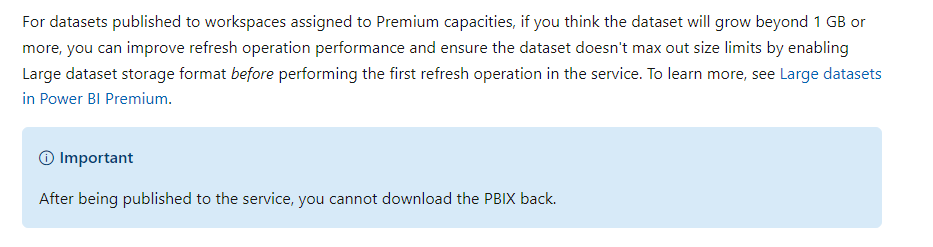- Power BI forums
- Updates
- News & Announcements
- Get Help with Power BI
- Desktop
- Service
- Report Server
- Power Query
- Mobile Apps
- Developer
- DAX Commands and Tips
- Custom Visuals Development Discussion
- Health and Life Sciences
- Power BI Spanish forums
- Translated Spanish Desktop
- Power Platform Integration - Better Together!
- Power Platform Integrations (Read-only)
- Power Platform and Dynamics 365 Integrations (Read-only)
- Training and Consulting
- Instructor Led Training
- Dashboard in a Day for Women, by Women
- Galleries
- Community Connections & How-To Videos
- COVID-19 Data Stories Gallery
- Themes Gallery
- Data Stories Gallery
- R Script Showcase
- Webinars and Video Gallery
- Quick Measures Gallery
- 2021 MSBizAppsSummit Gallery
- 2020 MSBizAppsSummit Gallery
- 2019 MSBizAppsSummit Gallery
- Events
- Ideas
- Custom Visuals Ideas
- Issues
- Issues
- Events
- Upcoming Events
- Community Blog
- Power BI Community Blog
- Custom Visuals Community Blog
- Community Support
- Community Accounts & Registration
- Using the Community
- Community Feedback
Register now to learn Fabric in free live sessions led by the best Microsoft experts. From Apr 16 to May 9, in English and Spanish.
- Power BI forums
- Forums
- Get Help with Power BI
- Service
- What is the PBIX file size limit when downloading ...
- Subscribe to RSS Feed
- Mark Topic as New
- Mark Topic as Read
- Float this Topic for Current User
- Bookmark
- Subscribe
- Printer Friendly Page
- Mark as New
- Bookmark
- Subscribe
- Mute
- Subscribe to RSS Feed
- Permalink
- Report Inappropriate Content
What is the PBIX file size limit when downloading through PowerBI Export Report Rest API
I'm using Reports - Export Report (PowerBI Rest API) to download the pbix files. I couldn't find any documentation related to the maximum report size we can download using the above API. Can you please confirm if there's any pbix file size limit when downloading using REST API?
- Mark as New
- Bookmark
- Subscribe
- Mute
- Subscribe to RSS Feed
- Permalink
- Report Inappropriate Content
Hi @ayush_alation ,
After you configure incremental refresh and publish to the service, you cannot download the PBIX back.
This is a known limitation of incremental refresh, and you cannot download PBIX by any means.
Incremental refresh for datasets and real-time data in Power BI - Power BI | Microsoft Learn
Best Regards,
Gallen Luo
If this post helps, then please consider Accept it as the solution to help the other members find it more quickly.
- Mark as New
- Bookmark
- Subscribe
- Mute
- Subscribe to RSS Feed
- Permalink
- Report Inappropriate Content
Hi @v-jialluo-msft , according to the documented limitaions -
- Reports created in the Power BI service that are based on a single dataset that's configured for large models or incremental refresh, or that has been modified by using the XMLA endpoint can only be downloaded in live connected report mode.
https://learn.microsoft.com/en-us/power-bi/create-reports/service-export-to-pbix#limitations-when-do....
My query is if it is possible to download such reports via REST API, providing some param to download in live connected report mode?
- Mark as New
- Bookmark
- Subscribe
- Mute
- Subscribe to RSS Feed
- Permalink
- Report Inappropriate Content
Thanks @StefanoGrimaldi for the reply. If you can confirm the size that'll be really helpful.
Regarding Point 2 & 3, that's true. It's been listed as the limiatations in this doc https://learn.microsoft.com/en-us/rest/api/power-bi/reports/export-report#:~:text=Download%20a%20rep.... But it's also mentioned that these reports can only be downloaded in live connected report mode. Is it possible to download the reports in live connected report mode using Rest API?
- Mark as New
- Bookmark
- Subscribe
- Mute
- Subscribe to RSS Feed
- Permalink
- Report Inappropriate Content
for live conection there should not be any problem cause u arent using any of the said limitations, its basically a read on real time conection with no tranformations or modeling in the middle so it would let you dowload it there, for the size limit 1GB (also to the 3 points down there add if you configurate a model in workspace as large model option in the settings of the workspace).
Did I answer your question? Mark my post as a solution! / Did it help? Give some Kudos!
Proud to be a Super User!
- Mark as New
- Bookmark
- Subscribe
- Mute
- Subscribe to RSS Feed
- Permalink
- Report Inappropriate Content
Hi @StefanoGrimaldi, what is the error we get file trying to get PowerBI Reports of size > 1GB? Currently we don't have any large pbix reports in our database and unable to find the sample reports (>1GB) on the web. We need to handle the error accordingly in our used case.
Also is there way we can get the pbix file size before downloading via REST API? We can use some kind of condition check in that case to prevent the attempt to download the file.
- Mark as New
- Bookmark
- Subscribe
- Mute
- Subscribe to RSS Feed
- Permalink
- Report Inappropriate Content
@StefanoGrimaldi I mean is it possible to download the reports which are created using datasets configured with a incremental refresh, or that has been modified by using the XMLA endpoint, using Reports - Export Report (PowerBI Rest API)?
- Mark as New
- Bookmark
- Subscribe
- Mute
- Subscribe to RSS Feed
- Permalink
- Report Inappropriate Content
its not possible, all those cases u told unable a pbix t be downloaded, the last one should be fine for xmla or incremental wont.
Did I answer your question? Mark my post as a solution! / Did it help? Give some Kudos!
Proud to be a Super User!
- Mark as New
- Bookmark
- Subscribe
- Mute
- Subscribe to RSS Feed
- Permalink
- Report Inappropriate Content
its 1GB if I recall correctly around it, but there are other limitations example you cannot download the pbix from the service if:
1) exceed the 1GB size (need to revalidate the number but around these 1GB - 10GB)
2) you used a XMLA endpoint to make a modification to your model in the service
3) if you have the model configured with a incremental refresh
hope this helps
Did I answer your question? Mark my post as a solution! / Did it help? Give some Kudos!
Proud to be a Super User!
Helpful resources

Microsoft Fabric Learn Together
Covering the world! 9:00-10:30 AM Sydney, 4:00-5:30 PM CET (Paris/Berlin), 7:00-8:30 PM Mexico City

Power BI Monthly Update - April 2024
Check out the April 2024 Power BI update to learn about new features.

| User | Count |
|---|---|
| 60 | |
| 20 | |
| 18 | |
| 18 | |
| 9 |