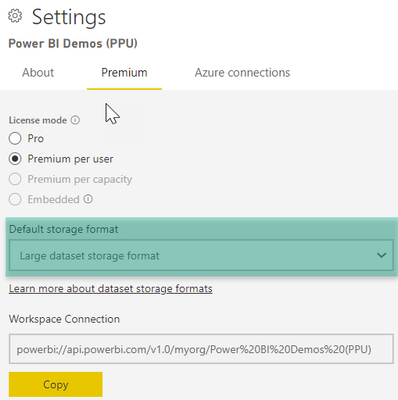- Power BI forums
- Updates
- News & Announcements
- Get Help with Power BI
- Desktop
- Service
- Report Server
- Power Query
- Mobile Apps
- Developer
- DAX Commands and Tips
- Custom Visuals Development Discussion
- Health and Life Sciences
- Power BI Spanish forums
- Translated Spanish Desktop
- Power Platform Integration - Better Together!
- Power Platform Integrations (Read-only)
- Power Platform and Dynamics 365 Integrations (Read-only)
- Training and Consulting
- Instructor Led Training
- Dashboard in a Day for Women, by Women
- Galleries
- Community Connections & How-To Videos
- COVID-19 Data Stories Gallery
- Themes Gallery
- Data Stories Gallery
- R Script Showcase
- Webinars and Video Gallery
- Quick Measures Gallery
- 2021 MSBizAppsSummit Gallery
- 2020 MSBizAppsSummit Gallery
- 2019 MSBizAppsSummit Gallery
- Events
- Ideas
- Custom Visuals Ideas
- Issues
- Issues
- Events
- Upcoming Events
- Community Blog
- Power BI Community Blog
- Custom Visuals Community Blog
- Community Support
- Community Accounts & Registration
- Using the Community
- Community Feedback
Register now to learn Fabric in free live sessions led by the best Microsoft experts. From Apr 16 to May 9, in English and Spanish.
- Power BI forums
- Forums
- Get Help with Power BI
- Service
- What is model size limit in Power BI? And what is ...
- Subscribe to RSS Feed
- Mark Topic as New
- Mark Topic as Read
- Float this Topic for Current User
- Bookmark
- Subscribe
- Printer Friendly Page
- Mark as New
- Bookmark
- Subscribe
- Mute
- Subscribe to RSS Feed
- Permalink
- Report Inappropriate Content
What is model size limit in Power BI? And what is the model size limit for PPU, Is it 10GB or 100GB?
According to the link - https://community.powerbi.com/t5/Service/Power-BI-limitations-for-dataset/m-p/533275, it states that for PPU max size is 10 GB for a single Power BI file and after refresh it can go max till 12 GB, wanted to understand then how come this document - https://powerbi.microsoft.com/en-us/pricing/ is saying model size limit of 100 GB?
- Is model size limit is workspace size? or Is it indiviual dataset size? or Is it limit of all dataset sizes together?
Thanking you in advance
Solved! Go to Solution.
- Mark as New
- Bookmark
- Subscribe
- Mute
- Subscribe to RSS Feed
- Permalink
- Report Inappropriate Content
Hey @Adithya_S
in Pro licensing the data model size limit is 1 GB
the data model size limit for PPU is 100 GB, you have to enable "Large dataset storage format"
The dataset size limit for the different flavors of Premium Per Capacity ( P[x]/A[x]/EM[x] ) can be found here: What is Power BI Premium Gen2? - Power BI | Microsoft Docs
The dataset size can be extended to the available memory of the above capacities by using the "Large dataset storage format", meaning, the dataset size can be extended from 3GB to 25GB (P1).
I would never do that as this does not leave RAM for queries created when user are using the Power BI reports.
Nevertheless, there is another limiting factor that can not be changed, this factor is the size of the PBIX that is used to publilsh data, this file size can not be larger than 10GB.
If you are expecting that the dataset size will outgrow the 10GB PBIX file size limit than you have to use incremental refresh: Incremental refresh for datasets and real-time data in Power BI - Power BI | Microsoft Docs
Hopefully, this answers your questions.
Regards,
Tom
Did I answer your question? Mark my post as a solution, this will help others!
Proud to be a Super User!
I accept Kudos 😉
Hamburg, Germany
- Mark as New
- Bookmark
- Subscribe
- Mute
- Subscribe to RSS Feed
- Permalink
- Report Inappropriate Content
Hey @Adithya_S
in Pro licensing the data model size limit is 1 GB
the data model size limit for PPU is 100 GB, you have to enable "Large dataset storage format"
The dataset size limit for the different flavors of Premium Per Capacity ( P[x]/A[x]/EM[x] ) can be found here: What is Power BI Premium Gen2? - Power BI | Microsoft Docs
The dataset size can be extended to the available memory of the above capacities by using the "Large dataset storage format", meaning, the dataset size can be extended from 3GB to 25GB (P1).
I would never do that as this does not leave RAM for queries created when user are using the Power BI reports.
Nevertheless, there is another limiting factor that can not be changed, this factor is the size of the PBIX that is used to publilsh data, this file size can not be larger than 10GB.
If you are expecting that the dataset size will outgrow the 10GB PBIX file size limit than you have to use incremental refresh: Incremental refresh for datasets and real-time data in Power BI - Power BI | Microsoft Docs
Hopefully, this answers your questions.
Regards,
Tom
Did I answer your question? Mark my post as a solution, this will help others!
Proud to be a Super User!
I accept Kudos 😉
Hamburg, Germany
Helpful resources

Microsoft Fabric Learn Together
Covering the world! 9:00-10:30 AM Sydney, 4:00-5:30 PM CET (Paris/Berlin), 7:00-8:30 PM Mexico City

Power BI Monthly Update - April 2024
Check out the April 2024 Power BI update to learn about new features.